Play Fate Grand Order on PC by Using AirDroid Cast
- Cast & Control your Android/iOS devices with mouse and keyboard from computer.
- Cast Windows and MacOS screens to a computer wirelessly.
- Play Mobile Games on computer within 5 minutes.
Fate Grand Order is a Japanese game that was initially released in Japanese before being translated into English and Korean. It is a mobile game initially released for Android users and, almost a month later, for iOS smartphones.
The game is pretty unique and is built on the notion of a Master who gives battle instructions to several 'Servants.' The master is essentially the participant who is participating in the game. Because it is intriguing, it is essential to see it on a large screen.
Mobile displays are never ideal for gaming. No matter how engaging the game is, it will not be enjoyable on a smartphone screen. So, in this article, we will discuss whether we can play Fate Grand Order on PC or not.
Yes, you can play it on PC.
It was not initially designed for computers, but you may utilize various software to play it on your PC. Emulators and screen mirroring applications are two popular approaches for accomplishing this.

This article will go through the most excellent emulators and third-party software that may use for this purpose. Both of these ways have a purpose in playing this intriguing game on the computer.
Emulators are an authentic way to play mobile internet games on a computer. However, they are not legal because they enable you to play the games against their specifications. Emulators are simple to set up; they are not ideal for gaming compared to screen mirroring programs.
The explanation is simple: Emulators consume more RAM, causing the machine to slow down, but third-party screen mirroring software is lightweight and takes up minimal space when installed on your computer. Emulators must fulfill the system requirements to run; otherwise, they will not operate on your computer.
Android emulators for Windows or Mac computers enable you to execute Android applications properly on the Windows platform. It occurs without regard for platform compatibility.
Connect the emulators and move to larger displays on PCs to complete the work. Many software testers and gamer search for emulators to help them with their work. Android Emulators for Windows or Mac are the most acceptable way to enjoy the flavor of visuals while playing games.
The effective emulators will let programs and games run smoothly on PCs. Use the appropriate ones to eliminate unnecessary difficulties during the processing. We have created a list of the five best emulators for playing the Fate Grand Order game.
NoxPlayer is the best emulator on our mind for playing online mobile games on computers. It is considered the perfect Android emulator because of its extraordinary features, and each feature is perfect for supporting your mobile games on the computer.

To play more games, you can use NoxPlayer for multiple accounts. Control customization is another unique feature provided by Nox App Player. You can quickly and intuitively design custom controls when you run any program.
Configure your keyboard in less than a minute to customize its buttons to any Android game. Similar to BlueStacks, Fate Grand Order download is possible using this Emulator.
Download Link: https://www.bignox.com/
AirDroid Cast is one of the most excellent methods to play Fate Grand Order on PC. This screen mirroring tool has control tools that enable you to operate your phone from a larger-screen device.
Furthermore, the application has a microphone and speaker, allowing you to use two-way audio and converse with your teammates from the computer. You can use this application for official purposes and entertainment too. Remote meetings and presentations can be held using this application.

Follow the steps below to use AirDroid Cast for playing your favorite game on the computer:
Step 1. Download and Install AirDroid Cast
Firstly, download and install the AirDroid Cast on your PC and the mobile whose screen you want to share.
Step 2. Select the Feasible Connection Method
To connect both the devices, you have to select a medium. AirDroid Cast provides 3 connection methods:
Wireless: Remote/local network.
USB cable
For iPhone users, the AirPlay option is also available.
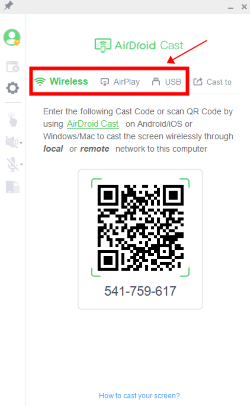
Launch AirDroid Cast desktop on your PC/Mac, click on the medium that you want to use.
Step 3. Allow Access
Open the application on your computer. After selecting the medium, follow the instruction to connect both your devices. Remember to click on the 'Allow' option to provide access from both devices.
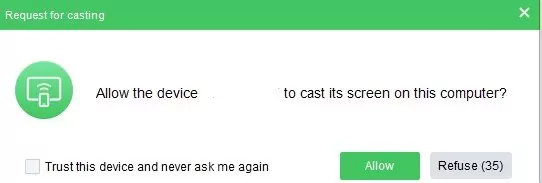
Step 4. Activate Control Feature
After a successful connection, your Android phone screen will be displayed on your PC/Mac. Now click on the hand icon in the left menu bar and follow the instruction to activate the control feature. Then you can control your Android phone from a PC. Open the Fate Grand Order game and play it from your PC.

Teaching
You can use the AirDroid Cast app for teaching and coaching students traditionally and online. The two-way audio feature is beneficial in minimizing the communication barrier between the teacher and students in online classes.
Remote Meetings
Now you can organize a meeting with your staff even if you are not in the office. You can remotely connect with them and communicate as you are physically present.

Presentations
Being an employee, it matters a lot how you present in front of the whole team and especially your boss. The best approach is to share slides on a big screen with a high-quality visual display. It can be made possible very quickly using the AirDroid Cast application. The unique way of sharing slides will help you get appreciation from your seniors.
AirDroid Cast supports several platforms. It supports the simultaneous sharing of up to five device displays.
Even if the devices are not linked to the same network, they can be connected. This function allows you to share the screen remotely, even from a distant location.
You can also operate Android and iOS devices from a computer using the tool's control gestures and the mouse.
Furthermore, the program features a user-friendly design and is simple to use. People appreciate that they can play multiplayer games without interruptions and with HD quality results.
From the above-detailed discussion, we can conclude that using a screen mirroring app is the best method because it is supported even if your PC's quality and storage space is low.
This article is about the smartphone game 'Fate Grand Order. We discussed how to play Fate Grand Order on PC. Emulators and screen mirroring apps are two of the most practical applications. NoxPlayer is the most incredible gaming emulator. AirDroid Cast is a screen mirroring program ideal for playing Fate Grand Order on your PC. AirDroid Cast is the better of the two techniques because it takes minimal space on your PC and works instantly. The display quality is excellent, and the controls are simple to use.

Leave a Reply.