
AirDroid Cast
- Local and remote screen casting
- Android/iOS/Windows/TV screen mirroring
- Wireless and USB connections
- Fully control Android and iOS with your fingertips
- Mirror multiple screens
Have you ever wanted to play GBA games on your smartphone, such as Android or iPhone? You may know you should use an emulator to play it, but not sure about which one to choose for there are so many options.
For those people, we recommend 11 best GBA emulators, with 7 options for Android and 5 options for iPhone.
Here, I will introduce the top 7 GBA emulators for Android. For those who are struggling with choosing an emulator or considering using one for the first time, I have explained the advantages, disadvantages, and features in detail, check the list.
Editor's Rating: ⭐⭐⭐⭐⭐
Recommended Rank: 1st
Price: $4.99
Basic Information:
My Boy! is a popular GBA emulator for Android that offers high gameplay accuracy. It supports a wide range of games, fast play, cheat codes, external controller support, and almost every feature of an emulator.
Recommended Points:
The high game compatibility is the most recommended feature. Of course, it offers excellent basic functionality, but the ability to maintain stable accuracy during gameplay is more crucial.

Editor's Rating: ⭐⭐⭐⭐
Recommended Rank: 2nd
Price: $4.99
Basic Information:
John GBA Lite is a simple and easy-to-use GBA emulator for Android, allowing you to save and load games at any time. It offers options for high-speed play up to 16x and slow-speed play at 0.25x. It also supports SD cards and synchronization with Dropbox.
Recommended Points:
It is simple to use, and you can save and load at any time. The ability to play up to 16x faster is a big advantage for those who want to save time. Furthermore, by using Dropbox, you can continue playing on other Android devices.

Editor's Rating: ⭐⭐⭐⭐
Recommended Rank: 3rd
Price: Completely Free
Basic Information:
Visual Boy Advance works well even on devices with lower specifications, making it compatible with many Android devices. It offers basic features such as auto-fire and external gamepad support. Although original development ended due to being open-source, numerous derivative versions still exist.
Recommended Points:
There are many derivative versions of Visual Boy Advance, all of them are highly refined. It offers basic functions, including the ability to import save data from other emulators. It is also compatible with all Game Boy series games.

Editor's Rating: ⭐⭐⭐
Recommended Rank: 4th
Price: Completely Free
Basic Information:
Pizza Boy GBA is a relatively new emulator but offers similar functionality to existing emulators. It allows you to choose the appearance of the game each time and provides high-quality graphics and sound.
Recommended Points:
It is a smartphone emulator that supports 60FPS gameplay and has beautiful visuals. Unlike many free emulators that display ads, Pizza Boy GBA is entirely ad-free.

Editor's Rating: ⭐⭐⭐
Recommended Rank: 5th
Price: Completely Free
Basic Information:
EmuBox is an all-in-one emulator supporting various consoles such as Famicom, Super Famicom, GBA, and PlayStation. It offers basic features like saving, loading, and fast-forwarding, and it supports external controllers. It is completely free with no usage restrictions.
Recommended Points:
It supports multiple consoles, not just GBA, including Famicom, Game Boy Color, and PlayStation. It also supports external controllers for a more immersive and flexible gameplay experience. The fact that it’s completely free is another great point.

Editor's Rating: ⭐⭐
Recommended Rank: 6th
Price: Free to install and use, but with in-app purchases
Basic Information:
ClassicBoy Pro supports not only Game Boy Advance but also PlayStation, Nintendo 64, and Neo-Geo. It supports various controllers, including gesture controllers, and allows up to four-player gameplay, making it suitable for playing with friends.
Recommended Points:
ClassicBoy Pro supports various platforms and can use many controllers. It also supports touch screen input and up to four players simultaneously.
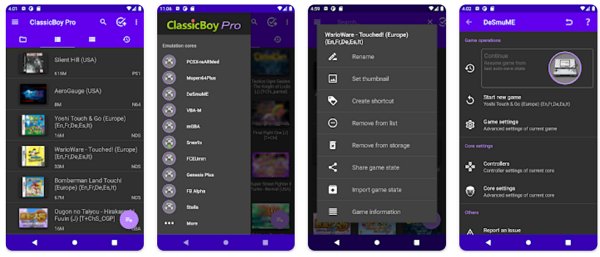
Editor's Rating: ⭐⭐
Recommended Rank: 7th
Price: $1.49
Basic Information:
This emulator includes most of the features available in other emulators. However, despite being a newer emulator, it is paid, so it has not become very popular.
Recommended Points:
Despite being a newer emulator, it supports turbo buttons and external controller support. Additionally, its rare feature is the ability to rewind a few seconds of gameplay, which you don't find in many other emulators.

Next, I'll introduce the top 5 GBA emulators for iPhone. Please refer to this list for detailed explanations of the advantages, disadvantages, and features.
Editor's Rating: ⭐⭐⭐⭐⭐
Recommended Rank: 1st
Price: Free to use, with in-app purchases
Basic Information:
iGBA: GBA & GBC Retro Emulator supports both GBA and Game Boy Color games. It runs seamlessly on iOS devices and is lightweight, offering a smooth gameplay experience without any issues. It supports auto-save and customizable controls.
Recommended Points:
iGBA supports a wide range of retro Game Boy games. This allows you to play most of your nostalgic games.

Editor's Rating: ⭐⭐⭐⭐
Recommended Rank: 2nd
Price: Free
Basic Information:
GBA4iOS works on iPhone and iPad running iOS 11 or later. It can play nearly all GBA games and offers many features similar to an actual GBA system, allowing you to play games at a high level of accuracy.
Recommended Points:
It supports multiplayer via Wi-Fi or Bluetooth without the need for a cable, and it also supports Game Boy Color in addition to Game Boy Advance games.

Editor's Rating: ⭐⭐⭐
Recommended Rank: 3rd
Price: Free to use, with in-app purchases
Basic Information:
Delta Emulator, developed by the creators of GBA4iOS, supports GBA and other Nintendo consoles on iPhone. It offers standard emulator functions, along with features to control the appearance and mode.
Recommended Points:
Delta allows you to save and load games, enable cheat codes, speed up gameplay, and supports game ROMs. Multiple controller skins are available, which is an excellent feature.

Editor's Rating: ⭐⭐⭐
Recommended Rank: 5th
Price: Free, with in-app purchases
Basic Information:
Provenance is a multi-emulator that supports not only GBA but also various gaming consoles. It allows you to manage on-screen controllers, adjusting opacity and size, and supports both portrait and landscape orientations for flexible gameplay.
Recommended Points:
Provenance is unique in auto-save. It also integrates with cloud storage and does not require jailbreaking your device to install, making it very user-friendly.

To play GBA (Game Boy Advance) games on your smartphone, you can use the emulators introduced earlier. Moreover, wouldn't it be nice to play GBA games on a larger screen, like a PC or TV?
In that case, you can use AirDroid Cast to easily mirror the emulator screen to your PC or TV for a larger and more enjoyable gaming experience. Playing on a small screen can be tiring, and dynamic movements can be difficult to enjoy fully. With AirDroid Cast, you can mirror your smartphone screen and play GBA games on a much larger screen than ever before.
AirDroid Cast is free to use, so install it on your smartphone and enjoy playing on a bigger screen. Below are the steps to mirror the game screen to your TV, which you can refer to for a detailed guide.
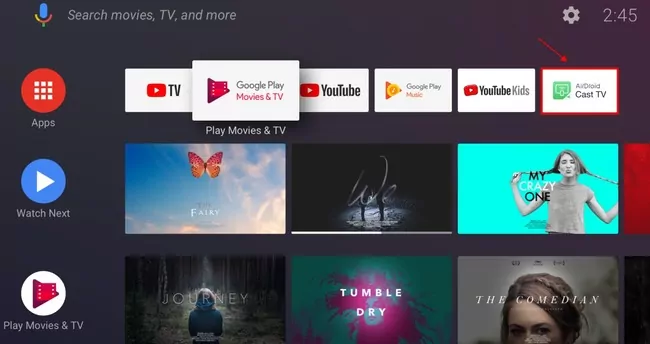
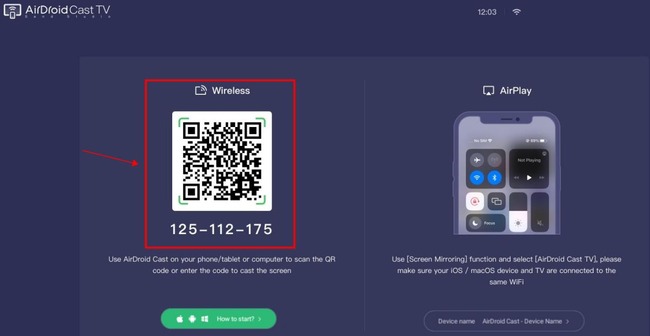

I’ve introduced the best 7 GBA emulators for Android and 5 GBA emulators for iPhone, a total of 11 options. Please refer to their features, advantages, and disadvantages when deciding which emulator to use for GBA gaming on your smartphone. Additionally, if you want to play on a larger screen such as a TV or PC, you can easily do so with AirDroid Cast. Give it a try!
You’ll find a new way to enjoy GBA games with a larger screen and will surely have a satisfying experience. Since the game is mirrored from your smartphone’s screen, there won’t be any issues with controls!



Leave a Reply.