Can You Play Monopoly Go on PC? Sure!
Monopoly Go is the digital version of the classic board game, a fun and fast game you can play on your mobile. While playing on your phone or tablet is convenient, many players prefer to play Monopoly Go on PC for a bigger and more immersive experience.
Can you play Monopoly Go on PC using an emulator or casting your phone’s screen to play? Learn how to play Monopoly Go on PC using emulators like Bluestacks, Gameloop, or screen casting tools like AirDroid Cast.
Part 1:Play Monopoly Go on PC with Emulators
Enjoying Monopoly Go on a larger display, such as your PC or MacBook, can enhance your gaming experience. The vibrant and dynamic world of the game is visible in greater detail. Additionally, playing with friends becomes more convenient as you can gather around your laptop instead of straining to see a small phone screen.
| Component | BlueStacks Minimum | BlueStacks Recommended | GameLoop Minimum | GameLoop Recommended |
|---|---|---|---|---|
| Operating System | Windows 7 or above | Windows 10 or above | Windows 7 or above | Windows 10 |
| Processor | Intel or AMD Processor | Intel/AMD Multi-Core with Single Thread Performance > 1000 | Dual-core from Intel or AMD at 1.8 GHz | Intel i5 or higher |
| RAM | At least 4GB | 8GB or higher | At least 3GB | 8GB or higher |
| Storage | 5GB Free Disk Space | SSD (or Fusion/Hybrid Drives) | 1.5GB Free Disk Space | SSD for better performance |
| Graphics | Updated graphics drivers | Intel/Nvidia/ATI with PassMark score of 750 or higher | Intel HD Graphics 4000 | NVIDIA GeForce GTX 660 |
Bluestack
Bluestacks is one of the most popular Android emulators and for good reason—it’s stable, user friendly and allows you to play most mobile games on your PC. Here’s how to set it up:
How to play monopoly go with Bluestack
- Step 1.Download Bluestacks: Go to the official Bluestacks website and download the latest version for your OS.
- Step 2.Install Bluestacks: After download is complete, run the installer and follow the on-screen instructions to install Bluestacks on your PC.
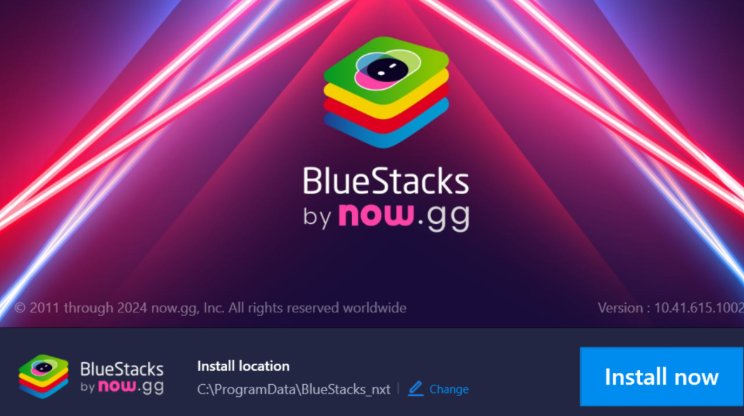
- Step 3.Search for Monopoly Go: In Bluestacks, go to Google Play Store and search for "Monopoly Go". Click on the app from the search result and hit "Install".
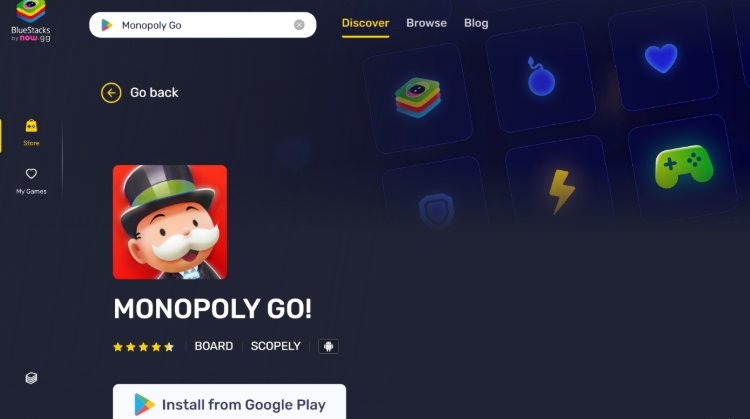
- Step 4.Play: Once installed, click to open and play Monopoly Go on your PC.

Pros
- Bluestacks is free and works with almost all Android apps.
- The interface is clean and easy to use.
- It’s fast, especially with newer games.
Cons
- Bluestacks is resource hungry and can cause lag on lower end PCs.
- The free version has ads and pop-ups.
Gameloop
Gameloop is a gaming specific emulator developed by Tencent and is another great option to play Monopoly Go if you’re concerned about system performance.
Steps to play monopoly go with Gameloop
- Step 1.Go to the official Gameloop website and download the installer for your PC.
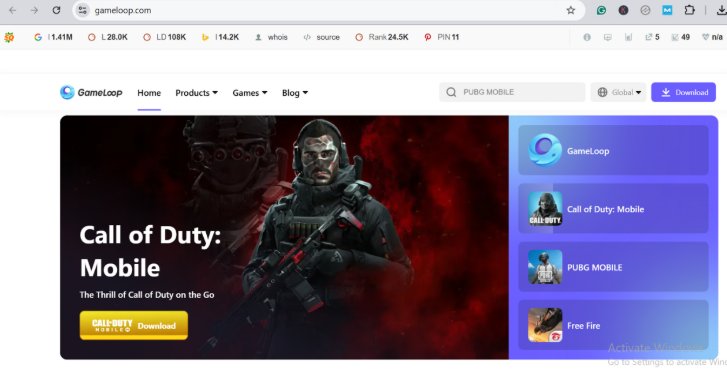
- Step 2.Run the installer and follow the simple instructions to set up Gameloop on your computer.
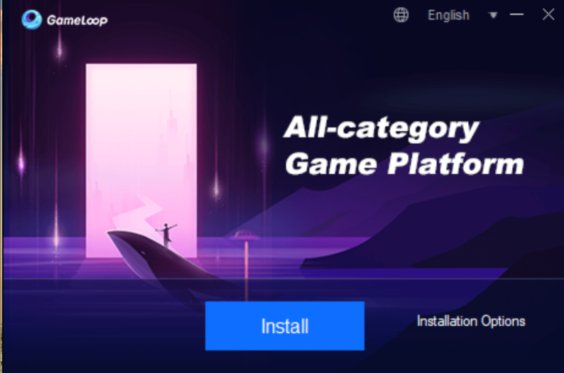
- Step 3.Once the emulator is ready, open it and search for Monopoly Go.
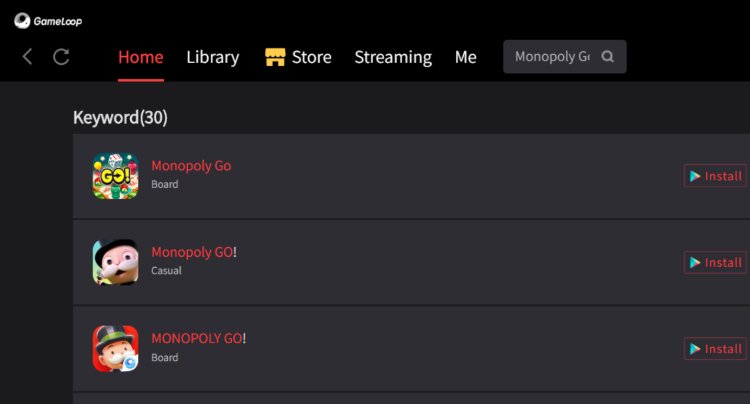
- Step 4.Click “Install” to download Monopoly Go. Once installed, you can open and play.
Pros
- Gameloop is optimized for gaming and runs smoothly on lower end PCs.
- Has fewer system requirements compared to Bluestacks.
- Easy to install and set up.
Cons
- Interface is not as polished as Bluestacks and takes some time to get used to.
- Gameloop app store has fewer apps than Bluestacks.
Part 2:Play Monopoly Go on PC Without Emulators
If you're wondering how to play Monopoly Go on PC/Mac, there are alternatives. One of the most common methods is screen casting, which mirrors your mobile device’s screen onto your PC, allowing you to play the game directly on your computer.
AirDroid Cast
AirDroid Cast is a simple screen mirroring tool to cast your phone screen on your PC. No emulator required, it’s a great option for a smoother experience with less lag.
- Step 1.Download and Install AirDroid Cast on your Android device from Google Play or App Store.
- Step 2.Install AirDroid Cast on your PC from the official website.
- Step 3.Sign in the same AirDroid account on your Android device and PC.And better have the premium account, so that you can control from your PC.
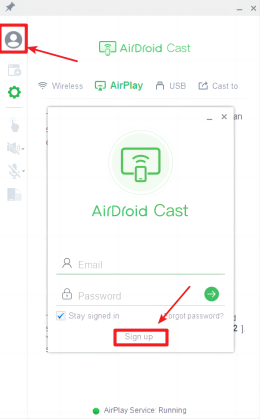
- Step 4.Connect your mobile device to your PC by scanning the QR code or entering the Cast code.
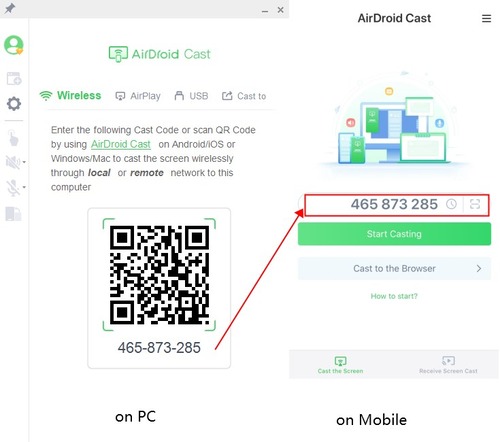
- Step 5.Start screen mirroring from your mobile device to your PC.
- Step 6.Open Monopoly on your mobile device and set up the game.
- Step 7.If you don't have a premium account, you can play on your phone while watch the PC screen. If you have premium, you can control the game with click on your PC.
If you don't want to download the app on your PC, you can just go to webcast.airdroid.com and then cast phone screen to PC.
Part 3: Useful Tips for Monopoly GO
If you're looking to get the most out of your Monopoly GO experience, there are some fantastic resources out there that can help you level up your gameplay:
We also collect some helpful tips for your Monopoly Go playing.
- Understand the Board: Familiarize yourself with the board layout and the properties' locations. Knowing where the utilities, railroads, and high-rent districts are can help you strategize better.
- Save Your Rolls: Use your dice rolls wisely. Sometimes it's better to roll again rather than moving to a less favorable spot. Save your rolls for when you need to make a big move or avoid a competitor's high-rent property.
- Invest in Color Groups: Try to buy properties of the same color to create a monopoly. This allows you to charge higher rents when opponents land on your properties.
- Upgrade Wisely: Upgrade your properties with houses and hotels when you can afford to. This increases the rent you can charge, but be strategic about when to do this as it can be costly.
- Use Chance and Community Chest Cards: These cards can provide opportunities to gain money, properties, or force your opponents into不利 situations. Always read them carefully to understand the potential outcomes.
- Manage Your Finances: Keep track of your cash flow. It's important to have enough money to cover your expenses, but also to invest in properties and upgrades.
Part 4: Other Ways to Play Monopoly Games
Monopoly Go is a fun mobile focused game, but there are several official Monopoly games available for PC that bring the classic game to your computer. Whether you want to play Monopoly in its traditional board game form or try new variations, there are many options to choose from.
Stream Platform
Another way to play Monopoly games on your PC is through popular game distribution platforms like Steam and Epic Games Store. Both platforms have various Monopoly titles, Monopoly Plus and other themed versions like Monopoly for Nintendo Switch.
- Go to Steam Store: Go to the official Steam website or open Steam app if it’s already installed.
- Search for Monopoly: Type “Monopoly” in the search bar. You’ll find various game versions, Monopoly Plus and others.
- Select and Buy: Select your desired Monopoly game (e.g., Monopoly Plus), click “Add to Cart” and checkout.
- Download and Install: After purchase, the game will be added to your library. Click “Install” and once installed, you can play the game from your library.
Epic Games Store
- Go to Epic Games Store: Go to the Epic Games Store website.
- Search for Monopoly: Use the search bar to find Monopoly games.
- Download and Play: Buy and download the game. Once installed, you can launch the game from Epic Games Launcher.
Part 5: FAQs
Part 6: Conclusion
Ready to play Monopoly Go on PC? Whether using an emulator, casting with AirDroid Cast or downloading official Monopoly games from Steam or Epic Games Store, you have many options to play.
For the easiest and smoothest play, we highly recommend AirDroid Cast. It mirrors your phone to your PC, giving you a bigger and better game experience.











Leave a Reply.