How to Watch Live Sports On Roku for Free
Roku is still one of the top streaming media players, with a range of robust smart TVs that make it incredibly simple to watch movies, TV, and more. To take things a step further, we're showing you exactly how to watch live sports on Roku for free!
We'll break down each method to ensure you know exactly how and what you get by following our guide. Let's jump straight into it!
1. Can You Watch Live Sports on Roku for Free?
Luckily, yes, there are a few options to watch live sports for free on Roku. All you need is an existing Roku subscription and you'll have access to a great variety of live sports to indulge in.

While marque sports events and live channels require a paid channel subscription, you still can watch a decent selection of free sports events. Depending on your location and subscription, you should be able to watch in-market MLB games, NHL, sports shows, PGA, and more.
In most cases, watching out-of-market games regardless of the sport will require a paid channel subscription to at least one of the apps on Roku. But your first stop is to check the Roku channel which broadcasts beIN Sports Extra, fubo Sports, Adventure Sports Network, and more. If you're lucky, you might find a free live broadcast on the Roku channel.
2. How to Watch Free Live Sports on Roku - Add Sports Channels
Last year Roku made it extremely simple to watch live sports on the Roku app for free with their new Sports experience. Plastered right on the home screen, you get access to live and upcoming sports matches in an easy-to-view menu.
This new feature makes it convenient to browse upcoming sports schedules and where to stream from. Here's a step-by-step guide on how to access the new Sports experience:
Steps to Watch Sports Channel on Roku TV:
- Step 1.On the Roku Home Screen, scroll down and select 'Sports' in the left-hand menu bar. You can also search for sports with Roku Voice or a specific team/sport with Roku Search.
- Step 2.Browse through upcoming games and live games, or navigate through specific sports genres (Football, Soccer, Baseball, etc.) to find schedules for matches in those sports.
- Step 3.Selecting a game will redirect you to a page that conveniently shows where you can stream the game from. Select one of the platforms to redirect to the game on the channel.


This works best if you already have an existing cable subscription or a subscription to one of the supported apps of the sport you want to watch. But there's also a bunch of free content available on the Sports Experience page.
3. How to Watch Live Sports Free on Roku without Cable
If you've gone all in on digital platforms and have cut the 'cable' from traditional live TV providers, you might think that you can't watch live sports anymore. On the contrary, most sports channels have moved to online streaming, making it convenient to catch all your favorite sports.
Luckily, it's simple to watch sports on Roku without cable. All you need to do is subscribe to a streaming platform with the sports you want to watch. Keep in mind that this means you'll need to pay for a monthly/season pass to access live games.
Here's a list of awesome sports streaming platforms already available on Roku:
| Streaming Apps | Included Channels | Price | Free Trial |
|---|---|---|---|
| ESPN+ | N/A | $9.99/month | Not Available |
| Fubo TV | 350+ | $74.99/month | 7 days |
| Sling TV | 30 - 70+ | $40/month or $55/month | 7 days |
| Hulu + Live TV | 90+ | $69.99/month | Not Available |
| YouTube TV | 85+ | $72.99/month | 14 days |
1ESPN+

Price: $9.99 per month or $99.99 per year
ESPN+ is a great channel for dedicated sports fans. You can subscribe to ESPN+ to watch live sports like UFC, MLB, NBA, NFL, international soccer, MLS, NHL, NASCAR, NCAA, tennis, collegiate sports, and much more.
ESPN+ also includes ESPN-exclusive sports shows like First Take, Sportscenter, PTI, and more. ESPN+ is a great option for an affordable live sports streaming channel in case you don't need the extra content from pricier channels.
2Fubo TV
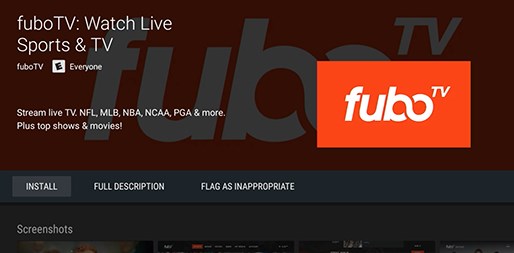
Price: Pro - $74.99 per month; Elite - $84.99 per month; Ultimate - $99.99 per month.
Fubo TV is a fan-favorite live sports streaming channel that has over 350+ live TV channels. Some of the channels included in the base Pro package include FOX, ESPN, NBC, NBA TV, beIN Sports, and more.
Some sports you can watch with Fubo TV include NFL, NBA, NCAA, MLB, NHL, college football, PGA golf, F1, MLS, international soccer, tennis, and much more.
Fubo TV also includes 1000 hours of Cloud DVR space and up to 10 screens streaming at once on the Pro plan. The only real downside is it's pretty expensive, but since it's a cable TV replacement, it's a reasonable ask.
3Sling TV

Price: Sling Orange - $40 per month; Sling Blue - $40 per month; Sling Orange + Blue - $55 per month.
Sling TV is another cable TV replacement that prioritizes affordability and flexibility. Sling TV has two main packages, Sling Orange which focuses on family-friendly programming and live sports, and Sling Blue for entertainment and news networks.
You can also subscribe to the $11 Sports Extra add-on which gets you access to NBA TV, ESPNU, NHL Network, beIN Sports, Tennis Channel, MLB Network, NHL Network, and more. Sling Orange also has access to ESPN and ESPN 2 channels, so you're covered on most live sports broadcasts.
4Hulu + Live TV
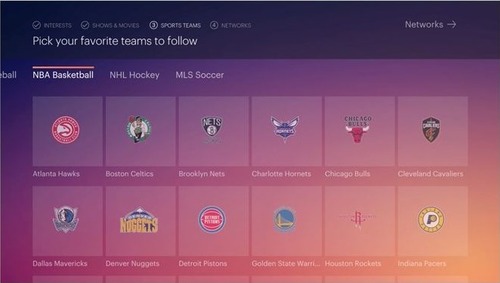
Price: $69.99 per month
Hulu recently released a new bundle that includes Hulu's entire streaming library, over 90+ live TV channels, Disney+, and ESPN+ for $69.99 a month. The live TV package includes a variety of sports, TV shows, reality, movies, and news channels.
Plus, since this also includes ESPN+ you've got access to most popular sports including the NBA, NHL, NFL, NCAA, college sports, Premier League, MLS, international soccer, and much more. You also get unlimited DVR cloud storage space and a Live Guide feature similar to traditional cable TV providers.
5YouTube TV

Price: $72.99 per month
Lastly, we have YouTube TV, another solid cable TV replacement that includes over 85+ live TV channels ranging from sports, news, movies, reality, and more. The base plan gets you access to a variety of local sports and news. This includes channels like ESPN, ESPN 2, Big Ten Network, CBS Sports, Golf Channel, NBA TV, ABC, ACC, and more.
You can also add on the Sports Plus plan which includes 13+ sports channels including NFL Redzone, NFL Network, beIN Sports, and more for an additional $11 per month. You also get unlimited DVR cloud storage space and 6 household accounts on one subscription.
How to use the streaming apps to watch sports on Roku:
Step 1. Press the Home button on your Roku Remote.
Step 2. Scroll down and select 'Streaming Channels'.

Step 3. Select 'Search Channels' and type in the name of the channel you want to add.
Step 4. You'll see the channel you searched for in the right-hand menu. Press the right-arrow button on your remote and select the channel.
Step 5. Select 'Add Channel'.
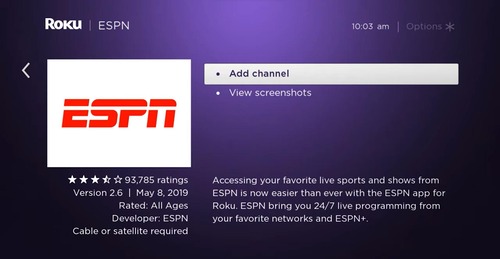
Step 6. After you've installed the channel, select the 'Go to channel' option.
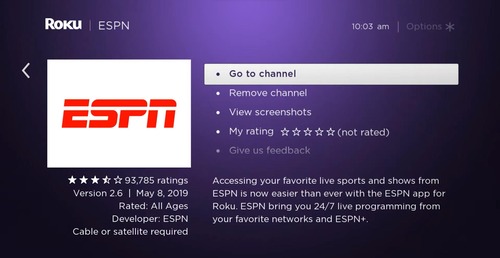
4. How to Watch Live Sports on Roku TV with HDTV Antenna
If you're looking to add even more channels to your Roku TV, you can use an HDTV antenna to pick up TV broadcasts locally. It's a simple and affordable way to get more channels compared to traditional cable TV connections. Using an HDTV antenna, your Roku TV can pick up free local channels and national broadcasts over the air.
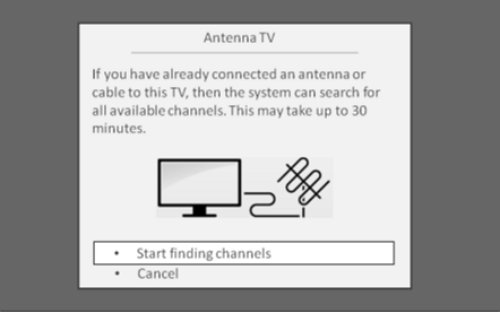
Some antennas can reach up to 100 miles away so you're getting several free channels depending on your location. However, this method does not work with Roku Streaming devices since they don't have the appropriate hardware to connect to the antenna.
The good news is that HDTV antennas these days are sleek and don't take up a lot of space. If you have an existing HDTV antenna or are purchasing one, here's a guide on how to connect and use it with your Roku TV.
- From your HDTV antenna, connect a coaxial cable to your Roku TV's 'Ant/Cable in' port. You'll find the port behind the TV.
- Turn on the Roku TV.
- Press the Home button and select 'Live TV'.
- If you can't find the 'Live TV' tile, you have to enable it in your settings first. Navigate to Settings > TV Inputs > Live TV > Set up input.
- Once you've selected the Live TV tile on your Home screen, follow the on-screen instructions to complete the connection.
5. Bonus: Screen Mirror Mobile to Smart TV via AirDroid Cast
AirDroid Cast is a perfect screen mirroring toos to start casting your PC or mobile screen to smart TV like Roku, which works on Android, iOS, Windows, macOS, and even Linux and smart TV. You can enjoy a seamless screen mirroring experience using AirDroid Cast.
Moreover, AirDroid Cast offers the two way audio feature that allows direct speaking and listening. It allows you to mirror up to 5 mobile device screens to your computer and control your mobile from PC directly.

6. Bonus: Summary
We've reached the end of our guide and we hope you've found the right method to watch live sports on your Roku! There are plenty of options to try, and there are great free solutions on Roku using an HDTV antenna or watching from free channels.
And if all else fails, just share your PC or smartphone screen with your Roku using AirDroid Cast! It's the perfect method to enjoy adrenaline-pumping sports, without the hassle of trying to find the right app on your Roku!











Leave a Reply.