How to Play Genshin Impact on PC in 2023? - 4 Best Solutions
Can you play Genshin Impact on PC?
Yes, you can. One of the challenges when it comes to playing Genshin Impact on PC is that you do need a pretty new computer. If you have an older computer, chances are that you don’t meet the Genshin Impact PC requirements.
Is Genshin Impact free on PC?
Yes, but if you don’t meet the system requirements, you will not be able to play it. While there are games like Genshin Impact for PC, you do want to play the original. And yes, it will bring you lots of great gameplay and fun moments.

- Part 1: Genshin Impact: Everything You Need to Know
- Genshin Impact PC Requirements
- Download Genshin Impact
- Part 2: How to Play Genshin Impact on PC?
- AirDroid Cast

- Airmore
- Tenorshare
- Emulators
- Part 3: How to Update Genshin Impact on PC?
- Part 4: How to Uninstall Genshin Impact on PC?
- Part 5: Final Verdict
1Genshin Impact: Everything You Need to Know
Genshin Impact is a very immersive and fun action role playing game. It takes place in Teyvat, which is a fantasy world split between 7 different nations. Each nation has its own ruler and god. In this game you are a traveler that was with their sibling before being split together randomly.
The role of the traveler now is to find their sibling, while working closely with Paimon, their companion in a quest to fulfill that goal. As you go through Teyvat, you can interact with the numerous nations and find ways to survive in this unique, incredible and challenging world.
Genshin Impact PC requirements
While Genshin Impact PC requires 40 GB of storage for installation, the download size is only 31 GB. As the game installs, it expands and it needs more space. It’s very important to ensure that you meet these requirements, otherwise the game will not work.
Minimum system requirements:
Recommended system requirements:
Needless to say, that is a bit of a challenge for players, because not everyone has a beefy computer with these requirements. So there are plenty of players that want to play on their PC, but the system requirements prevent them from doing so. Thankfully there are ways to get around that, as you will notice below.
Download Genshin Impact
If you meet the Genshin Impact PC requirements, all you have to do is to visit the official website and download the Windows client. You can do that via this link: https://genshin.hoyoverse.com/en/download.Or you can download it from google play store.
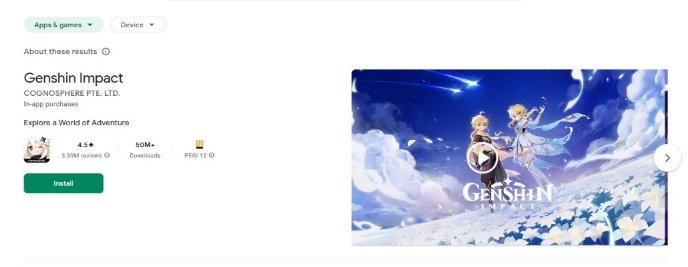
It’s the most efficient way to ensure that you get to play the game and enjoy all of its benefits and great systems in place. Even if you don’t meet the Genshin Impact PC requirements, you can still find alternative options, as you will notice below.
2 How to Play Genshin Impact on PC?
Generally, you can play Genshin Impact on PC just via installing the PC client from the link above. However, you can’t learn how to play Genshin Impact on PC if you don’t meet the Genshin Impact PC requirements. That’s why the best thing you can do is to ensure you have an alternative, and thankfully there are ways to get around that. Which is where Genshin Impact comes into play.
Here are some of the best methods you can use in order to play the game on PC, even if you don’t meet the system requirements.
1. Use AirDroid Cast to Play Genshin Impact on PC
If you want to play Genshin Impact on PC, using the AirDroid Cast screen mirroring solution is the right way to do it. The idea here is that you can easily install Genshin Impact on your Android device, and then cast the device screen to your computer. What’s neat about AirDroid Cast is that you can do that via USB, but also wirelessly, which is a great solution.
Here’s how to play Genshin Impact PC using AirDroid Cast:
- Step 1. Download and install Airdroid Cast app
- Download and install AirDroid Cast on your device. You need to install the app on your mobile device and also on your computer.
- Step 2. Choose the connection way
- Then, you need to open the AirDroid Cast app on both devices, now you can choose the way you like to connect your iPhone to PC via WLAN, Airplay or USB.
- Step 3. Startup and accept the Cast Request on your devices.
- Then you have to initiate the cast request from the Android device. Once you do that, you can accept the casting request on your computer. You will also need to accept various permissions in order for the entire process to work.
- Step 4. Start screen mirroring
- Step 5. Play Genshin Impact on PC
- Now you can use AirDroid Cast for Genshin Impact or even professional use if you want! All you need to do open what you want on your phone and start playing it on PC.
- That’s all, you will be able to cast your gameplay from Android to Windows without any problem.
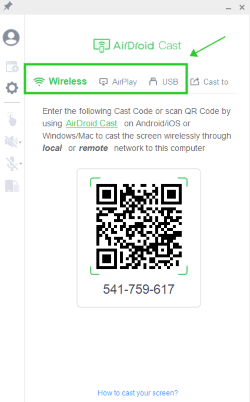
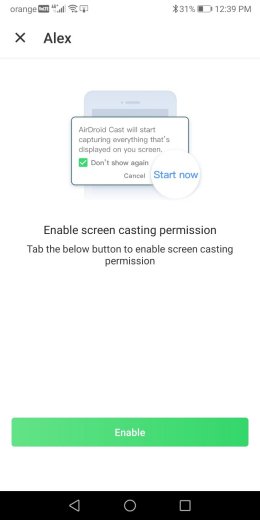
After clicking on ENABLE and Start now button, Airdroid Cast will start capturing everything that’s displayed on your phone screen.

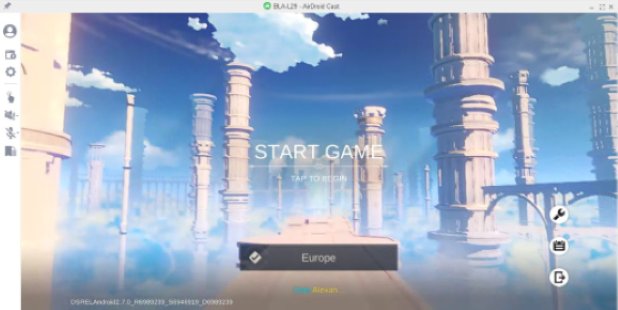
Why use AirDroid Cast to play genshin impact?
It’s one of the top tools you can use today, especially if you want to have seamless gameplay and no lag. It makes the most out of your local network, and you will find that it works flawlessly without any problem.
Pros:
- It delivers great visuals and there’s no lag
- The screen casting process is very simple and intuitive
- You can stream via USB cable, AirPlay and WLAN
- It’s possible to cast multiple screens on a single computer
- Complete remote network support
- Two-way audio
2. Use AirMore to Play Genshin Impact on PC
AirMore is a very popular screen mirroring tool, and it can help you manage and transfer files with ease. When it comes to playing games like Genshin Impact for PC, it can be tricky because it doesn’t have the best possible, seamless experience. But it can be one of the solutions you use if you want to play the game without meeting the Genshin Impact system requirements on a computer. Just don’t expect the most seamless experience.
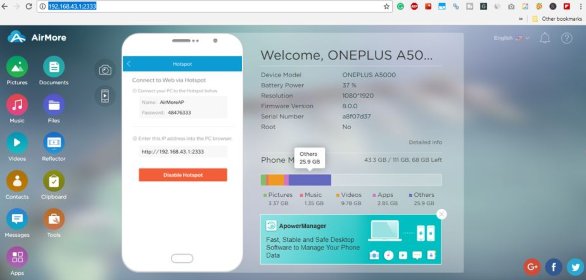
3. Use Tenorshare to Play genshin Impact on PC
Thenorshare’s Phone Mirror tool is going to help you control your phone from PC and the other way around. You can also record the Android screen and ensure that you showcase the content of your phone and the games you play on the computer. It’s a bit rough around the edges and the interface can be improved, but it does work and you will definitely want to test it out.

4. Use Emulator to Play Genshin Impact on PC
Using an emulator as a way to play Genshin Impact can be an option. There are emulators like BlueStacks that emulate the Android environment and they do work very well. That being said, the problem with emulators is that they are not perfect. It’s possible to deal with frequent crashes and some bugs.
MEmu Emulator
This is one of the most popular Android emulators that can help you play games such as Genshin Impact on your computer without meeting the system requirements. It’s actually quite a lot of fun, and you will find it to deliver a seamless, fun gameplay experience. Yes, it does seem a bit rough around the edges at times, but it’s definitely an option that you need to take into consideration.

GameLoop Emulator
GameLoop is also considered one of the better Android emulators that’s specifically great for games. It’s very efficient and powerful, but it does bring in a unique range of benefits for newer users. It’s certainly worth a shot if you want to play Genshin Impact PC without meeting the requirements.
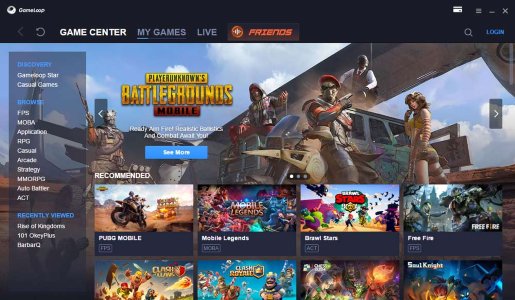
3 How to Update Genshin Impact on PC?
Learning how to update Genshin Impact on PC is important if you want to play the latest version of the game. Ideally, if you have the PC version of the game already installed, you will not have to worry about anything. The game launcher will install the new version automatically, without any input from your side.
What if you are using a tool like AirDroid Cast or an emulator? You need to follow the steps below:
- Open the Google Play store on the Android device
- Search for Genshin Impact
- Press the Update button
- Wait until the update process finishes
- Then you will be able to play the game again
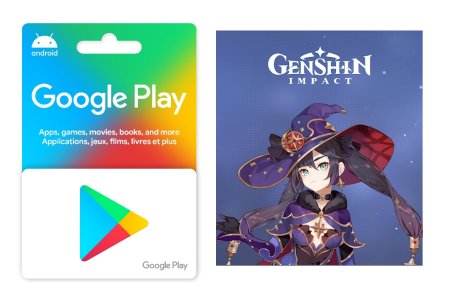
When you want to update Genshin Impact for these Android screen casting tools or emulators, you can do that via the Google Play store. In case you installed the game via an APK, you will need to find the APK for the latest version and install that over the current version. However, that can lead to data loss, so the ideal approach is to install the game from Google Play, as it’s much easier to update and manage.
4 How to Uninstall Genshin Impact on PC?
In case you have the Genshin Impact PC version, you can follow these steps:
- Go to Start/Settings/Apps
- Choose Apps and Features
- From the App List, select Genshin Impact and then press the 3 dots
- Here you can choose Uninstall, and then press Uninstall again
- The Genshin Impact game will be removed.
If you have the game installed via Android:
- Go to the Google Play Store
- Choose the Genshin Impact game
- Press Uninstall
- Wait until the game is removed
- If you installed via an APK, just tap and hold on the game and press Uninstall.
5 Final verdict
Genshin Impact is an amazing game and one that a lot of people want to play. Even if you have problems installing this game on your PC due to the high Genshin Impact PC requirements, there are still ways to get around it.
Solutions like AirDroid Cast are a great option because you can fully mirror your Android screen to PC without any data loss and with seamless gameplay. Emulators are a hit and miss solution, which is why we think that tools like AirDroid Cast are much better.With its help, you will have no problem playing the game you enjoy without any lag, while fully immersing yourself into the entire experience.
Hottest FAQs about playing Genshin Impact on PC?










Leave a Reply.