How to Play Monopoly Go on PC/Mac (2024 Full Guide)
Are you tired of playing Monopoly Go on your smartphone? Why not switch it up and enjoy it on your big PC screen instead? If you're thinking, "Wait, there's no official PC version of Monopoly Go," then it's time to learn about the different ways you can play this classic game on your PC.
In this guide, we'll walk you through how to play Monopoly Go on PC using a few different methods without any hassle.
Part 1. How to Play Monopoly Go on PC with Emulator?
So, if you want to play Monopoly Go on your PC, the best solution is to use an emulator. An emulator is a software that helps your computer mimic the operations of another device like a smartphone.
Also, there are plenty of good and free Android emulators out there for your Monopoly Go fun. Take a look at the 3 best free options we've listed below.
| Workable Solutions | Compatible OS | Price |
|---|---|---|
| 1. BlueStacks | Windows 7 or later and macOS Sierra (10.12) or later | Free, but payment is required to remove the watermark. |
| 2. MEmu | Windows XP SP3 or later | Free |
| 3. Gameloop | Windows 7 or later | Free |
Method 1. BlueStacks
BlueStacks is definitely one of the top Android emulators when it comes to running Monopoly Go on your PC. It allows you to run Android games and applications on both Windows and Mac systems, providing a seamless experience for optimal gameplay. While the free version of BlueStacks is available, removing the watermark and built-in advertisements requires a subscription fee.
Playing Monopoly Go on PC/Mac with BlueStacks is simple. Just follow these steps.
- Step 1. Install BlueStacks on your PC and complete the setup process.
- Step 2. Open the emulator and go to the Google Play Store from the main screen.
- Step 3. Search for Monopoly Go, and tap Install. Open the game from the emulator's main screen and start playing.

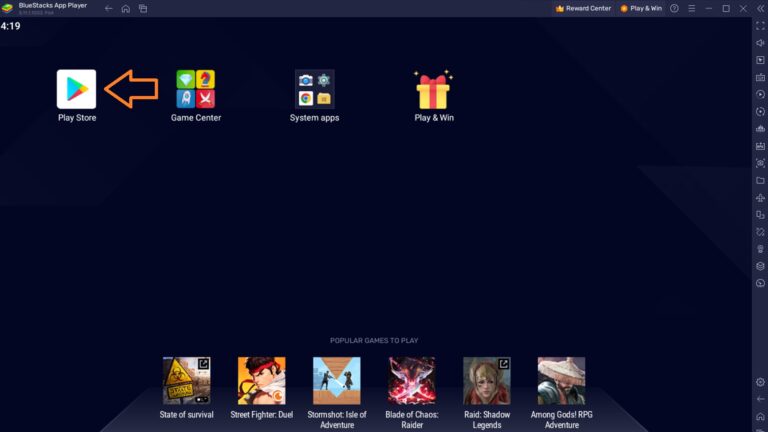
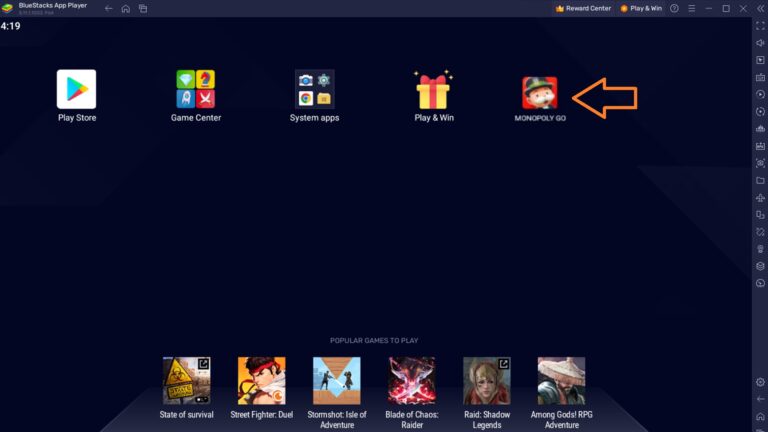
The Pros and Cons of BlueStacks
Pros
- High performance.
- Support for keyboard mapping.
- Good compatibility, supports most Android games and applications.
- Regular updates and improvements.
Cons
- Require higher system resources.
- The free version contains advertisements.
Method 2. MEmu
Memu is another excellent emulator choice for enjoying a smooth Monopoly Go experience on your Windows PC. It performs well even on lower-end systems and is completely free with no advertisements.
Here's how you can use it to play Monopoly Go on PC.
- Step 1. Download MEmu from the official website and complete the installation.
- Step 2. Open the MEmu emulator. Go to Google Play Store, and search for "Monopoly Go".
- Step 3. Tap "Install." Once completed, launch Monopoly Go from the main emulator screen to begin playing.

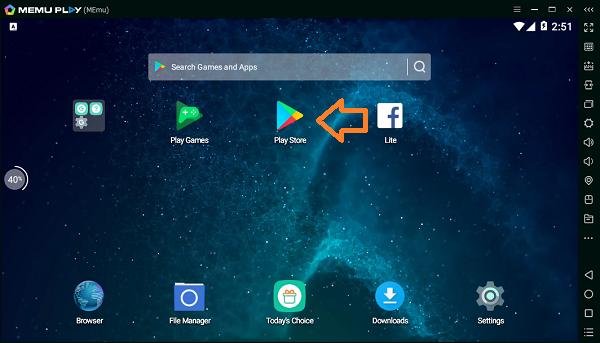

The Pros and Cons of MEmu
Pros
- Performs well on low-end systems.
- Good compatibility, supports most Android games and applications.
- Completely free.
Cons
- User interface may not be as intuitive as other emulators.
- Stability issues may occur on certain systems.
Method 3. GameLoop
Gameloop, developed by Tencent, is primarily optimized for games under the Tencent umbrella but also supports Monopoly Go. Therefore, playing Monopoly Go on PC through Gameloop is feasible. While Monopoly Go is free on Gameloop, certain games may require a one-time payment.
If you are also a player of Tencent games, you can try using GameLoop. Here's how you can use GameLoop to play Monopoly Go on the PC.
- Step 1. Download and install GameLoop from the official website on your system.
- Step 2. Open GameLoop, and search for "Monopoly Go Mode". Then click "Install".
- Step 3. After installing, open Monopoly Go from the GameLoop main screen to start playing.
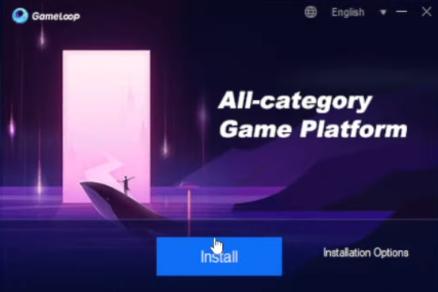
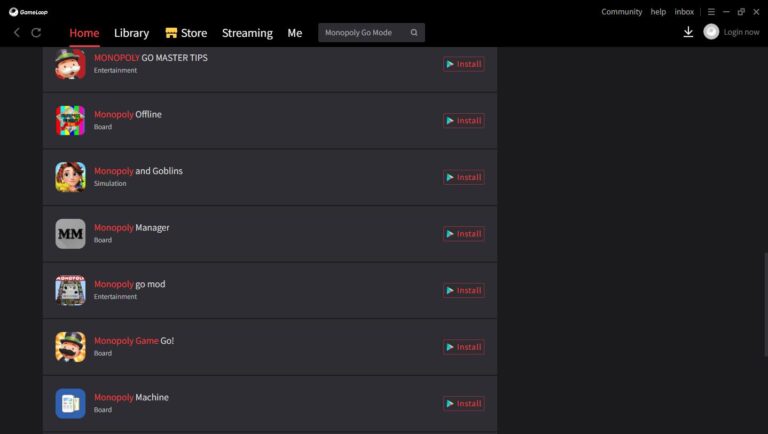

The Pros and Cons of GameLoop
Pros
- Well-optimized for FPS and MOBA games.
Cons
- Some apps require payment.
- Primarily optimized for Tencent games.
- Average performance.
While the basic functionalities of these three emulators are quite similar, the one we truly like and recommend is BlueStacks, if you don't mind having watermarks and ads. Its performance and speed are outstanding—better than the other two emulators. Additionally, it's very suitable for multitasking.
Part 2. How to Play Monopoly Go on PC without Emulator?
Android emulators are an excellent solution for enjoying all your favorite Android games on your computer. They are useful, but may not be suitable for everyone, especially those with low-performance PCs. Emulators may encounter stability issues on certain system versions, and using them to play mobile games on PC may also require managing two different game versions simultaneously.
So, can you still play Monopoly Go on your PC/Mac without an emulator? The answer is yes.

The best way to play Monopoly Go on PC/Mac without an emulator is to use a screen mirroring app. AirDroid Cast is precisely such a screen mirroring app suitable for playing Monopoly Go on PC. AirDroid Cast enables you to mirror Monopoly Go from your phone to your PC, allowing you to control it with your mouse. Below is a simple tutorial on using AirDroid Cast.
Step 1. Install AirDroid Cast on both your smartphone and Windows/Mac.
Step 2. On your Windows/Mac, select the "Wirelessly" casting option to mirror your phone screen to your PC. (You can also choose AirPlay or USB casting options and follow the on-screen instructions to complete the setup.)
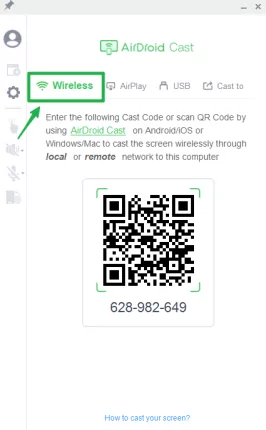
Step 3. Open the AirDroid Cast app on your smartphone, and go to "Cast the Screen". Enter the Cast Code from your PC, and click "Start Casting."
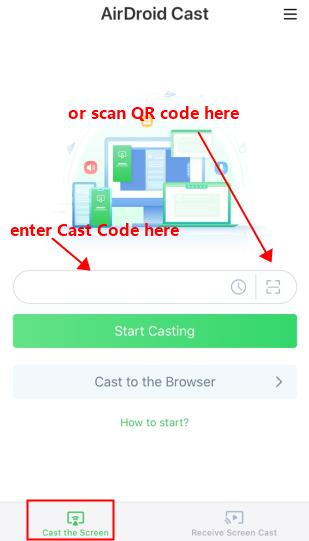
Step 4. On your PC, click on the hand icon in the sidebar of AirDroid Cast to initiate the remote control request . Follow the on-screen instructions to complete the setup.
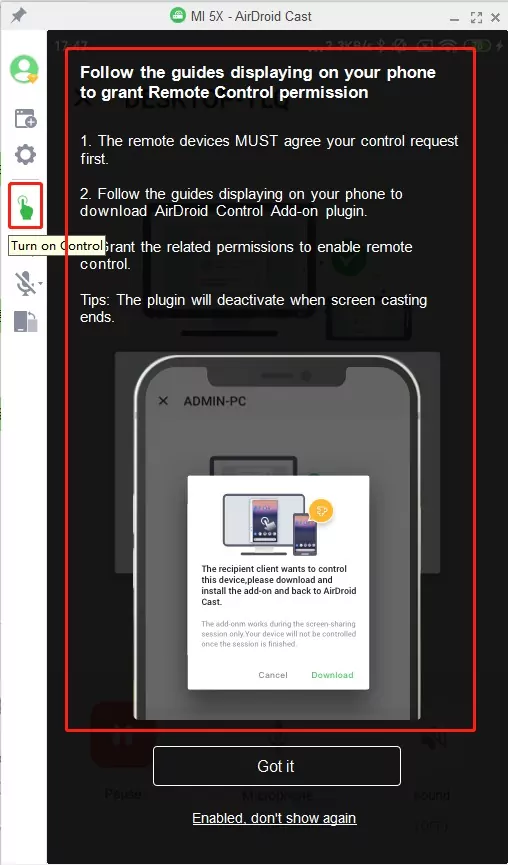
Once this is done, your phone screen will be mirrored on the computer, and you can control you mobile to play Monopoly Go on your computer.
Key Features of AirDroid Cast:
- Remotely Control Mobile from Windows/Mac
- Screen mirror up to 5 devices simultaneously
- Supports USB and wireless connections
- High-quality screen mirroring without lags
- Easy setup process, no rooting required
Video Tutorial: How to Play Mobile Games on PC
Part 3. Conclusion
Not everyone is a fan of playing Monopoly Go on small screens, so many folks end up searching how to play it on a PC. Although using an emulator is the first and most effective way to play Monopoly Go on a computer, it is not the only option.
If emulators are not suitable for your system, you can also try alternatives like AirDroid Cast to play Monopoly Go on your PC. This is also the easiest method as all you need to do is mirror your phone's screen on your computer.
FAQs about How to Play Monopoly Go on PC











Leave a Reply.