[Nov 2024] 6 Tested Best Screen Mirroring Apps for Mac
While Macs are great for most productivity tasks, screen mirroring is only available on AirPlay-compatible devices, which makes it inconvenient to cast to other devices, such as Android TV, Windows PC, or Android phone.
So today, we’re on the search for the best screen mirroring app for Mac that can handle all your needs! We’ve included a list of the best 6 options and we’ll highlight their key features and what they bring to the table.
1. Criteria of Good Screen Mirroring Apps on on Mac
Before starting, let’s learn about the criteria of being a good screen mirroring app on Mac device.
Streaming quality is crucial during the mirroring process as it determines whether this app works or not.
Wide compatibility is also important. It should definitely work on Mac, and it would be great if the app works on the major devices, including iOS, Android, Windows, and more.
Ease of use on the application helps people to navigate and find the features they want.
The secure connection protects user data and privacy.
We will also rate each app using these 4 principles so that you can choose easily.
2. Best 6 Screen Mirroring Apps for Mac
1Vysor

First up, we have Vysor, a great solution as one of the best free screen mirroring apps for Mac. Compared to other options on the list, Vysor focuses on getting your iPhone or Android device onto your Mac or Windows PC.
This way, you can screen mirror and control your mobile device right on your Mac! But with its focus on mirroring mobile devices to a PC, it can’t do much else. You’re out of luck if you need to screen mirror your Mac screen to another platform, instead of another device mirroring to your Mac.
Pros
- Easy to Understand UI
- Allows Keyboard & Mouse Inputs on your Mobile Device
- Ideal for Developing Mobile Apps
Cons
- Most Features Locked Behind Vysor Pro Subscription
- Free Version Only Allows Wired Connections
Ratings:
Ease of Use: ⭐⭐⭐⭐⭐
Wide Compatibility: ⭐⭐⭐⭐
Streaming Quality: ⭐⭐⭐⭐⭐
Secure Connection: ⭐⭐⭐⭐
2AirDroid Cast

The next best screen mirroring app for Mac is AirDroid Cast, an incredibly versatile and powerful screen mirroring and casting solution. AirDroid Cast has wide compatible platforms including iOS, Android, Windows, macOS, Android TV, and a Web version for any smart TV!
Plus, AirDroid Cast also has a lightweight and capable web platform, AirDroid Cast Web, which can cast to any device as long as it has a web browser. AirDroid Cast also supports both local and remote connectivity.
You can screen mirror between Mac and Android, iOS, Windows, and cast Mac to smart TVs!
Pros
- Mirror Mac device between all supported devices
- 3 Connectivity Options: Wireless, USB, AirPlay
- Two-Way Audio for Direct Speaking and Listening
- Control Mobile from PC
- Free Trial without Time Limitation
Cons
- Some Features Require a Paid Subscription
Ratings:
Ease of Use: ⭐⭐⭐⭐
Wide Compatibility: ⭐⭐⭐⭐⭐
Streaming Quality: ⭐⭐⭐⭐
Secure Connection: ⭐⭐⭐⭐⭐
3Reflector 4

Next up we have Reflector 4, and while it’s not a free mirroring app for Mac, it’s got plenty of great features to make up for it. Reflector 4 does have a free trial, but to use all its features after the trial expires you need to make a one-time purchase of $21.19.
The main selling point of Reflector 4 is that it can connect to a variety of devices including iPhones, iPads, Android devices, Chromebooks, and other Mac and Windows PCs. Additionally, the app can only set your Mac as a receiving device and can cast to another device unless it's a PC with the Reflector 4 app.
Pros
- Uses AirPlay, Google Cast, and Miracast to Connect Devices
- Mirror Multiple Device Screens Simultaneously
- Supports Screenshot and Screen Recording
Cons
- No Free Version Available (Requires One-Time Purchase)
- Requires Devices to Support Chromecast, AirPlay, or Miracast
Ratings:
Ease of Use: ⭐⭐⭐⭐
Wide Compatibility: ⭐⭐⭐
Streaming Quality: ⭐⭐⭐⭐
Secure Connection: ⭐⭐⭐
4AirServer
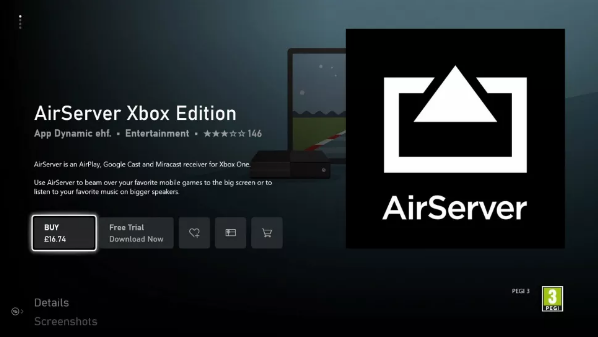
The next best app for mirroring Mac to TV is AirServer, a comprehensive screen mirroring tool. The first standout feature is the support; AirServer is available on Windows, macOS, Linux, Xbox, Surface Hub, and AirTame 2 compatible products.
Another exclusive feature of AirServer is it allows mirroring in ‘retina’ quality. This is especially true for iPhones and iPads and improves the pixel count, resulting in a more detailed picture quality.
AirServer is also YouTube Live certified which means you can live stream iOS devices with picture-in-picture webcam support.
Pros
- Retina Quality Screen Mirroring
- Allows Both AirPlay & Google Cast Receiving Capability
- YouTube Live Streaming Support & Integrations
Cons
- Devices Need to be On the Same Wi-Fi Network
- The Price Is Expensive
Ratings:
Ease of Use: ⭐⭐⭐
Wide Compatibility: ⭐⭐⭐
Streaming Quality: ⭐⭐⭐⭐
Secure Connection: ⭐⭐⭐⭐
5LetsView
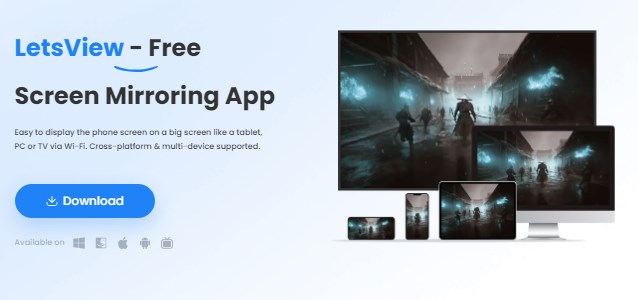
LetsView is a great screen mirroring app for Mac. You can mirror your phone screen to Mac or mirror Mac screen to TV wirelessly.
They’ve also recently added the ability to use a smartphone or tablet as a secondary display, using the screen extension feature. It also supports great tools for teaching or online meetings including live annotation, highlights, and drawing on the screen.
You can not only mirror your Mac screen, but also extend the Mac screen to your mobile device.
Pros
- Cross-Platform Screen Mirroring Capability
- Includes Screen Extension Feature
- Built-in Drawing & Annotation Tools
Cons
- Remote Mirroring Not Included in Pro Version (Billed Per Usage)
- Can Sometimes Lag or Crash
Ratings:
Ease of Use: ⭐⭐⭐
Wide Compatibility: ⭐⭐⭐⭐⭐
Streaming Quality: ⭐⭐⭐
Secure Connection: ⭐⭐⭐⭐
6AirBeamTV
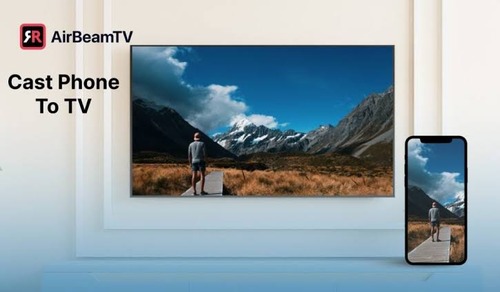
Lastly, we have AirBeamTV, one of the best apps to mirror Mac to Samsung TV and other smart TV brands. As the name suggests, AirBeam TV is focused on mirroring to smart TVs from Android, iOS, and Mac devices.
Unlike the other options on the list, this one can only screen mirror to a smart TV. Each TV brand also has a separate app to use, so you’ll need to make sure you select the right package.
Without any sound, the free version of this app is extremely limited in what it can do.
Pros
- Allows Screen Mirroring on TV Models That Don’t Support the Feature
- Plentiful Supported TV Brands
Cons
- Only Works on the Same Wi-Fi Network
- Requires Installing Different Apps for Different TV Brands
- No Support for Mirroring screens to Mac
Ratings:
Ease of Use: ⭐⭐⭐⭐⭐
Wide Compatibility: ⭐⭐⭐⭐
Streaming Quality: ⭐⭐⭐
Secure Connection: ⭐⭐⭐
3. How to Choose the Best Mirroring App for Mac
After learning the criteria and the details of the top-rated screen mirroring apps, we have outlined the best ones in different aspects.
For the screen mirroring quality, most apps we tested offer an HD quality, but AirDroid Cast, Vysor, and Reflector 4 come with a high success rate.
In terms of the device compatibility, LetsView, Reflector 4, and AirDroid Cast support most major devices. However, Reflector 4 only supports mirror Android or iOS to Mac. AirDroid Cast not only helps mirror from smartphone to Mac, but also mirror from Windows or Linux to Mac, or mirror Mac to any other supported devices.
AirBeamTV and Vysor are very easy to use, while AirDroid Cast offers a more secure connection while streaming.
For education or work, LetsView is a great option. For smart TVs, AirBeamTV is a good choice. For entertainment use, AirDroid Cast can help you with that.












Leave a Reply.