[Hot!] 3 Best Ways to Watch Hulu on Your Mac in 2023
Q: Can you download the Hulu app on a Mac?
You may be surprised to learn that you can’t download the Hulu app for Mac. Hulu suggests accessing your streaming account through the Chrome web app.
However, there is a better way. You can download the Hulu app on your iOS or Android device, then use AirDroid Cast to mirror it onto your Mac. Keep reading to learn more about AirDroid Cast can improve your Hulu streaming experience.

What You Need to Know about Hulu
Hulu is a great streaming service for TV and movies. Over 39 million people currently subscribe to Hulu. There are a few things you should know about Hulu before you start using it.
1.1 What is Hulu?
Hulu is a digital platform where you can stream on-demand and live TV and movies. The company was founded in Los Angeles, California in 2007. Disney is the majority owner of Hulu.
Hulu offers access to streaming that you can’t find on other platforms like live TV and exclusive content. With one account, you can stream on up to two devices at a time. Like many other streaming services, Hulu now makes its own movies and TV shows called Hulu Originals.
1.2 How much does Hulu cost on Mac?
Hulu has a few subscription options depending on what your streaming desires are. They now offer bundles with Disney+ and ESPN+. With each subscription, you get a free one-month trial period. Here is their current pricing.
| Subscription Includes | Price Per Month |
|---|---|
| Hulu (with ads) | $6.99 ($1.99 for students) |
| Hulu (without ads) | $12.99 |
| Hulu (with ads), Disney+, and ESPN+ | $13.99 |
| Hulu (without ads), Disney+, and ESPN+ | $19.99 |
| Hulu (with ads), Live TV, Disney+, and ESPN+ | $69.99 |
| Hulu (without ads), Live TV, Disney+, and ESPN+ | $75.99 |
1.3 Which countries is Hulu available in?
Hulu is currently only available in the United States. It is possible to access Hulu using a VPN, but you must use a U.S.-based form of payment for your subscription.

How to Watch Hulu on a Mac?
Hulu is easy to use on Mac computers, especially when you have the AirDroid Cast app. Follow these steps to watch Hulu on your Mac.
Chrome browser web app
Although there is not an app for Hulu on Mac, you can still watch Hulu on your Mac. It’s as simple as visiting the Hulu website. Hulu recommends using the Chrome browser web app for streaming Hulu on a Mac.
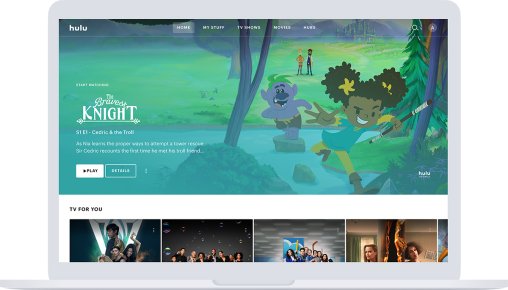
Follow these steps to watch Hulu on your Google Chrome browser:
Chromecast
Screen casting is a great way to share your favorite shows and movies with friends and family. You can log into Hulu on your Mac and connect to a Chromecast device to play shows and movies on your TV.

Follow these steps to watch Hulu with Chromecast:
AirDroid Cast
AirDroid Cast is the best way to screencast Hulu shows and movies from your iOS, PC, or Android device to your Mac. With AirDroid Cast you can also control your iOS, PC or Android device using your computer. Here’s how to watch Hulu on your Mac using AirDroid Cast:
How to works it:
- Step 1. Download and Install the AirDroid App
- Click on the macOS icon to download the Airdroid Cast app for free. Install the package to your computer. Download AirDroid Cast from the app store on the mirror device, be it your iPhone or Android, etc.
- Step 2.Connect to Wi-Fi
- Open the AirDroid Cast app on both devices. Connect both devices are to the same Wi-Fi network.
- Step 3.Select the connection method
- Method 1: Via WLAN. Open the camera app on your phone and scan the QRcode shown on your PC with the camera. Or enter the cast code shared on your PC until the approval pop-up shows; accept permissions and start casting!
- Method 2: Via Airplay. For iOS mirroring devices, make sure the AirPlay server is running in your AirDroid Cast app. Your device is now AirPlay enabled. You can select the screen mirror symbol to share your iOS device screen with your Mac.
- Method 3: Use a cable. Before you use this method, ensure USB debugging is enabled. And then Open AirDroid Plug a USB cable connected to your phone into your PC. You just need to click on the Cable tab on your PC screen and select your device under Available Devices. That’s it, your screen will cast automatically.
- Step 4.Stream your favorite movies and shows on Mac
- Visit hulu.com and choose what you want to stream. You’re ready to start casting!
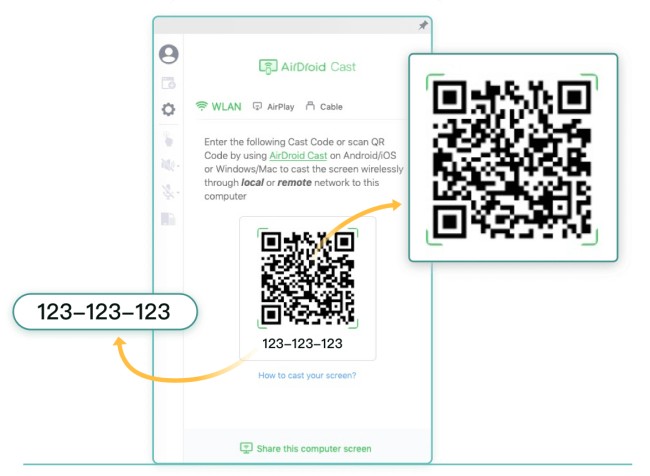
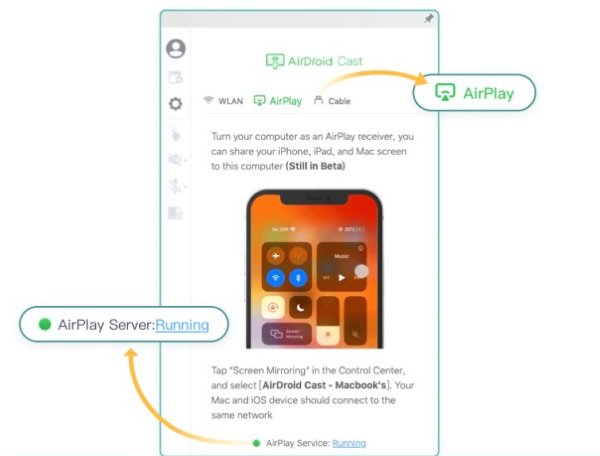
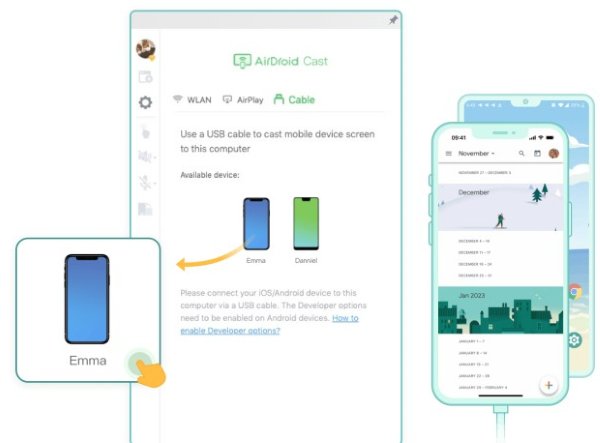
Pros of using AirDroid Cast
- You don’t have to open your Chrome browser every time you want to watch Hulu
- Share your Hulu account across devices without having to log in.
- Start mirroring in less than 5 minutes with easy set up
- Enables more than 2 screens to stream Hulu at the same time
- Works across Apple and Windows operating systems.
Still having trouble getting started with Hulu?
If you set up your Mac to watch Hulu, but it still isn’t working, there may be an issue with your Hulu account. Hulu has a comprehensive help center where you may be able to find a solution. Visit the Hulu Help Center and search for answers to any Hulu-related questions you may have.
Can I Use an Android Emulator to Stream Hulu?
An Android Emulator is a computer program that simulates the functions of an Android without a physical device. The emulator has all the capabilities of a physical Android but is performed on your computer screen. It can simulate calls, text messages, location services, and more. It’s even possible to run applications on an Android Emulator.
You may be wondering if you can use this tool to stream Hulu on your computer. Unfortunately, the answer is no. Hulu’s digital rights management (DRM) protection prevents this type of activity. The DRM protection prevents copyrighted content from being misused or shared illegally, which includes through an emulator. Luckily, you can use Airdroid Cast to easily mirror your Hulu streaming with other devices.
Tips - What Other Devices besides a Mac Can I Watch Hulu on?
You can watch Hulu on almost any device if you have an account and subscription. Hulu offers apps on almost all iPhones, Android, and PCs. Once you have that, you can use AirDroid Cast to mirror on almost any other screen.
Unfortunately, there is no dedicated app for Hulu on Mac computers. However, you can use your smartphone app and mirror to any of your other devices with AirDroid Cast, including your Mac. With AirDroid Cast, streaming Hulu will be a breeze.
For the easiest Hulu viewing experience, we recommend logging into your Hulu account on your Android or iPhone. Then, when you want to stream on your laptop, it’s as easy as opening your AirDroid Cast app and mirroring your screen.
Final verdict
There are several ways to stream Hulu on your Mac. Once you have a Hulu subscription, you can only stream on two devices. AirDroid Cast is the best way to mirror your Hulu shows and TVs from other devices to your Mac or vice versa. Download and install the AirDroid Cast app to try it out today.
Hottest FAQs about Hulu

![[Hot!] 3 Best Ways to Watch Hulu on Your Mac in 2023](https://images.airdroid.com/2022/02/pic_01_bg_cast.jpg)










Leave a Reply.