What Is Screen Mirroring & How Does It Work?
Screen mirroring has become increasingly popular in recent years. People use screen mirroring for entertainment, presentations, remote working and learning.
But how does screen mirroring work exactly? It could be confusing for the first-time users. Don't worry. This post shares what screen mirroring is and how it works technically.
Part 1: What Is Screen Mirroring?
Screen mirroring at its core is all about transferring or 'mirroring' one device's screen, to another display.
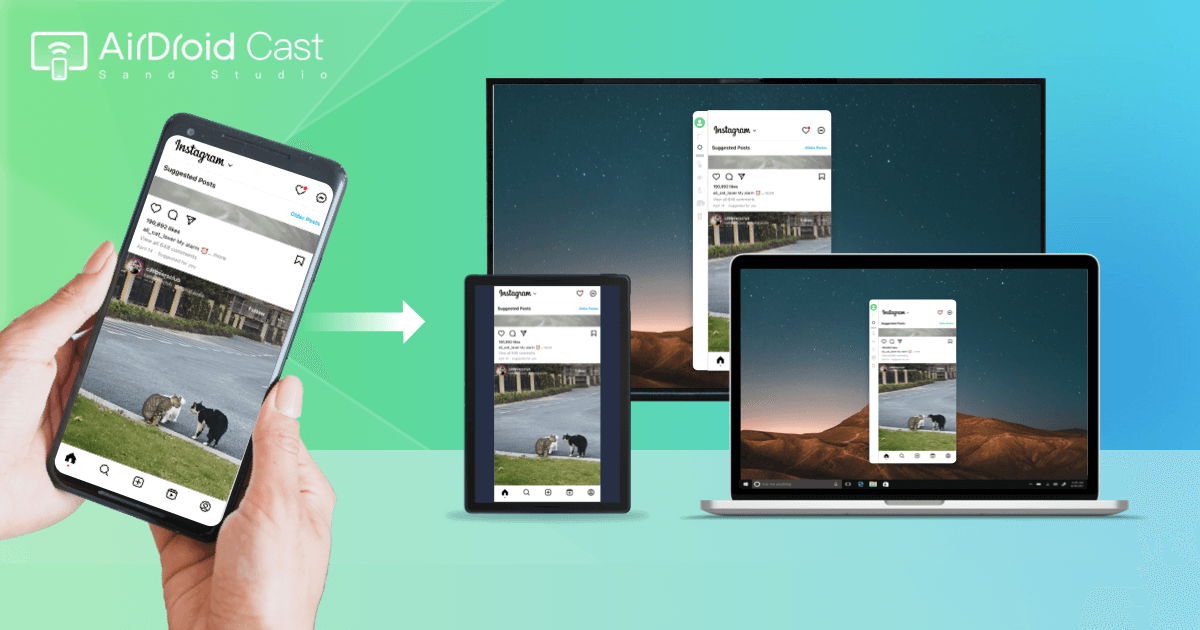
Think of it as a way to display what's on your smartphone, tablet, or laptop to another screen like a TV, making it incredibly convenient for sharing photos, videos, presentations, or even playing games.
There are two ways of screen mirroring: wired (HDMI or VGA) and wireless. But most people use wireless screen mirroring nowadays as it's faster and more convenient.
Some people may be confused about screen mirroring and screencasting. If you are one of them, check the compare table below:
| Differences | Connection Method | What It Shares | Details |
|---|---|---|---|
| Screen Mirroring | Cable, Wireless | Share the whole screen and content | Displayed on both the sending device and target device |
| Screencasting | Wireless | Stream media (photos and videos) | Only view the content on one screen at a time |
Part 2: How Does Screen Mirroring Technology Work?
After understanding what screen mirroring is, you may want to learn how screen mirroring works. This part explains the screen mirroring process and involving components.
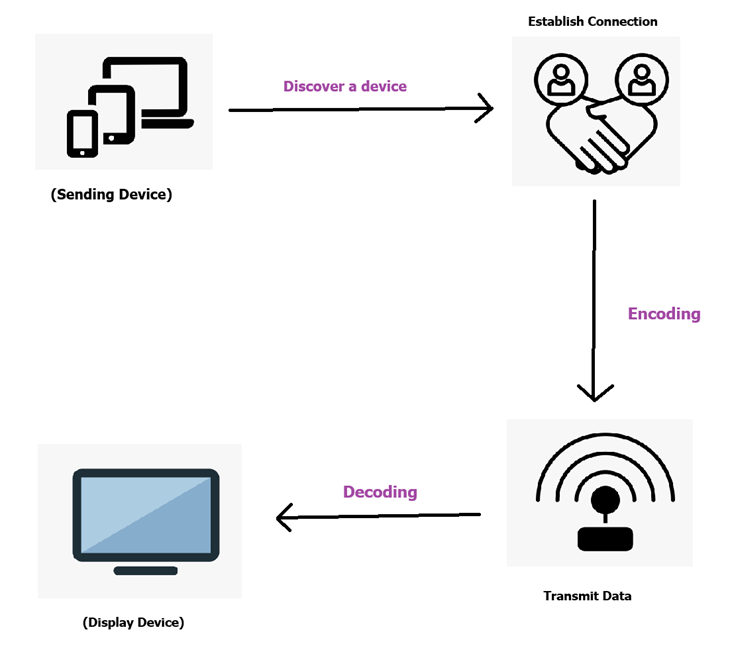
2.1 Screen Sending Device
The initial process of starting 'screen mirroring' starts from your 'source' device. In most cases, the source device will be your smartphone, tablet, or laptop/PC.
On your source device, you will then start the 'process' for screen mirroring by either using the built-in features for screen mirroring like Miracast, Google Cast, or Apple AirPlay or a 3rd party software that supports mirroring to devices.
2.2 Discover a Device
Then the sending device searches for available devices on the network and determines the list of devices that can be connected.
In most cases, screen mirroring protocols require both the source and receiving device to be connected to the same Wi-Fi network. Most built-in mirroring protocols such as AirPlay or Google Cast require this, however, some devices can connect directly to each other via 'Wi-Fi Direct'.
Wi-Fi Direct takes your usual 'Wi-Fi' connection and router out of the equation by using a Peer-to-Peer (P2P) connection which directly connects the source device and receiving display directly instead of through a middle man (e.g. your home Wi-Fi network).
2.3 Establish a Connection
Once finding the receiving device, it will start building a connection.
Establishing a connection between your source device and the receiving display also relies on a few key things. One of the most important is the supported mirroring protocols on both devices.
Older Android devices, for example, may not have screen mirroring functionality while some smart TVs might not support your device's built-in mirroring feature. For example, your TV may support Miracast, mainly used by Windows PCs, but not Apple's Airplay which locks your iPhone, iPad, and Mac PCs from mirroring to the TV.
2.4 Transmit Data
Once you've established a connection between the source device and the receiving display, it will transmit data.
The source device encodes and compresses the video data, and wirelessly transmits it to the receiving display.
This allows the devices to encode and transmit the audio and video data in real-time. With better encoding/decoding standards and support, the better quality you can expect the screen mirroring to be.
2.5 Screen Receiving Device (Display Device)
When the receiving display receives the data, it is then decompressed and decoded to restore the audio and video data from your source device.
Once all the above is done, your receiving display device should be prompted to 'allow' the mirroring connection to take place, then start the screen mirroring session.
The receiving display will essentially copy content from your source device and display it accordingly.
However, in many cases, users may notice a slight 'lag' or even 'input delay' where certain presses or loading is slower on the display device than it is on the source.
This is a normal occurrence for screen mirroring processes, but it may also indicate limited performance of your source device and display device's capabilities for encoding/decoding, resulting in a less-than-smooth experience.
Part 3: Key Factors for Screen Mirroring Performance
Here are some of the practical elements of screen mirroring you should be aware of to get the best results. These factors are the most important when it comes to screen mirroring and are worth checking out to get better visual fidelity and quality:
Network Bandwidth and Stability
One of the first aspects to consider about screen mirroring relates to the network you're connected to. This relates to both the supported bandwidth of your router/devices as well as speeds to a lower extent.
Bandwidth
Firstly, the supported Wi-Fi standards of your router and devices will result in different 'bandwidths'.
These days, the most common Wi-Fi standards are Wi-Fi 5 (802.11ac) with a max bandwidth of 6.93Gbps and Wi-Fi 4 (802.11n) which supports a 600Mbps max bandwidth.
Bandwidth is like the width of the pipe; the wider it is, the more water it can flow. Likewise, if the water pressure is not stable (the water flow is not stable), the water will be intermittent, just like the latency in a video.
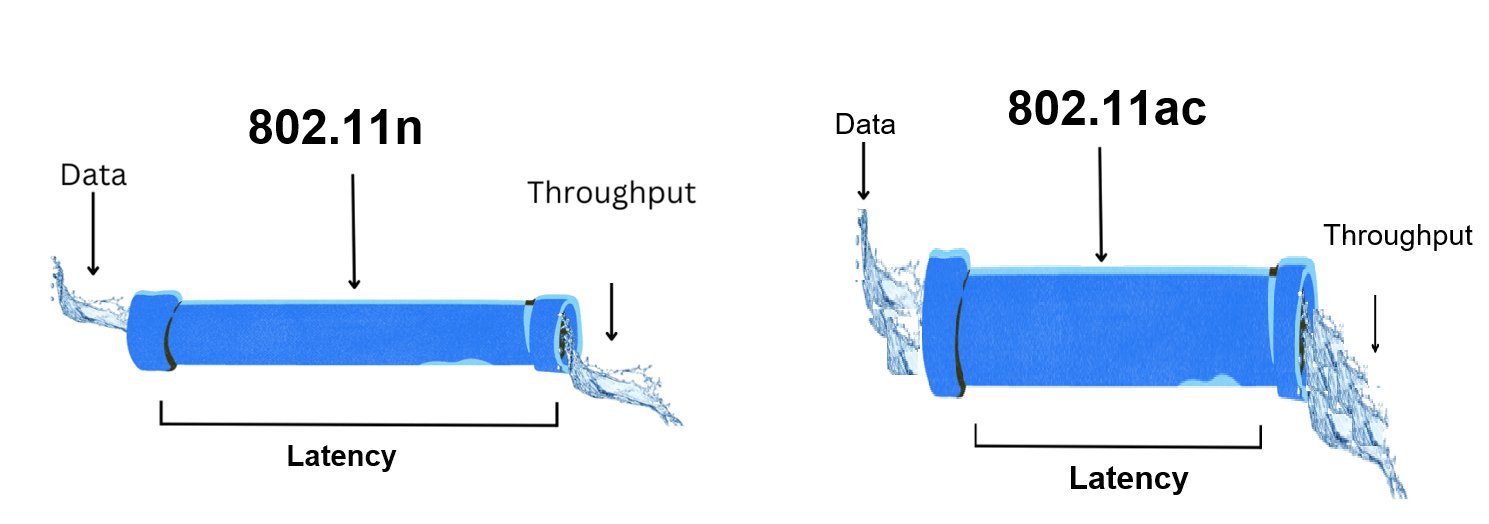
For example, if you're trying to stream a 4K video that requires high bandwidth usage for smoother playback, limited bandwidth could cause issues with the visual quality of the video or audio/visual lags.
Frequency
Network frequency means the specific radio frequency at which wireless communication signals are transmitted. The frequency can also affect transmission speeds. There are typically two main frequency bands: 2.4 GHz and 5 GHZ.
2.4 GHz supports slower speed with more radio interference and 5 GHz supports faster speed with less radio interference. So it's recommended to choose 5 GHz Wi-Fi in most cases.

Network Jitter
Jitter is an important network concept. It refers to the variation in the time it takes for data packets to reach their destination.
Network Jitter can negatively impact network performance, leading to dropped frame, packet loss, and slower speeds.
During screen mirroring, you might notice occasional delays or missing frames, which are caused by severe network jitter.
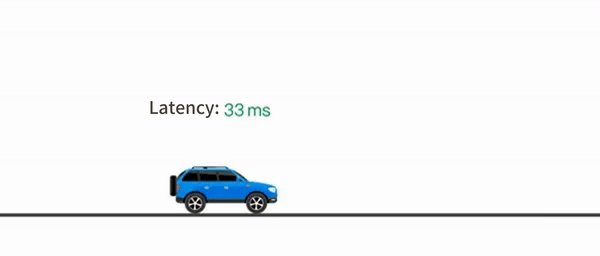
Encoding and Decoding Efficiency
The next biggest determiner of the screen mirroring performance relates to the efficiency and capability of the encoding and decoding processes.
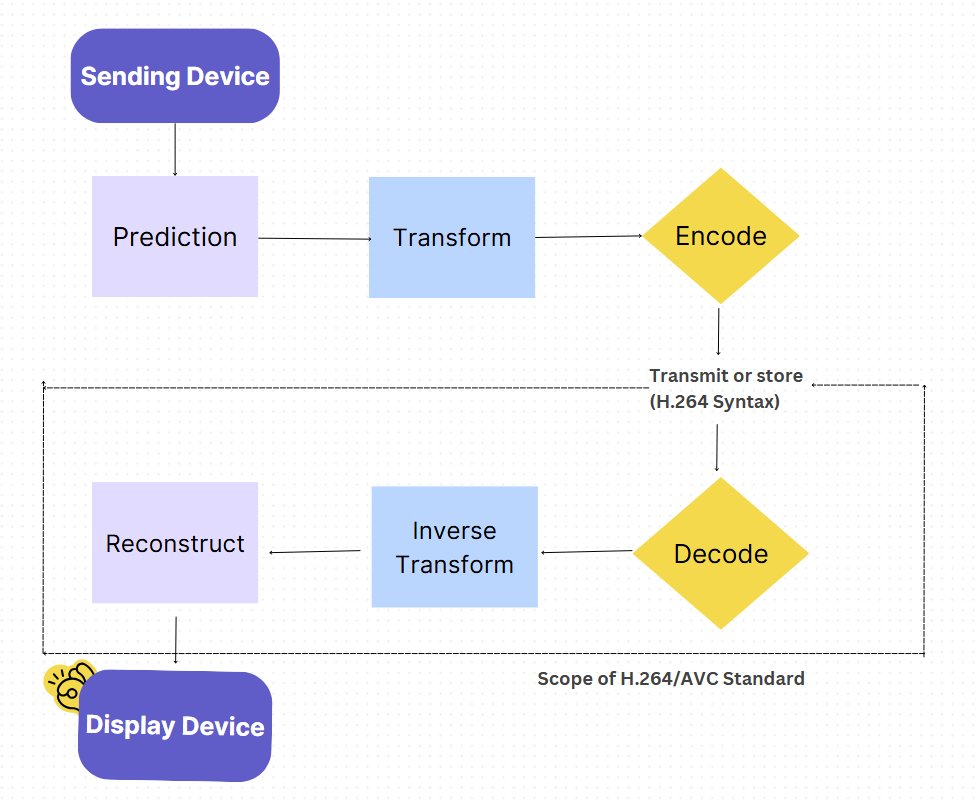
Encoding
When you begin a screen mirroring session from your source device, it encodes the content including the video, audio, and image before transmission. This is to ensure that the raw data is 'encoded' into a format that's suited for transmission.
This typically compresses the data and multimedia signals using different video compression standard, such as H.264 or H.265, since it can reduce the size of the data and improves transmission speeds.
Different video encoding formats have different compression rates and complexities. For example, H.265 encoding format can reduce the amount of data by about 50% compared to H.264 at the same image quality. If the screen projection content uses an efficient encoding format, the transmission speed will be faster because less data needs to be transmitted.
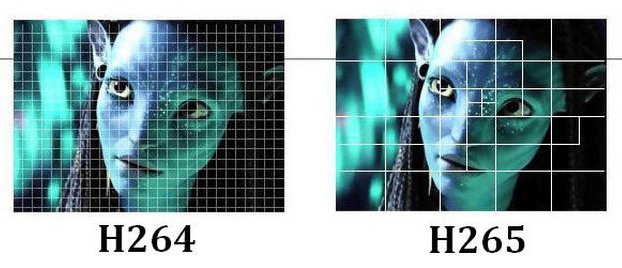
The illustration on the left uses the traditional H.264 standard, where each macro block has a fixed size. In H.264 coding technology, large sections of data are completely independent from one another, which can lead to coding distortions, particularly at the borders of these large blocks.
On the right is the H.265 standard, where the size of the coding unit is based on regional information. Comparing the images, H.265 demonstrates an improvement in video quality, offering more refined details, such as the texture of a character's skin.
Therefore, H.265 is an advanced video compression standard, which ensures that the actual image quality is preserved and can improve details like edges and textures. If your device is a poor 'encoder', you'll be able to tell since you'll notice substantial image distortions like pixelation and blurred details.
Decoding
Decoding process is the reverse process of encoding. Your receiving display also requires capable decoding processes. Once they receive the encoded data from the source device, they now have to decode it to restore the original multimedia content.
Depending on your display device, the efficiency and accuracy of the decoding process can have a direct impact on the quality of the mirrored display. For example, if it gets clogged up and can't keep with up signal transmission speeds, you might notice issues like stuttering, glitches, and audio-visual sync problems.
Video Resolution and Frame Rate
Besides the encoding/decoding and your network bandwidth, the next big determiner of screen mirroring performance is the 'quality' of the content. This includes both the resolution of the content as well as the 'frame rate'.
The higher the resolution of the content from the screen sending device, the clearer the image that can be displayed on the receiving device.
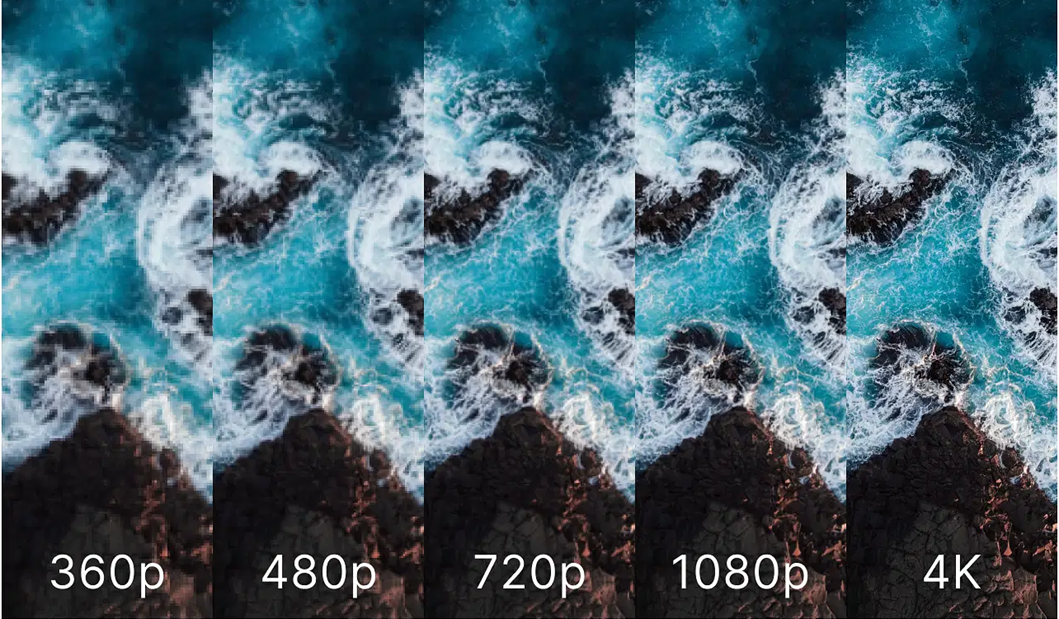
However, higher resolution significantly increases the amount of data being transmitted, which is often constrained by network bandwidth and latency. This places high demands on the video encoding capabilities of technology providers. The core challenge is to balance numerous factors through image algorithms and hardware optimization within limited resource constraints, ultimately achieving as instantaneous and high-quality image transmission as possible.
Besides the resolution of the content, the 'frame rate' can also impact the screen mirroring session. A frame rate of 60 FPS means the video contains 60 static images in one second, while 30 FPS includes only 30 static images.
Generally, the higher the frame rate, the smoother the video appears; with a lower frame rate, there will be a noticeable stuttering effect. But higher frame rate content has 'smoother visuals' but it requires more data per second.

Latency
Latency is a critical issue in screen mirroring, especially when it requires real-time interaction (such as games).
Generally speaking, the typical latency for a reasonable screen mirroring is 50-100 ms. But the latency can increase due to network transmission time, encoding and decoding time, etc.
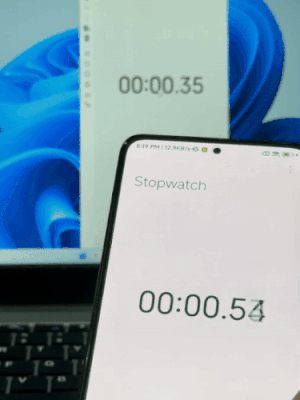
Device Performance
Another possible determiner of screen mirroring quality is the performance capabilities of both your source device and the receiving display.
For the source device, the 'performance' of its CPUs and GPUs directly has an impact on the speed of wireless mirroring.
If you're using an outdated PC with an older CPU that's bottlenecked by other computer processes or an integrated graphics card for example, you'll notice lowered performance for encoding which can result in the compression of your content slowing down.
This could take the form of video/audio delays, lag, and freezing.
Alternatively, for the receiving display, they require powerful & plentiful decoding capability and compatibility. If the receiving display's decoding chip and processes aren't up to the latest standards, it may not be able to quickly or accurately decode incoming signals, which again can cause slowdowns of the mirrored content.
Part 4: Final Words
While there are plenty of factors to consider for screen mirroring, for the most part, you won't have to deal with many of these issues as long as you're using devices released in the last couple of years.
The biggest issues arise when your device itself is not powerful enough to support seamless screen mirroring since it is an intensive process on both the source device and the receiving display.
With a fast & stable Wi-Fi connection, paired with the latest smart TV and powerful PCs or smartphones, you should have a reliable and worthy experience with screen mirroring!












Leave a Reply.