8 Cloud Security Best Practices (with Tools & Tips)
In the digital age, security is often overlooked - even by the largest and most well-known companies in the world. Even worse, a lack of security can be a buffet of data that cyber criminals can help themselves to and sell on the dark web. This can lead to a lot of headaches for businesses - including financial and legal ones.
Even worse, customers and clients of the affected companies will lose trust. Because they value the data containing their sensitive information as if it were a priceless work of art. If you're using cloud-based apps and software, it's important to implement these cloud security best practices in this guide.

Practice 1: Be Clear about Shared Responsibility in the Cloud
First, let's explain the concept of the Shared Responsibility Model. One thing to be aware of is that there are some things the cloud service provider is responsible for. Likewise, you (the customer) have your own responsibilities as well.
These responsibilities may depend on the provider in terms of who does what. If you use AWS, they will be responsible for the infrastructure that runs the services they provide. Meanwhile, you will be responsible for managing your data, classifying assets, and setting permissions through the use of IAM tools.
Since the responsibilities may differ from one provider to another, it's important to effectively understand the model and how it operates. That is why you'll need to read the service agreements carefully before deciding on which platform is best for you. Furthermore, it should be a good idea to ask questions if you have any concerns, uncertainties, or doubts.
The most popular resources to help you understand it will come from the platform websites. This will include Amazon Web Services (AWS), Microsoft Azure, and Google Cloud Platform. Take the time to explore any articles or educational materials that are available to help you understand the concept of Shared Responsibility.
Practice 2: Implement Strong Access Control Policy
Access control in plain English is deciding who gets access to the cloud platform you're using and who doesn't. This may apply to who on your team will access certain areas of the data space (and who won't). Get the idea?
Access control will allow you to set permission that you monitor and regulate. This will allow you what type of business data can be accessed by those other than yourself. While you can access all of the data, that may not be the case with any member of your team.
Since data is the most important asset of any business, protecting it at all costs is the goal. One of the ways to protect it is determining access control. Keep in mind that it's not the smartest idea for every piece of data to be accessed by everyone in your business.
It may be a good idea to decide which dataset that can be accessible to members of your team and which sets are knowledge to a very few outside of yourself.
How to take strong access control policies and set them up?
It's important to understand the elements of putting together a strong access control policy. This will entail the following:
● Classify assets & data: These should be properly identified and classified based on the level of value it has on the business. Please be mindful of what data should and should not be disclosed based on their sensitivity as well. Carefully assign these values and determine what can be used to protect them in terms of tools and resources
● Define user roles: Decide the roles for each user (or a group of them). This includes administrators, contributors, readers, etc. - or similar terms
● Apply Principle of Least Privilege: This is defined as what a user should have in terms of specific data. Once again, this applies to what the users should have access to and what is restricted from them.
● Implement user authentication: In short, this means you'll decide who the users of the cloud platform are. Authenticate it by assigning credential and other similar means so they can access it from anywhere they are able to.
● Perform regular audits and reviews: This is self-explanatory. You are performing audits and reviews that will determine if the access control policies are working properly. Meanwhile, you're looking out for any irregularities that may exist including unusual dates and times of when such data was accessed.
● Training: Train your team members on how to navigate the platform. Also, discuss which data that they can have access to (and what they are restricted from viewing). You should also train them to avoid any possible cyber attacks where the goal is to breach security barriers and collect sensitive data.
Tools for strong access control
Let's take a look now at tools you can use to put together a strong access control plan in place:
● IAM: Identity and Access Management tools live up to the name. They are useful for setting the parameters for the identity of their users and creating access privileges.
● MFA: Multi-factor authentication tools will give you and your users extra layers of security. This can include confirmation by email and text, biometric checks, FaceID, and other means.
● Privileged Access Management (PAM): This tool is designed to help you control and monitor the activities of users that have privileges that are higher than your regular users. For instance, if you assign them to upper level management members of your team, this tool will help make it possible.
● Security Information and Event Management (SIEM): This will be a crucial tool to help identify and address any possible security threats or vulnerabilities. Think of it as your first line of defense against things that could go wrong.
Practice 3: Encrypt Data
When it comes to cloud security best practices, encrypting your data is one that should never be overlooked. What makes it really important is the fact that it can protect your data from hackers and other cybercriminals. The stronger the encryption, the more difficult it will be for the bad actors to tap into it.
In short, you may consider better levels of encryption - even though it may cost you more. With that in mind, let's explain the following types of data encryption: at rest and in transit. Here's a breakdown of each:
So how do you encrypt the data that is either at rest or in transit? If the data is in transit, consider using secure protocols and obtain SSL/TLS certificates. It also would be helpful to utilize a VPN, which you can set up and configure for the purpose of encrypted connections.
Use encryption key management to make the process easier for you. It will ensure that your data is protected properly - whether at rest or moving around.
Practice 4: Configure Firewall, Network, and Security Features of Cloud Service Provider
This practice will be important since you will need to set up each of these elements one by one. These will depend on your cloud service provider. Without wasting any more time, let's jump to it:
Set up firewall configuration
Step 1: First thing you need to do is set up the firewall configuration. Each of the popular three platforms have it set up different, so follow the corresponding links based on those platforms:
Going forward, we'll provide you with similar links throughout this section of each aspect of what needs to be set up. The purpose of the firewall is to help users decide what kind of traffic will be allowed and what is restricted from their network.
Step 2: Test the firewall according to the instructions provided by the platform. This will ensure that the configurations and the firewall are functioning properly. Do not move forward until the test is successful.
Set up network configuration
Step 1: Since it will be similar to all platforms, we will consolidate this list of steps. To begin, you'll want to find the platform's "Network Settings". The keyword is "network" or "networking" (whichever it's called, go there).
Step 2: If there is a setup wizard (like what Google Cloud has), follow the instructions to set up the networking. Otherwise, you can set up the policy versions that fit your network needs and preferences.
Step 3: If you prefer to keep things private, see if the network configuration allows you to set up and run a VPN. If it does, enable the configurations.
Set up security features
Step 1: Using your preferred cloud platform, you'll want to set up the security features accordingly. Access this on your dashboard.
Step 2: Enable the corresponding tools that are designed for the specific tools. For example, AWS has all kinds of encryption tools such as EBS, S3, and AWS KMS. For Azure, you have Microsoft Sentinel and Defender for Cloud. Finally for Google, you can enable or disable any of the built-in services that they have available.
Tools for configuration
It is important to use the following tools below. Let's give you a brief explanation of why each of them are important:
● Configuration management tools: Useful for organizing and maintaining certain settings, policies, and parameters tied to the setup and operation of the cloud services you use.
● Cloud security posture management (CSPM): Designed to protect your system against incorrect permissions, encryption keys that have expired, unencrypted data, and even a lack of security updates among other common issues.
● Cloud native tools: These are used for applications that are operated within the cloud, including the design, deployment, and management responsibilities.
● Security information and event management (SIEM): As mentioned earlier, this is useful for spotting any vulnerabilities that may exist in your cloud network.
● Identity and access management (IAM) tools: Another tool we've covered earlier. Pertains to the identity of the users and what they can access within the cloud network such as certain datasets.
● Vulnerability scanning and patch management tools: Self-explanatory, but necessary to explain. These tools will scan for any security vulnerabilities while enabling the necessary patches to fix them up.
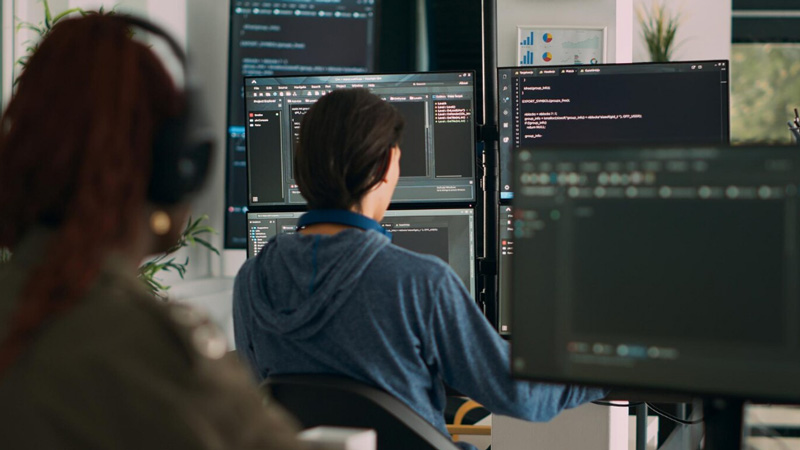
Practice 5: Security Audit
Regular security audits are important since they will help evaluate if the security setup in your cloud network is satisfactory. It will check for any vulnerabilities that can harm the integrity. Included in a security audit are as follows: identifying the current security requirements and seeing if they are met accordingly, collecting and analyzing information, evaluating the current security controls, and testing the environment.
If any issues arise during the audit, they are addressed accordingly. This will ensure any security risks and vulnerabilities no longer exist afterwards.
How to do an audit for security?
1) Understand the normal operations: What do the normal operations look like on the cloud platform you use? What tasks are considered the "standard operating procedure".
2) Use a recognized security framework: The setups, guidelines, best practices, and controls are part of the framework that you use often. Make sure they are set in place according to your personal needs and preferences.
3) Use tools to scan for vulnerabilities and irregularities: Choose the tools provided by your platform to scan for any vulnerabilities and irregularities that may exist. Some of them may be automated while providing you with real-time reports.
4) Schedule and record: Schedule for future audits while recording your audit findings for further examination.
How often should security audits be conducted?
While the opinions are often mixed between cybersecurity experts, it may be a good idea to perform these audits every three to twelve months. However, this may be dependent upon how much sensitive data you have stored.
How can a security audit benefit an organization?
A regular security audit can benefit you in more ways. For example, you will prevent the risk of cyberattacks that can occur on a regular basis. Furthermore, you'll be able to protect yourself from the aftermath such as financial loss, considerable downtimes, and even legal actions against you related to the misuse and mishandling of data.
Practice 6: Establish a Backup and Recovery Plan
You want to backup all your necessary data and everything else that is vital to your organization's operations. This doesn't only apply to cyberattacks, but also any physical damage that may occur to your in-house infrastructure due to natural disasters and other damage. When it comes time to retrieve the data, you'll be able to recover what is backed up so it can be moved to newer servers and similar pieces that make up the IT infrastructure itself.
How to create a successful backup and recovery strategy
● Identify what data needs to be backed up: Choose the data that you want to back up. This should include any sensitive information pertaining to your customers and clients. If there is other data that is important to your business, back it up as well.
● Choose a backup method: These include but are not limited to full backups, incremental backups, snapshot-based, and differential backups. The ones that are commonly used are all but the snapshot-based options.
● Determine the frequency of backups: Preferably, backups should be performed every single day. However, some may perform them on a weekly basis. This will depend on several factors including the sensitivity of the data you handle on a regular basis.
● Decide where backups will be stored: Location will be crucial in terms of data backups. Of course, they need to be in a cloud storage setting so they can be accessed when needed.
● Implement security measures to protect your backups: Obviously a must-do task that you cannot skip. Your backup data can still be vulnerable to any potential security issues that may arise on the storage devices that hosts it.
● Implement a recovery plan: If the need to recover data arises, make sure you have a plan in place. You can create another backup on a virtual machine to "rehearse" the process.
● Monitor and maintain your backup system: Do this on a regular basis to make sure all your data is being backed up accordingly. This will also be useful for any possible unauthorized access situations that may arise.
● Record procedures: Document any procedures that have been performed accordingly.
Tips to follow
1. Pay attention to how consistent you're backing up your data. Make sure you include all the necessary data that you believe should be backed up including the most vital and sensitive data that will be important to your business.
2. Back up as frequently as every day. You should go no longer than a week without backing up any data. This timeframe is non-negotiable.
3. Verify backups regularly by checking the data and making sure it matches the primary cloud storage.
4. Manage your data storage on a regular basis. This includes getting rid of any unneeded files that you may no longer use.
5. Enforce a retention policy. Decide which data will remain permanently both in the primary and backup storage. Also, determine when certain files and data sets can be deleted from the server including a set time on when the task can be performed.

Practice 7: Detect Threats and Create a Response Plan
There are plenty of potential threats that you'll need to protect your cloud environment from. They include but are not limited to: misconfigurations, account hijacking, DDos Attacks, insider attacks, and various cyberattacks like MitM attacks.
In order to detect these threats, it's important to monitor your system and networks on a regular basis. You should also analyze any alerts and address them accordingly to minimize any damage that could occur. Be sure to update and patch your systems on a regular basis.
And finally, use a Security Operations Center to ensure that everything will be used properly so your cloud environment remains secure. You'll want to utilize several different tools here to detect threats including IDS, SIEM, EDR, threat intelligence platforms, firewalls, antivirus software, and sandboxing tools.
Here is a step-by-step response plan in case these threats are present:
1. Identify the threat
2. Analyze it accordingly and determine the threat level
3. Contain and eradicate using the appropriate tools
4. Look for any damage done to your cloud environment. Use tools to repair it if such exist.
5. Analyze the data that may have caused this threat to occur in the first place. This could be due to human error, software failure, or certain situations that may have created the incident.
Practice 8: Ensure Cloud Security Measures Comply With Relevant Laws and Regulations
FInally, it's important to make sure that your cloud environment complies with any relevant laws and regulations pertaining to data. Let's take a look at the following compliance measures that you will need to follow (dependent on the industry you're in):
GDPR: The General Data Protection Regulation was created by the European Union to protect any data and information of those who reside in the EU and the European Economic Area (EEA). This is vital for businesses who serve customers regionally or worldwide to adhere to this regulation to protect the data and information of their European customers.
HIPAA: The Health Insurance Portability and Accountability Act was created in 1996 in an effort to protect the most sensitive patient information in the healthcare sector. Since healthcare facilities are keeping such information on the cloud these days, it is important that they follow all the regulations pertaining to data protection of patient information so the most sensitive data is not disclosed to the public.
Gramm-Leach-Bliley Act: This regulation pertains to the financial industry regarding any sensitive data pertaining to the financial standing and accounts of the customers and clients of financial institutions. The protocols will be fit for any modern softwares and tools such as the type that focuses on customer support (be it over the phone, online, etc.)
How to ensure these regulations are followed?
To make sure you're following the necessary regulations, you'll need to consider the following:
1. Make sure the access controls restrict access of the data based on the principle of least privilege. It will ensure that authorized personnel will only be able to access the data and take any necessary actions on it.
2. Encrypt the data regularly so it is protected from unauthorized access.
3. Back up the data on a regular basis and perform security monitoring frequently.
4. Follow any incident response plans you have put together in the event of a potential breach.
Still need help? Submit a request >>


