Understanding Endpoint DLP: The Importance and Necessity
In this fast-paced world, individuals and corporations need to store data on digital devices for instant sharing and access. Data security is essential for individuals and businesses, but its implementation can differ.
Common security threats that can lead to data loss are security vulnerabilities, weak credentials, malware, insider threats, physical device theft threats, and social engineering.
For businesses, it is crucial to prevent data loss to win the trust and ensure the privacy of confidential information. Data breaches have increased massively in recent years, and we can control them using endpoint data loss prevention.
1What is Endpoint Data Loss Prevention(DLP)?
Endpoint data loss prevention is a modern technology with preventive measures to ensure data safety. Endpoint DLP detects, prevents, and fights against cyber threats that can lead to data breaches.
DLP can be categorized into three categories, i.e., network DLP, endpoint DLP, and cloud DLP. Network DLP is limited to a specific network to protect sensitive device data. Businesses mostly prefer endpoint DLP solutions that update and regularly maintain every endpoint from the client or agent side.
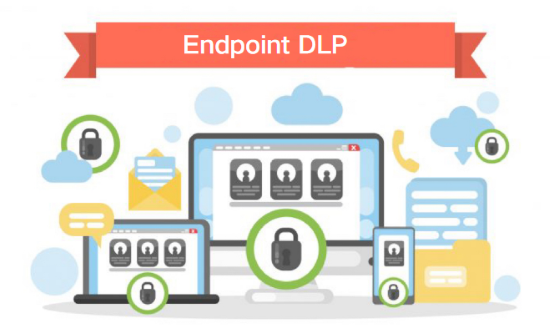
They typically involve customizing and implementing security policies and controls to monitor, manage, detect, and prevent unauthorized access to the company's sensitive data.
2What Capabilities Does An Endpoint DLP Tool Have?
Device Control
DLP enables admins to decide which devices can download or upload data from external sources and access company files. Data classification helps to manage sensitive data. App allowlist and blocklist features play a significant role in ensuring access to the safest apps.
Website Blocking
Endpoint DLP verifies each website and analyzes the traffic from a website. It helps to provide browser protection by blocking malicious website access on enterprise devices.
File Protection
Endpoint DLP safeguards the data on corporate devices by notifying admins about file sharing. By enabling DLP, admins are notified when data is shared on an external USB drive or copied from the system.
Email Security
Endpoint DLP scans every file attached to the email message, so it is detected if any malicious file is shared through email. DLP notifies admins about the file and blocks its access to download.
Data Monitoring
With modern endpoint DLP solutions, businesses can detect suspicious activities inside the organization and threats from the external environment. It helps to monitor activities on enterprise devices and can manage tasks to restrict unprotected activities like sharing files and uploading data on external websites and social media platforms. Endpoint DLP also alerts administrators when sensitive data is in motion.
Policies and procedures
Enterprises can efficiently manage company policies and procedures using endpoint DLP and quickly identify how to protect the company's data. Policies are rules and some restrictions implemented on the enterprise's devices to ensure data security. It protects the network from every aspect. For example, you can prohibit external data sharing from corporate devices.
Rapid Threat Detection
Endpoint DLP provides instant actions against security threats. It is crucial to resolve security issues timely because they get more critical with time and damage the company. Real-time detection helps to identify threats at early stages and remove them.
3Top 3 Endpoint DLP Tools Reviews
3.1Top 1. Forcepoint DLP
Forcepoint is an endpoint DLP software solution that helps you discover, categorize, monitor, and protect sensitive data across the network, email, cloud, and endpoints.
Main Features
- Data Protection
Forcepoint DLP ensures data security by providing businesses with fingerprint and OCR (optical character recognition) services. It offers native remediation and a comprehensive data recovery facility to prevent data loss. - Behavioral Aspects
Forcepoint enables the smooth implementation of risk-based policies and provides risk-adaptive protection to safeguard the data. - Automation
It offers flexibility in maintaining the databases and automates policy enforcement with changing environments.
Advantages
- It controls all your corporate data with the help of an efficient security policy.
- You can implement a single policy everywhere, including cloud, web, and various applications.
- It ensures compliance with GDPR and CCPA by incorporating pre-defined security policies.
- With risk-adaptive data protection, you can automatically block actions that can create
Capabilities
- Forcepoint DLP can adjust policies automatically with the changing user behavior.
- It ensures greater productivity by accurately classifying the data using AI and Machine learning.
3.2Top 2. McAfee Total Protection
McAfee streamlines your online presence and keeps you safe from threats so you can freely use the internet. It is easy-to-use software with advanced monitoring tools.
Features
- PC Optimization
PC optimization features help ensure your PC is processing faster with greater accuracy. - Firewall protection
It keeps your home network safe from malicious attacks and keeps cyber criminals far away from corporate data. - Identity Monitoring
You can monitor ten emails with McAfee's two-year subscription plan, and it also provides secure web browsing.
Advantages
- The protection score helps you analyze the device's safety and health and provides general instructions to follow and keep the devices optimized.
- You can safely store your credentials in a single location for easy access when required.
- McAfee provides cross-device protection to fulfill security needs on all operating systems and devices.
3.3Top 3. Microsoft Purview DLP
Microsoft Purview DLP secures your data on the cloud, devices, apps, and other platforms. It helps to manage regulatory requirements to comply with industry standards.
Features
- Audits
Audit by Microsoft PurView DLP provides event data to investigate data breaches. It provides detailed insights into users, emails, files, teams, and searches done from the device. - Data Protection
It helps discover, identify, and protect confidential information on devices and online. You can also recover the data using backup services. - Insider Risks
It helps admins fight against insider security threats, including data breaches and policy violations.
Advantages
- You can dynamically apply preventive controls on the devices to avoid data breaches.
- You can now identify the potential users and their activities to identify risk levels.
- It streamlines management tasks and minimizes admin workload.
4Endpoint DLP vs. Network DLP vs. Cloud DLP, Which Solution Should You Choose?
Endpoint DLP
Endpoint DLP solutions monitor all the business endpoints, including computers, mobile devices, tablets, cloud storage, servers, and other digital gadgets, to ensure data privacy and security. It also helps to track the data stored on the endpoints. Endpoint DLP also helps classify data to ensure compliance with specific regulatory requirements. The reporting feature helps to investigate several incidents and improve security for future processes. Large enterprises use it for broader security management on whole business entities.
Network DLP
Network DLP helps explicitly to manage network activities. Admins can track and analyze the traffic and activities like sending and receiving emails, file transferring, and text messaging. Network NLP diagnoses suspicious activities on the network, like sharing data from the devices, which is against the set security policies. It provides deep insights into data accessibility, like who accesses it and on which network it is being shared. Organizations who want to secure their data on a network use network DLP.
Cloud DLP
It is primarily concerned with data security on the cloud. Cloud DLP helps to monitor data-sharing activities on the cloud. It provides clear visibility to the data stored on the cloud. Cloud DLP also notifies of policy violations, allows admins to manage access policies, and enlists authorized users to access the confidential files saved on the cloud. Companies that used to protect data on the cloud prefer cloud DLP.
5Why Endpoint DLP is Necessary?
The importance of data security
Data is a fundamental resource and asset of a company that it stores and shares with others as required. Whether it is financial and healthcare data or official documentation, enterprises are bound to incorporate high-security controls to prevent data breaches. Data security acts as a shield against unauthorized access and data theft.
Every enterprise needs to implement high-security measures to prevent internal and external threats to safeguard them from potential financial loss and reputational damages, ultimately leading to losing customer trust. It also extends to mitigating the risks associated with legal consequences and fines.
How is the data leaked?
There are numerous possibilities for data leakage. Some significant reasons are explained below:
- Software vulnerabilities
Using outdated software might contain inadequate security measures, allowing cybercriminals to easily exploit security and access the company's network. - Social engineering scams
Cybercriminals use the most convenient practice of social engineering, like phishing, to manipulate individuals. Phishing is widely used to wrongfully get credentials from users and use them to access enterprise data. - Internal or Ex-employee compromise
Cybercriminals provide financial incentives to company employees for exploiting the privacy of the company's data and providing them with the files. It also might include walking away with physical storage devices like hard drives. - Employee negligence or accidents
Data leakage can also occur due to user's negligence in downloading malicious content from the internet. Loss of company devices or leaving them unattended somewhere can result in data leakage. - Poor password policies:
Using Weak and identical passwords on multiple accounts can also lead to data leakage. Weak password policies are the primary reasons for such loss.
How does Endpoint DLP protect your data?
Endpoint DLP helps protect data by streamlining the classification of sensitive data as confidential, sensitive, private, identifiable, and financial. It also allows regular monitoring of endpoints to ensure data security. By applying strong security policies using DLP, enterprises also provide data protection. It also notifies admins of unnatural activities to take immediate action against them.
6Use Cases of Endpoint DLP
To prevent the illegal use of USB drives
Copying data in USB drives is the most convenient and safest way to access and leak official data. Endpoint DLP allows admins to turn off USB ports so no employee can connect to the USB to copy the files.
To prohibit printouts of data
Endpoint DLP allows businesses to manage printer access on specific devices. It helps them ensure that only authorized and responsible persons can take prints of the data.
Email Contacts Whitelisting
By whitelisting the emails with specific domains using DLP, admins can ensure that data is shared with the official and concerned persons.
Restricting web browsers
Providing unnecessary web browser access can result in high risks of data security. Businesses can ensure limiting employees' access to only one or two known web browsers to avoid data leakage.
Cloud sharing
Sometimes, data is too large to be shared through email. The user tries to share data on a third-party cloud service to access it later easily. With endpoint DLP, businesses can restrict the devices from performing such activity.
Containerization
Classification of data on BYOD devices is essential to ensure data privacy. It is straightforward for employees to share official data from such devices. Admins can manage enterprise apps and data in containers with enhanced security policies restricting data sharing from them.
7Final Words
Data security includes protecting confidential information, including official documentation, identity, and financial information. With a more dispersed and remote workforce, managing data security has become challenging for enterprises. Data loss prevention is a primary and optimized solution to ensure data security. DLP can be categorized into three basic types, and endpoint data loss prevention is the broader one among them. It helps organizations secure all their endpoints by incorporating various security features like firewalls, anti-virus, and containerization. You can use endpoint DLP to restrict multiple applications, file sharing, and web browsing on corporate devices, enhancing privacy.
Learn More about Endpoint DLP
Still need help? Submit a request >>


