Online Virus Scan Free for Android Mobile 2025
An unprotected Android device that connects to the internet is at high risk of sustaining malware or virus infection. Hence, it's vital to have an online virus scanning tool on your device to detect and clean such threats in time.
Such a move is a step towards arresting potential threats from malicious apps and sites and, therefore, improving enterprise mobile security requirements. The article thus introduces reputable online virus scan free Android tools for home and business use.
1 Choose the Right Tool: Free vs Paid; Online vs App
If you have a low budget or rarely download files from the internet and hence need an occasional scanning for malware, then you can get by with free online mobile virus scanning tools.
On the other hand, if you crave an occasional ( not 24/7) far-reaching scan for malware on your device, a paid online scan tool is ideal.
But if you want continued, deep-seated 24/7 protection against malware infection from suspicious files, links, and websites, installing antivirus apps for phones is the best instead of online tools. Mobile phones used at workplaces or those downloading files often from the internet thus need such apps.
Therefore, choose wisely according to what your situation demands and your provisional budget.

2 Best 5 Online Virus Scan Free for Android
Avast Mobile Security for Android
Avast online free antivirus for Android has home and business versions. You have to download and install the app to enjoy its services. This antivirus efficiently detects and blocks threats, scanning for malicious apps and websites while securing your Wi-Fi network.
Upgrading to the premium version removes ads and has scam protection and a VPN feature. Also, the business version gives 30 free trial days where you can enjoy better patch management tools for mobile devices, servers, and cloud security.
- Advantages:
- Simple, attractive, and easy-to-use interface for users of all skill levels
- Pretty solid performance over other free antivirus competitors
- Annoying ads and pop-ups on the free version
- Privacy invasion claims. Reports indicate that Avast had invaded its consumers' privacy and sold that data to advertisers. Thus some people had lost trust in the company.
Disadvantages:
2.ESET
ESET’s free online antivirus scan feature is exclusive to malware scanning and detection. It’s ideal for home use. It helps to detect common malware such as Trojans. Although you have to download it first, the tool is easy to use, lightweight to the system, and has a solid reputation.
An upgrade to any of the paid options (essential, premium, and ultimate) or a free 30-day trial gives better service, including live malware protection and shielding of firewall, network, and WiFi.
- Advantages:
- Better performance and low false positive detection
- Has good reputation
- Feels lightweight (as opposed to Avast) and won’t slow down your device performance considerably.
- Easy to use
- The free plan doesn’t give live protection, a scan only reveals the present viruses in the device.
- Few complaints about its customer support popping ads, especially for the free antivirus plan.
Disadvantages:
Bitdefender
The Bitdefender free online antivirus protection gives outstanding performance in detecting malicious apps and files downloaded or installed on Android devices. Unlike the paid-up plan, the free version doesn’t give web protection VPN and app lock ability. That makes it suitable for home and not business use that would need to get online often.
- Advantages:
- Easy download and installation on Smartphones
- Requires no configuration after installation
- Attractive user interface
- Excellent threat detection ability
- Both the free and paid versions can detect and delete malware on third-party apps only and not the Android system itself.
Disadvantages:
AVG Mobile Security
AVG mobile security free plan provides useful on-demand and on-access virus and malware scans on Android phones. Besides, the downloadable app provides useful bonus features like website rating, phishing protection, and blocking malicious sites, which boosts the security and performance of your phone.
Unlike the free plan, the AVG mobile security paid plan allows you to use the app simultaneously on up to 5 phones, thus being fit for business use. Further, you get a secure VPN, unlimited photo vault, app lock, direct support, elimination of ads, and automatic scan.
- Advantages:
- Provides more than average protection features
- Useful on-demand and on-access malware scan
- Its full scan is pretty slow compared to its competitors
- Some claim it invades your privacy and sells your browsing details to advertisers
Disadvantages:
Norton Mobile Security
Norton mobile security gives a 7-day free trial of full access to its security and antivirus protection under 4 paid plans. These are the Norton Antivirus Plus (1 phone), Norton 360 Standard (3 phones), Norton 360 Deluxe (5 phones), and Norton 360 with LifeLock Select Plus (10 phones).
Downloading and installing the app gives protection against online fishy scams, malware, viruses, password managers, hacking protection, VPN, identity, and LifeLock protection.
In contrast to the consumer version, the Norton mobile security for business plans gives comprehensive security features and is usable on multiple devices. For example, encrypted password vaults, alerts on suspicious deals on your bank account, protection against social media admin hacking, and support in resolving technical issues.
- Advantages:
- Lighter than most antiviruses except ESET
- Gives multilayered protection
- Automatic renewal of your subscription without notice
- Unless you turn it off, you get pop-ups about performance monitoring, tasks, and marketing notifications
- Feels more expensive than most antiviruses and has no free plan except the 7-day trial period
Disadvantages:
3 Secure Duo: Antivirus + MDM—Your Ultimate Enterprise Protection Suite
According to a Forbes report, 70 percent of data breaches stem from compromised endpoints. Though online virus scanners are efficient in detecting malware in files, they can’t address compromised endpoint incidences that often contribute to security breaches. Can a virus online scanner help when a tablet with valuable data gets stolen or lands in the wrong hands?
Therefore, the ultimate enterprise protection requires an efficient antivirus and a solid MDM tool. An online antivirus scans, deletes, and protects your mobile device from malicious malware, viruses, fishy links, suspicious websites, and apps.
On the other hand, an efficient MDM tool gives easy management of a fleet of mobile devices, minimizes frequent breakdowns, and prevents unauthorized data access. Further, it allows remote control, access, device tracking, wiping off data, and remote locking of the device when necessary.
Functions of Airdroid business management
An antivirus plus an efficient MDM tool gives a holistic solution to enterprise security needs. AirDroid Business provides a comprehensive MDM solution for your business. It’s well-equipped to simplify device management through core features such as:

- Remote viewing and control
- Remote locking and wiping
- Remote monitoring and alerts
- Automated device enrolment and deployment
- Remote Application Management/ Managed Playstore
- Policies to restrict device settings
- Kiosk mode (single/multi-app mode)
For an easy-to-use MDM tool with a flexible payment plan for businesses of all levels, consider AirDroid Business vital.
4 What Are the Symptoms of Malware and Virus?
Here are a few vital signs that can identify malware and viruses on an Android device:
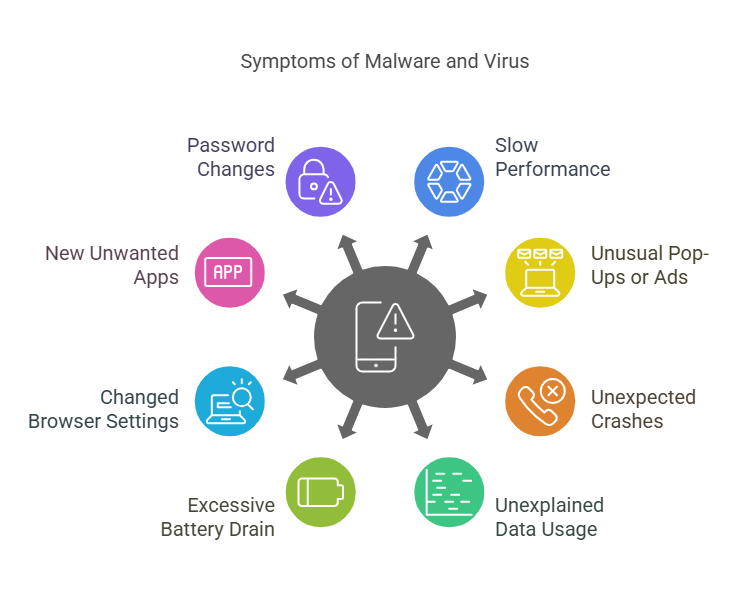
Slow Performance
A sudden decrease in processing speed and overall device functioning can be due to viruses. The device may slow down on startup, hang up or take a longer loading time.
Unusual Pop-Ups or Ads
The rise in activities by intrusive banners or notifications that pop up even when not using any web browser or particular application indicates that the device contains vulnerabilities.
Unexpected Crashes
Sometimes, application and operating system crashes lead to the unpredictability of the environment with an unknown satisfaction level.
Unexplained Data Usage
If you find excessive data usage on your device that is unanswerable, some virus or malicious software might be running on the device.
Excessive Battery Drain
If your device's battery consumption is much higher than usual, it means some malicious programs are running that continuously consume the battery power.
Changed Browser Homepage or Search Engine
If your device browser's home page, search engine or other settings are changed without your consent, then it means some unauthorized entities are misusing your device.
New or Unwanted Apps
If new or unwanted apps you have not installed are encountered on your Android device, it means suspicious viruses or activities are carried out.
Password Changes
If passwords are changed without your consent, especially in the case of accounts that need to be secured, there might be a possibility of viruses or malware.
5 FAQs
Q1. How to know if a free online scanner is safe?
Checking the online scanner certifications is the best way to ensure the app is safe. Moreover, you can check its rating on the Google Play Store and official software review platforms. Check its security features and read the description to verify its security.
Q2. What permissions does an antivirus require?
An anti-virus requires permission to access all your device files, including storage access, network access, device administrator access, and SMS and call tracking permissions. Sometimes, they also require access to the microphone, camera and location of the device for comprehensive scanning and prevention of threats.
Q3. Is there a built-in virus scanner on Android?
Google Play Protect is a built-in online scanner available on all the latest Android devices. Users need to enable it, and they will get alerts about malicious apps on the device.
Q4. Which antivirus is 100% free?
Total AV is an award-winning antivirus that is 100% free to use.
Q5. Can I scan a file online for a virus?
Yes, you can search for an online virus scanner, upload the file, and proceed to scan it. The scanner will detect if it contains any virus.
6 Conclusive Note
Every enterprise needs a proactive and secure system to identify device vulnerabilities that can result in data breaches and discontinuity of work. Numerous online antivirus scanners are available on the Google Play Store to protect Android devices from viruses, Trojans, and malware.
Anti-viruses detect cyber threats and prevent them from entering the system. After scanning, antivirus scanners remove these vulnerabilities and ensure device continuity. These scanners also contain features like vaults to store files and images in lock or make them undiscoverable for unauthorized users.
Still need help? Submit a request >>


