How to Stream CBS Sports
CBS Sports is a popular broadcasting network with worldwide sports coverage. It broadcasts prominent events such as the NCAA, NFL, PGA Tour, and so much more. The viewers are pleased with crystal-clear broadcasts and expert commentary. It is the go-to channel for sports lovers.
CBS Sports become popular with its comprehensive events. One of its globally recognized events is the NFL today. Following is a complete guide on how can I stream CBS Sports anytime, anywhere, day or night.
Overview of Streaming CBS Sports
What streaming service has CBS Sports is a frequent query. CBS is a leading sports broadcasting network that is known for NFL, NCAA basketball, and PGA Tour streams. The streams are very high-quality and also offer an extensive analysis. The channel attracts millions of viewers because of its ideal content and engaging service.
Streaming sports events is necessary to offer fans flexible access to viewers. You can watch live games and highlights. It improves the viewing experience. The fans can watch their favorite players and teams in real-time from anywhere. You can watch sports on various devices so you do not miss highlights.
Method 1. How to Stream CBS Sports with Cable
To stream CBS Sports Network with a cable subscription, follow these steps:
Step 1. Creating an account on CBS Sports
The first step in how to stream CBS Sports is visiting the website or downloading the application. Click the Sign-Up button and enter your details. You need to create a username and a strong password as well. After CBS Sports has verified the email, the account setup is complete. You can stream CBS Sports now.
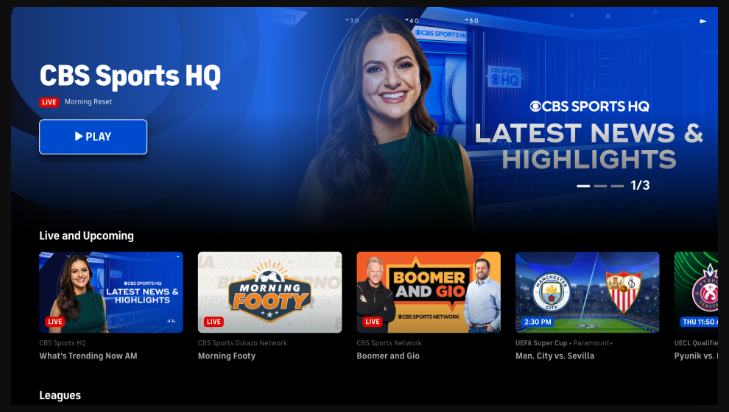
Step 2. Navigating the CBS Sports website/app
Log into the website for the application. Look up the menu or the search bar. Initially, you can browse the trending stories on the homepage. Live events are available as well. You can use the navigation tabs to browse different sports categories. You can check scores and other on-demand content.
Step 3. How to find live events and on-demand content
Go to the Live tab to look for events. You can select between upcoming or available broadcasts. Click on the Shows or Videos section. You can look for sports according to different categories. The interface has made it easier to watch highlights, your favorite games, and games at your convenience.
Step 4. List the popular CBS Sports Shows and Events to Stream
After you learn how to stream CBS Sports network, you can watch The NFL Today, Inside the NFL, and College Football Today. You can stream different sports events such as NCAA basketball, PGA Tour, and NFL games. In addition, CBS Sports also offers UEFA Champions, SEC Football, and other top-quality sports.
Method 2. Streaming CBS Sports Without Cable
To stream CBS Sports Network without a traditional cable TV subscription, you have the following options:
1. DirecTV Stream
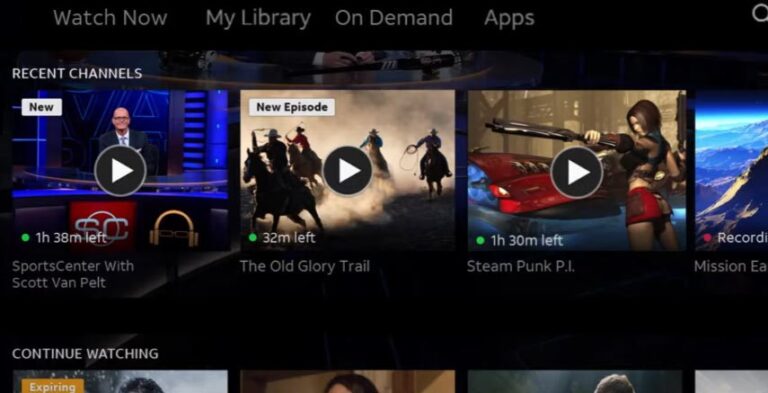
If you are wondering how to stream CBS Sports, DirecTV Stream is the go-to answer. The service combines the benefits of cable as well as streaming. Moreover, you can enjoy a wide variety of channels, such as ABC, NBC, Fox, and CBS. Other popular options are ESPN, HGTV, and CNN.
DirecTV offers different tiers of subscription with the minimum costing $74.99 per month. It has more than 65 channels. You can also sign up for the Choice Package, Ultimate Package, the Premiere Package. It is a flexible subscription service to meet your diverse streaming requirements.
2. FuboTV
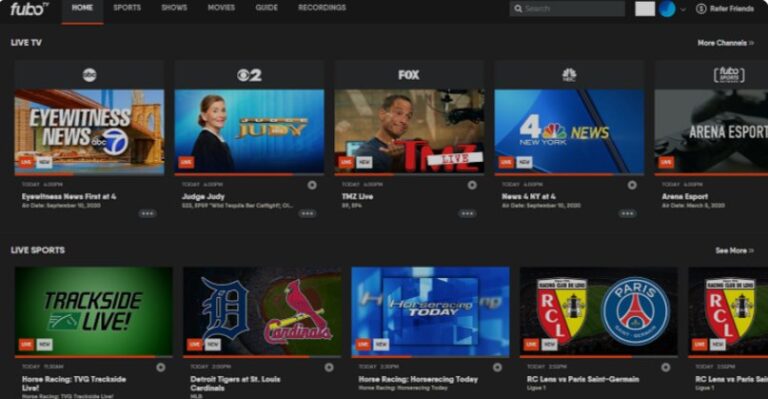
Fubo TV is a well-known streaming service that offers a wide variety of channels and live broadcasts. You can switch between NFL, NHL, MLB, and soccer matches. If sport is not your niche, you can browse family, news, and entertainment channels.
Fubo TV offers DVR storage and multiple streaming on multiple devices at the same time. The prices for Fubo TV begin at $74.99, which is called the Pro Plan with more than 130 channels. You can subscribe to the Elite Package for $84.99 with at least 190 channels.
3. Hulu + Live TV
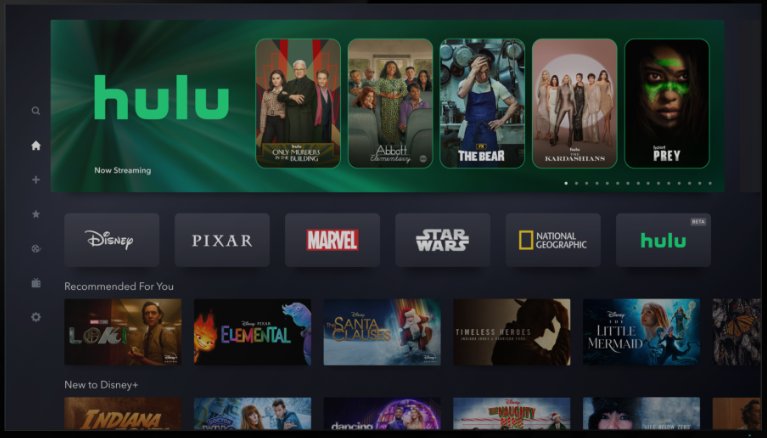
Hulu + Live TV is on the list of what streaming service has CBS Sports. You can pick from on-demand television, streaming, and live broadcasts. Channel lineup offers ABC, ESPN, and CNN. However, you can also watch original content alongside an endless connection of shows and movies.
The pricing for Hulu + Live TV begins at $69.99 each month. However, the on-demand content is heavily advertised. You can opt for the ad-free package for $82.99 per month. You can also take advantage of the DVR feature. Users can record their favorite TV shows and watch them later.
4. YouTube TV
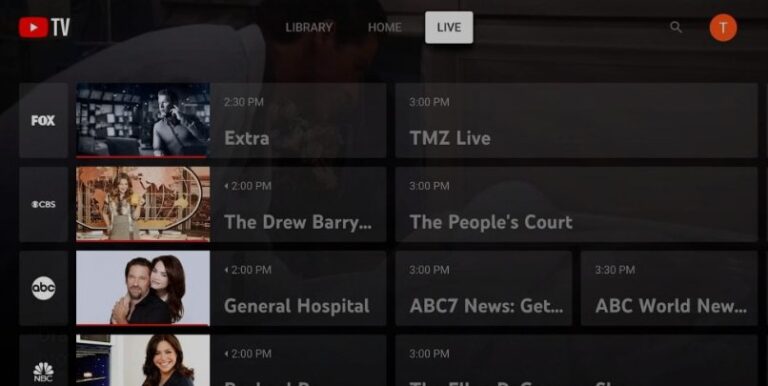
YouTube TV is a well-known streaming that features worldwide broadcasts and cable networks. The streaming service offers DVR storage as well. You can record your favorite shows and watch them on computers, laptops, tablets, and other devices. YouTube TV channel options are Fox Sports, ESPN, CBS, news, and entertainment channels.
If you are thinking how can I stream CBS Sports on YouTube TV, a subscription of $72.99 per month is required. After subscription, you can add channels such as Showtime, Starz, and HBO Max. In short, YouTube TV is similar to the cable experience with the added feature of streaming.
Conclusion
We hope the guide on how to stream CBS Sports network has been helpful. With so many options available, it is easy to get overwhelmed. However, the best pick will not disturb your budget. You can also look into the free trial and additional features. After signing up, you can enjoy streaming CBS Sports flexibly. Watch your favorite team annihilate their opponent on the playing field while driving to work or on the road.










Leave a Reply.