How to Stream Using Live TikTok OBS?
TikTok is one of the most famous video-sharing apps and is used by millions. Users can make and share short pre-recorded videos with their followers. If someone has 1000 followers, then TikTok allows them to broadcast live TikTok OBS videos with their followers. The users can go live using their mobile app and OBS software; they can also stream from a computer.
The vertical OBS TikTok plugin has recently been updated to make it easier for TikTok users to livestream using OBS. In this article, we will explain what OBS studio TikTok is and offer some tips on how to improve your stream.

1. What is the OBS Plugin "Vertical”?
The vertical OBS is a standalone plugin for the studio version 29 and up that you can use to stream TikTok OBS. This is built by those who brought us Aitum. For streaming, it is an automation system.
This plugin generates the scene set and a second canvas formatted for portrait-oriented videos, like those found in TikTok, YouTube, and Instagram shorts. This plugin is essential for users who are looking for a multi-stream to different platforms, such as OBS TikTok stream, and for those who are trying to repurpose content for stream growth promotion.
2. How to Stream on TikTok with OBS Plugin?
If you want to make TikTok stream OBS, the users need to install the TikTok app on their mobile phone and OBS for TikTok Studio Software to make it easier for them to connect to their computers.
There are no limitations for the users; they just stream themselves on TikTok because free OBS TikTok allows for streaming on multiple channels. Whether it is Twitter, Facebook, or YouTube at the same time, you can do it:
- First, they need to create a free OBS account. If someone already has one, he needs just to log in.
- In the second step, they set their OBS streaming destination to the streaming service or OBS rather than Custom.
- Then, users need to connect all the preferred streaming channels, including TikTok, to Restream or similar apps.
Let's see how you can use the Aitum plugin in OBS to stream TikTok.
Step 1. Find Your Tiktok Stream Key And Server URL
- Open the TikTok app and click on the plus sign at the lower bottom of your mobile screen.
- After that, simply select the LIVE option.
- Then, choose the live stream title, and if you want to add any filter effects, just select it.
- Underneath the GO LIVE button, select the console or PC option.
- After that, you will see the server URL and TikTok OBS key. Later, you need to enter these in OBS.
- You can easily copy/paste these into the text file on your mobile phone and then send them to yourself. In this way, you can easily access it on the computer and then just paste it into the OBS
- The second way is to write it by hand and then type it all into the OBS.
Step 2. Connect OBS and TikTok
- Open the TikTok studio OBSapp and open the settings option by clicking on the file menu.
- Next, click on the TikTok stream OBS, which you can choose from the left side menu.
- On the Custom Streaming server, set the type of the Stream.
- If you have already installed the Aitum Vertical plugin, you can see the vertical canvas and the options associated with it, as shown below.
- Enter or past the URL server and stream the TikTok OBS key. You can copy from TikTok into the stream key field and server in the OBS. Just click on "OK" now to finish.
- In the OBS, you need to set up the scenes for your live stream. Once this is done, click on the streaming option to start streaming.
- TikTok is the first mobile platform and app, so as a user, you need OBS for better streaming, but it is better to do that in the vertical portrait mode.
- There are different options you can change before you start streaming.
- Now, once you change the settings, you can achieve the portrait streaming mode by changing the resolution settings. Choose 1080x1920 in the base resolution setting option.
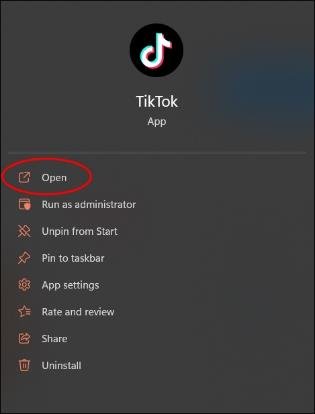
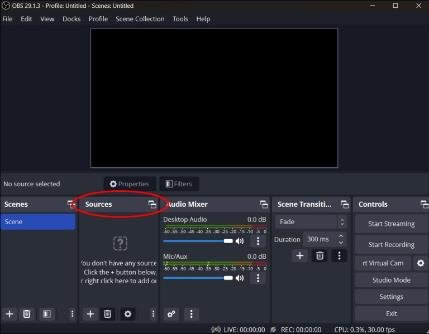
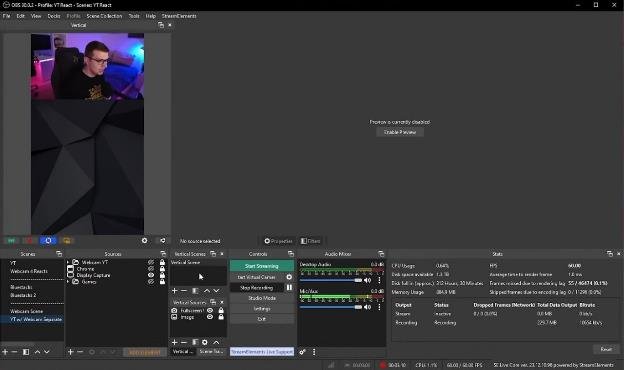
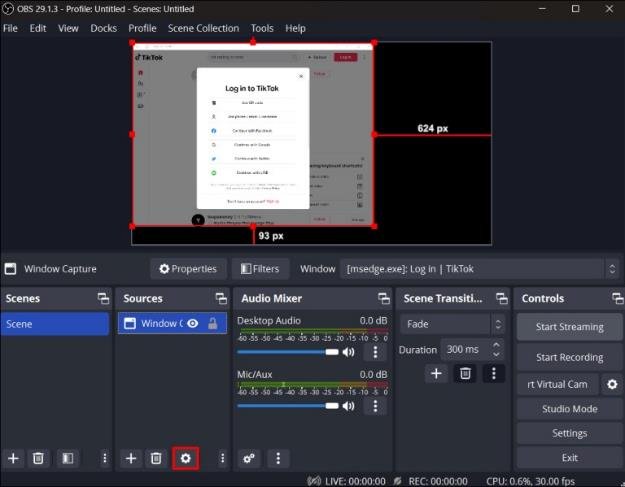
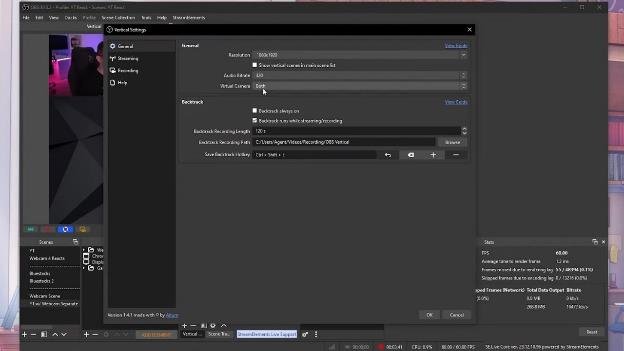
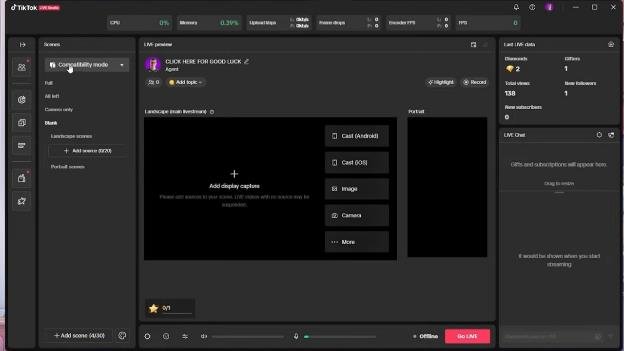
3. The Benefits of OBS Plugin Aitum Vertical
The following are some of the great benefits of using the OBS TikTok plugin if you like to go live TikTok OBS often.
1. Open Source and Free Software. With the contributions of millions of users and backers, the plugin has been free to use for live streaming and recording your gameplay. New users can also become contributors and keep this fantastic tool going strong.
2. Easy to Stream and Use. The app is intuitive and straightforward to use and doesn't require expertise in this field. This means that new TikTok users who want live TikTok OBS can enjoy it without worrying about other aspects.
3. High Quality and Amazing Performance. When you use this OBS TikTok plugin, Aitum, unlike other tools, your system isn't lacking in resources, allowing for smooth streaming of your content. No matter how often you use its editing tools, such as capturing, creating images, or mixing, your system and streams will run like butter. These features make OBS studio TikTok a godsend.
4. Quality Sound Options. You can add background sounds, remove noise, and easily control VST plugin support to all your TikTok stream OBS. Every option is easily configurable to make the process effortless.
5. Streamlined Settings and Panel. UI and every panel and option are streamlined to give you the best experience with OBS for TikTok. You can further enhance your TikTok stream with super tweaking options and more layers over time. More power with Dock mode to create and place windows however you like.
6. Powerful APIs. If you are more tech-savvy, then the free OBS TikTok plugin can help you enhance it with more scripts that can fully customize your stream.
7. Powerful and Supporting Community. Your work with stream TikTok OBS is enhanced further now that you have access to a fantastic community that helps you along the way. Endless features allow you to create more and share back with the community.
4. Tips for Going Live on TikTok
Now that you understand how excellent the OBS TikTok stream interface is and how to use it let's discuss how you can improve it. Every TikTokker, whether using it for the first time or enhancing TikTok OBS key utilization, should know the following tips.
1. Engage With Your Audience
Learn how to engage better with your fans and followers. Promote more followers and subscribers, discuss issues, and reply to comments. If you get good comments, learn to appreciate them on the stream.
2. Go Live!
Learn to go live at the right time. Unlike regular TikToks, which can rack up views and engagements over time, a TikTok LIVE's only chance to blow up is when it's giving its viewers a good time using TikTok studio OBS.
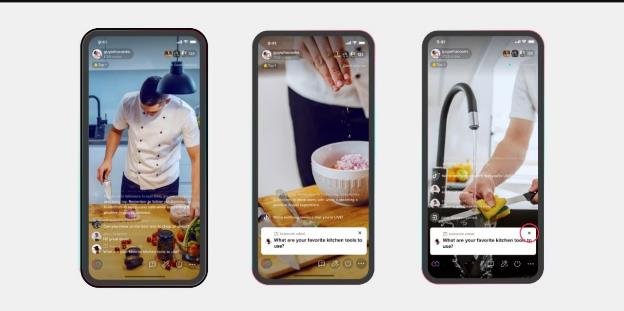
3. Promote In Advance
Inform your audience well in advance so they can take time out. You will also have enough time to prepare better.
4. Get A Stable Internet Connection
It is better to invest in a good internet provider even if you don't have a great camera. You do not want your live session to be unresponsive at times due to a bad connection.
5. Hot FAQs about Stream to TikTok from OBS
1. How To Stream Live TikTok OBS And Other Platforms?
- Create a free streaming account or log in if you have one already.
- Set your OBS streaming destination to a website such as Restream.io or OBS instead of Custom.
- Connect all your preferred streaming channels — including TikTok — to OBS or your streaming platform.
2. Is Live TikTok OBS Possible?
Yes, the process is simple and easy to use, especially if you have your TikTok OBS key saved and ready. Keep in mind that you also need a valid destination while selecting a proper vertical resolution for mobile devices.
3. How To Get TikTok OBS Key?
You need to go live first through the app, so sign in first and choose PC and console as the following options. Once you do that, you will see the TikTok app showing your URL and the key that you can share now. This same key will be used to connect to the OBS on your PC.
4. How Do You Stream Live TikTok OBS from a Computer?
The process is different here if you use a computer through TikTok LIVE Studio or, as we explained in the article, through OBS.
Final Words
If you like to go live TikTok OBS regularly, then Aitum is a fantastic tool for streamers. It can allow a user to expand not just their user base but also get more views. The best thing about this app is that it requires a minimal usage experience. You can also interact with their well-established OBS studio TikTok community on their Discord and chat with your queries.










Leave a Reply.