How to Stream PBS on Smart TV?
When it comes to public educational television channels, PBS always tops the list. It has something for people of all ages, be it kids, teens, adults, or elders. This is why the channel is still a people’s favorite regardless of the different smart TV streaming apps being released. In fact, PBS can now be watched on smart TVs as well. If you don’t know how to watch it, no worries. We’ll tell you exactly how to stream PBS on smart TV in simple steps.
Read on to learn how to watch PBS on smart TV and what content it has to offer.
What is PBS?
Before learning how to stream PBS on smart TV, let’s learn more about the channel. PBS (Public Broadcasting Service) is a non-commercial public television network. The organization is a nonprofit funded primarily by member stations, donations, other corporations, etc.
The content of the network ranges from educational programs, news, science, and awareness. Do note that these are not produced by the network itself. Instead, they are created by member stations and various producers all over the world.
The content is aired on local stations as well as the network’s app, YouTube channel, and website. In total, about 36 million viewers are recorded for the station each month and 16 million for the app and website.
How to Download the PBS on Samsung TV
If you also want to enjoy the PBS app on your TV, you’ll need to download it first. Here’s how to get PBS on Samsung smart TV:
- Step 1.Before downloading the app to your Samsung TV, you’ll need to create a Samsung account. You can do this by going to the TV brand’s website
- Step 2.After you’ve made an account, go to the Home menu of your TV. You can do this by clicking the Home button on the remote.
- Step 3.From the menu list, select the Apps option. You can also just select the magnifying glass on the left side of the screen and search Samsung Smart Hub.

- Step 4.On the next window, select the magnifying glass in the top right-hand corner of the screen to search for PBS. Select the PBS Video app option that will be presented to you in the search results.

- Step 5.On selecting the app, you’ll be taken to a screen where you can click Install to download it onto your TV. There will also be a description of the app and its information that you can preview before downloading.

The download will finally begin. On completion, you’ll be allowed to launch PBS on your TV. You’ll also find the launch shortcut to be available in the home menu list.
Note:
- This “how to stream PBS on smart TV” guide only works for the 2017 or newer version of Samsung TV. If you have an older model, PBS Video will not appear in the available apps.
How to Stream PBS on Smart TV?
To know how to stream PBS on smart TV after downloading the app, follow these steps for its activation:
- Step 1.On opening the PBS app for the first time, you’ll be required to select the Activate Now button.

- Step 2.Activation instructions will be displayed, and you’ll be asked to enter an alphanumeric code of 7 characters. To get this code, you can scan the displayed QR code with your phone or directly go to the activation page on the PBS website.

- Step 3.Enter the unique device code of your smart TV into the activation box.

- Step 4.Then, sign in through your PBS account or one of your Apple, Facebook, or Google accounts. If you don't already have an account, make a new one by clicking Not Registered. Create a PBS Account.

- Step 5.In the case that you have the PBS Passport benefit, ensure to sign in with the same account that is linked to your passport benefit. This will give you access to an extended range of video libraries to enjoy.
- Step 6.Once you sign in, you’ll receive a message indicating that your PBS app has been successfully activated.
After the above last step of how to stream PBS on smart TV, you can finally watch the app’s content. Just open it from the Home menu.
How to Get a PBS Passport?
A PBS Passport is a benefit for members like donors and supporters. This benefit gives you access to a wider range of on-demand videos and public television. If you know how to stream PBS on smart TV but don’t know how to use the passport, here are the steps:
First, you’ll need to become a member of the PBS local stations. To apply for this, you will have to donate at least $60 per year to the network.
Next, activate the passport using the activation code sent to you by your PBS station.
After activation, sign in to your PBS account, as we mentioned in our How to Stream PBS on Smart TV section above.
FAQs
The following are some questions you may have after learning how to stream PBS on smart TV:
Conclusion
PBS is an app that can highly benefit every member of your household. Its content is both educational and entertaining, making it a must-have on your smart TV.
So, waste no more time and follow our steps on how to stream PBS on smart TV. After downloading and activating the app, you’ll be able to stream over 4,000 PBS and local on-demand shows.

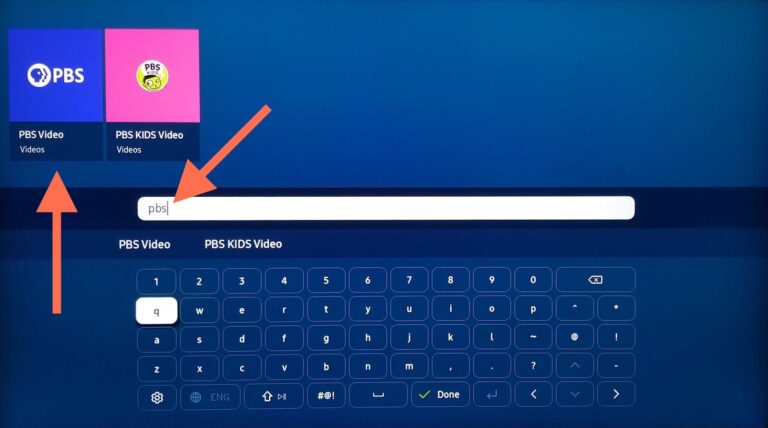
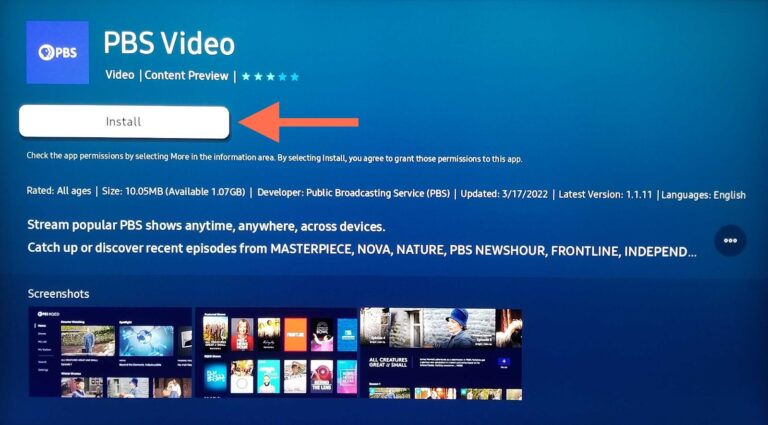
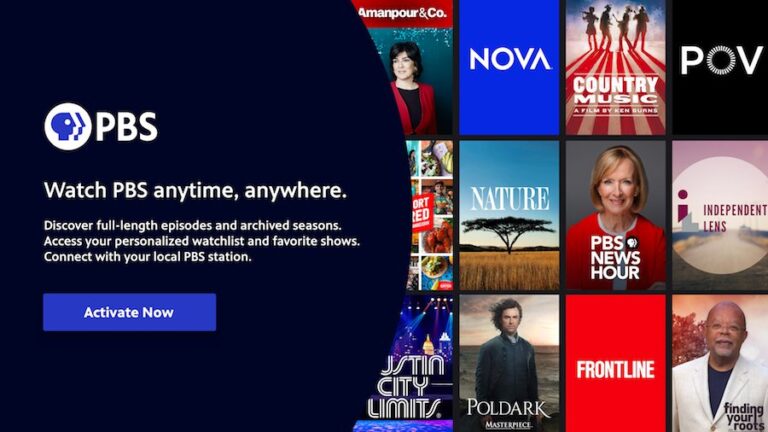

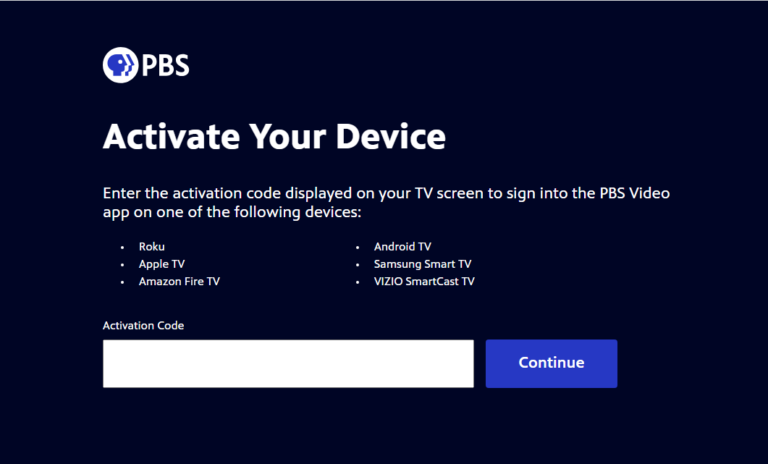
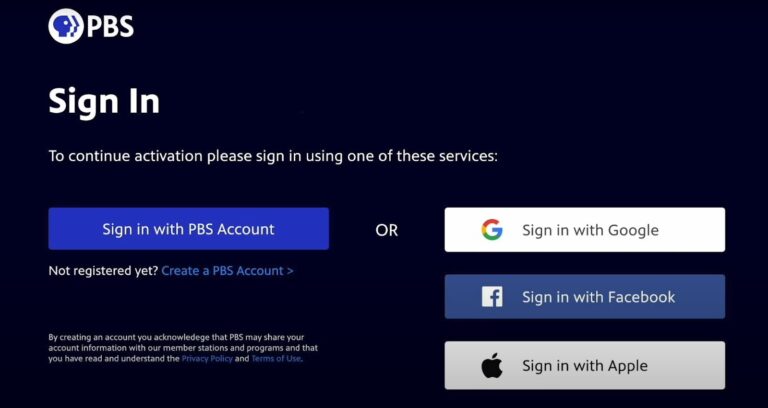










Leave a Reply.