How to Use AirDroid Discount Coupon Codes?
AirDroid provides some coupon codes to save your money when you shop online for AirDroid products. Using an AirDroid coupon code is simple. Follow the steps below and save some bucks today while making your purchase!
From AirDroid Official Website
Step 1: Sign in to your AirDroid account and choose your favorite products.
Note: Here we take AirDroid Personal as an example.
Step 2: Choose any of the plans that will be ideal for you, locate "I have a coupon" and get it clicked.
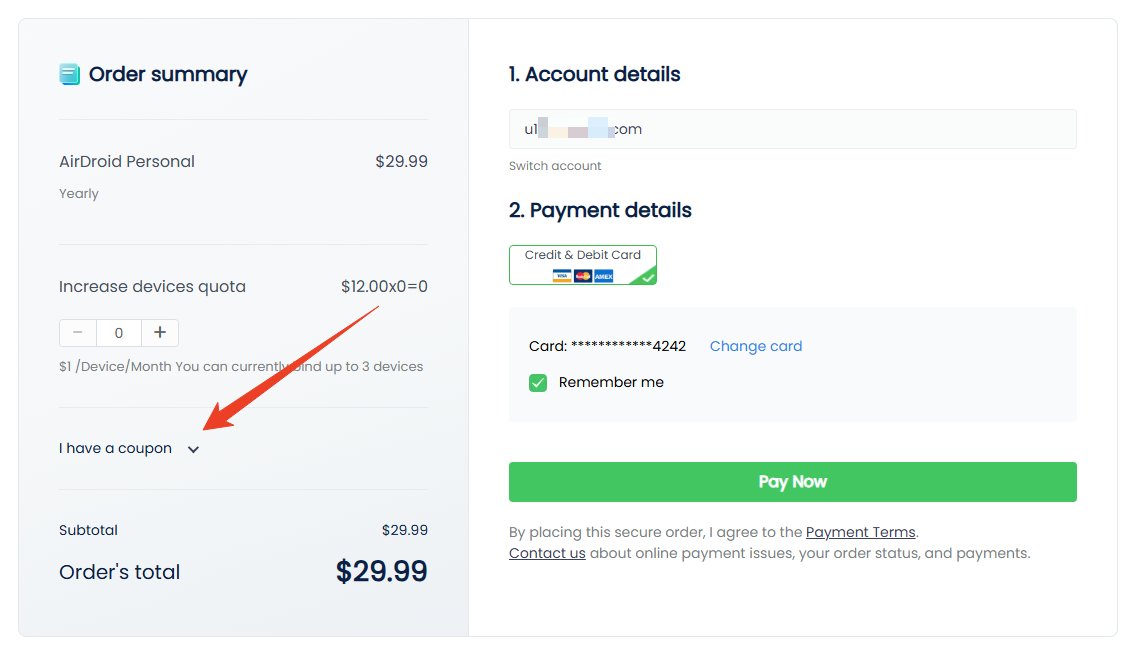
Step 3: Paste or type the coupon code you own in the box provided. After that, click on "Apply".
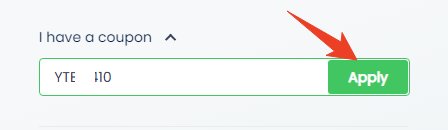
Step 4: Wait until the page refreshes and you can find that your total has changed! Choose the payment method you would like to use, you can choose "Credit Card" or "Paypal", and then kindly fill in your payment information. Don't forget to review your order and confirm that all information entered on the site is correct. Then click on "Pay Now".
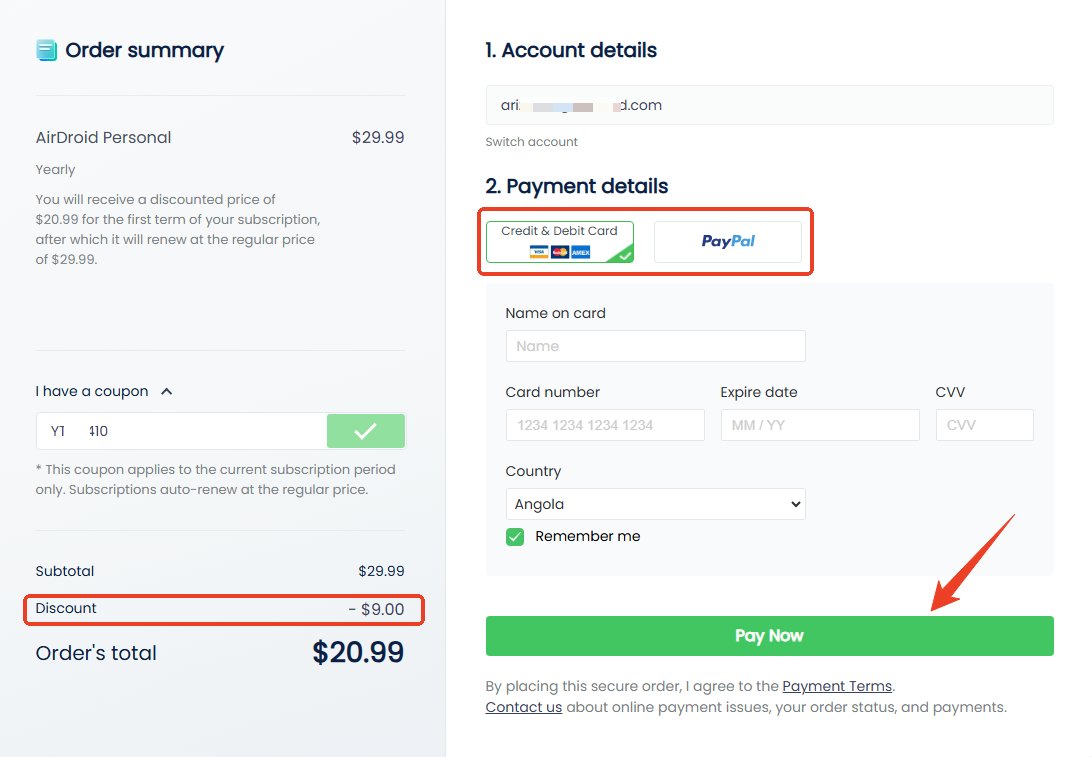
Congratulations! You have now bought one of the world's best products by paying less.
From AirDroid App (Android)
Step 1: Open AirDroid App on your Android device and sign in to your AirDroid account.
Step 2: Tap Me, and then click Go Premium.
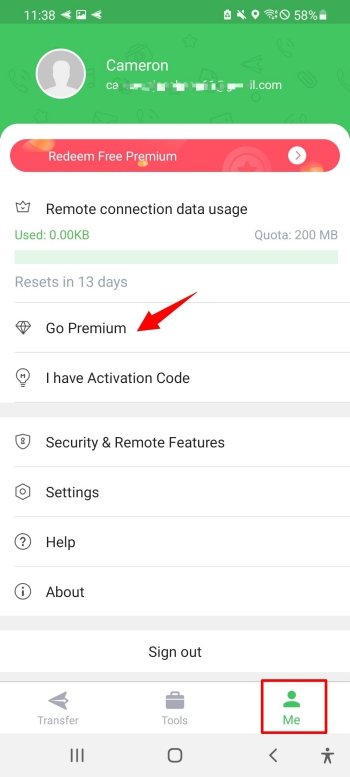
Step 3: Select the plan you want to purchase and tap the "⊕" icon near to Discount Code.
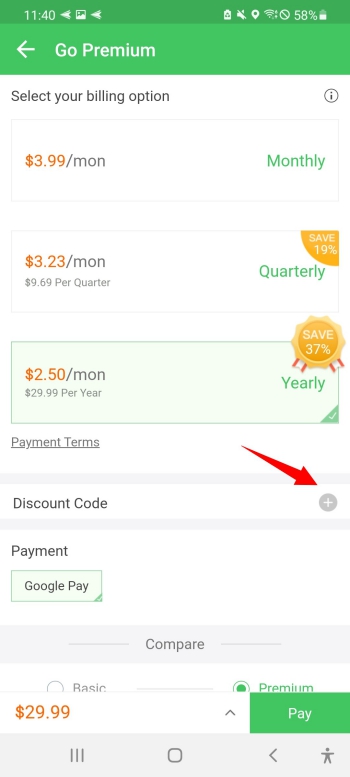
Step 4: Paste or type the discount code you have into the box and tap Apply. You will then see your discount applied to your balance due.
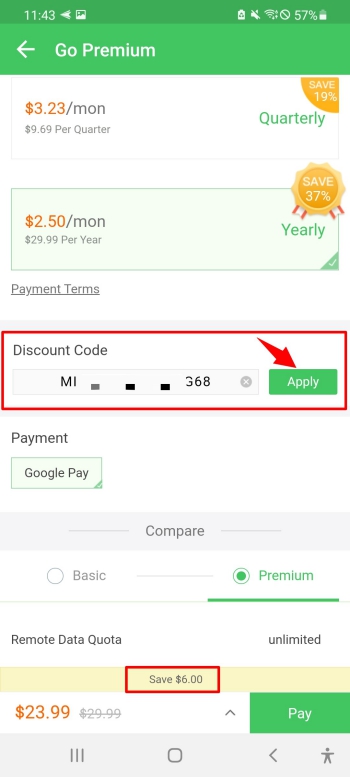
Step 5: Choose the payment way you would like to use and tap Pay to complete the checkout process and enjoy your savings.
From AirMirror App (Android)
Step 1: Open AirMirror App on your Android device and sign in to your AirDroid account.
Step 2: Tap Me > AirDroid > Premium Subscription.
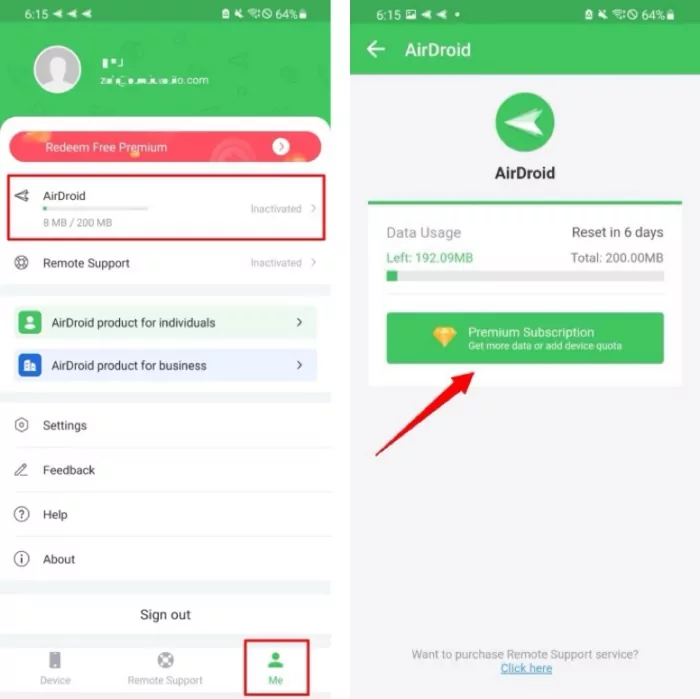
Step 3: Select the plan you want to purchase and tap the "⊕" icon near to Discount Code.
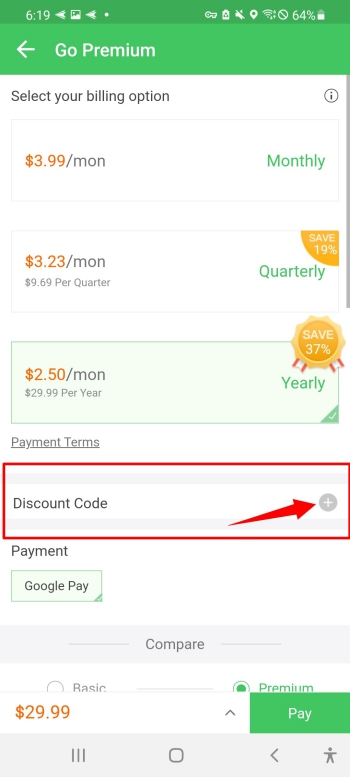
Step 4: Enter or paste your discount code in the box, and then tap Apply (the amount will be reduced automatically).
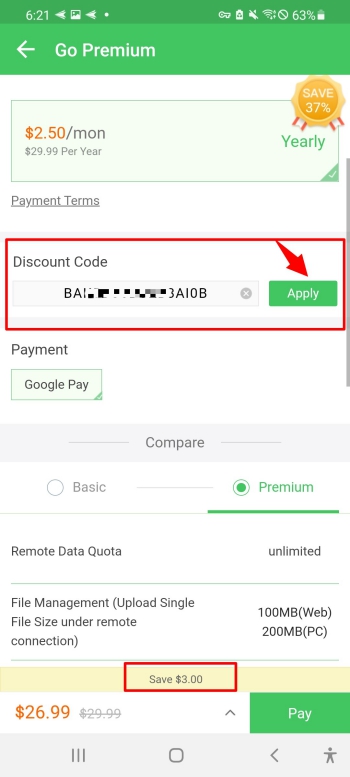
Step 5: Choose the payment way you would like to use and tap Pay to complete the payment.














Leave a Reply.