Manage & Control Desktops Remotely with Management Software
Desktop management includes activities and tools that help enterprises manage desktops and software in their corporate environment.
It manages important tasks like remote acces, software installation and update, security management and maintenance. It is a tool responsible for ensuring consistency and compliance across all organizations.
Almost every organization needs desktop management software to improve efficiency by reducing downtime and maximizing productivity.
1. 5 Best Desktop Management Software Picks for 2024
Why we choose them?
We tested around thirty software programs and then picked five based on their powerful features, practicability, and affordable pricing. Then, we combined them with the professional software evaluator's comments to provide precise knowledge about how they can help you.
| NinjaRMM | AirDroid Business | ManageEngine Endpoint Central | Atera | IBM MaaS360 | |
|---|---|---|---|---|---|
| Supported Desktop OS | Windows Vista, 7, 8/8.1, 10 and 11. | Windows 10 and higher. | Windows Vista, 7, 8, 8.1, 10. | Windows 10, 11, Windows Server 2016, 2019, 2022. | Microsoft Windows XP SP3, Vista, 7, 8/8.1+, 10 and Mac OS X 10.5 – 10.10. |
| Excellent At | Remote monitor and control. | Powerful security Policies and Kiosk mode. | Comprehensive endpoint management for multiple OS. | Remote monitoring and management and professional services automation. | Security and compliance. |
| Software deployment and update | √ | √ | √ | √ | √ |
| Security Policies | √ | √ | √ | √ | √ |
| Role-based control | √ | √ | √ | √ | √ |
| Desktop performance monitoring | √ | √ | √ | √ | √ |
| Kiosk mode | √ | √ | √ | / | √ |
| Help Desk Integration | √ | √ | / | √ | / |
| Inventory Management | √ | / | √ | √ | / |
| Antivirus Integration | √ | / | √ | √ | / |
1Top 1. NinjaRMM
Ninja is a top-rated remote management and monitoring software program for the corporate sector, providing features like patch management, software deployment, monitoring & alerts, and scripting and automation.
- It is extensively used to manage desktop devices in different industries, especially IT, healthcare, education, and various state and local government departments.
- For security purposes, it helps IT teams to reduce security risks with continuous monitoring and instant response to cyber-attacks.
- Automation allows triggering common IT tasks on-demand, on schedule, or as a result of set workflows to minimize time spent on repetitive tasks.
- Ninja has no fixed charges, and the pricing depends on several endpoints the agent is deployed to, integration add-ons, and promotions and incentives that users can pay monthly. It has no cancellation charges and provides the best customer support response. Additionally, it offers free onboarding, training, and free support for its valuable customers.
Ratings: G2 4.7 & Gartner 4.9
2Top 2. AirDroid Business
AirDroid Business stands out with a powerful kiosk mode lockdown and flexible and robust security policies, suitable for organizations with remote working environments.
- The kiosk mode lockdown limits devices to certain apps or functions, increasing effectiveness and preventing unauthorized usage. It allows running a single application suitable for self-check-in, order-taking, checking schedules, and performing transactions. Multiple-app kiosk mode allows running only business-related apps on desktop devices.
- AirDroid Business allows customization of security policies to manage end-point security. Some customization options include Wi-Fi and VPN settings, password policy limits, Bluetooth accessibility for data sharing, notifications and alerts, and external hardware connectivity settings.
Ratings: G2 4.8 & Gartner 4.7
3Top 3. ManageEngine Endpoint Central
ManageEngine is famous for its endpoint management, analytics, automation, intelligence, and security.
- It gives a comprehensive inventory of the hardware and the software installed, application deployment, and patch management to make complex works easier for IT administrators to manage extensive networks.
- The automated patching and software deployment abilities minimize wasted time and errors, enabling the IT staff to work on other essential tasks – improving general business effectiveness.
- It provides a detailed summary of vulnerabilities and quickly detects unknown hardware to identify and analyze for better performance and security.
Ratings: G2 4.4 & Gartner 4.5
4Top 4. Atera
Atera is an AI-powered tool known as an RMM (Remote Monitoring and Management) and PSA hybrid encompassing both remote monitoring and professional services automation functionalities.
- It means there is no need for dual solutions that provide extensive monitoring, immediate notifications, and work management from a remote location, as well as ticketing, billing, and customer relationship management.
- This consolidated structure increases system availability, productivity, and customer satisfaction, making it an effective solution for managed service providers seeking to upgrade their service offerings and work processes.
Ratings: G2 4.6 & Gartner 4.7
5Top 5. IBM MaaS360
IBM MaaS360 is chosen for its enhanced security and compliance, which is especially helpful for organizations with strict compliance standards.
- It has features like threat management, identity and access management, and encryption to prevent unauthorized access to desktop devices and safeguard information saved on them.
- It has some compliance tools offering features for audit trail and reporting that ensure organizations are not only in compliance with set rules and regulations but also free from penalties.
- For these reasons, MaaS360 is more beneficial for industries like healthcare, finance, and government institutes that contain national data.
Ratings: G2 4.1 & Gartner 4.4
2. Essential Features and Why Are They Important
Desktop Monitoring
Business administrators want to ensure that all the desktop devices working in a business environment run smoothly.
It can only be ensured by regular monitoring, which provides detailed insights into the health, performance, and data usage of all devices in real time.
The real-time monitoring of devices enables technical staff to identify issues at early stages and ensure continuity of work by eliminating them.
Some significant monitoring factors by desktop monitoring include screen activity, CPU usage, disk space, and network connectivity details to provide proactive maintenance of devices.
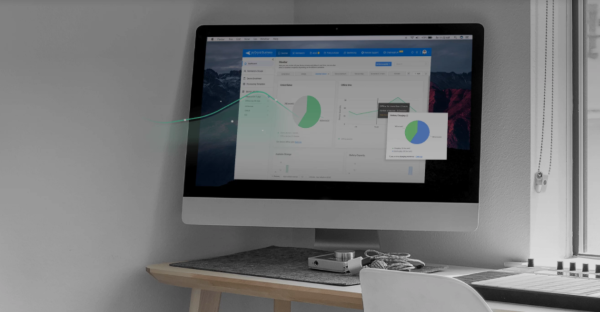
Remote Desktop Troubleshoot
Remote desktop troubleshooting helps technical staff remotely access any enterprise computer to diagnose and resolve issues.
It has ability to access both attended and unattended devices. For attended devices, an end-user needs to be present to allow access, while some software allows unattended access, which means no permission is required from the end-user to control the device.
Due to this flexibility, it becomes easy for IT teams to resolve issues, resulting in reduced downtime and improved productivity.
Bulk Devices Update
Software updates are necessary for each device to fill up space for security risks. It is a serious challenge for organizations with hundreds of devices, and they cannot manually manage software updates on all of them.
So, by incorporating desktop management software, business admins can easily manage bulk updates to ensure the latest features and security measures on all devices, ensuring uniformity and consistency. It saves time and effort by automating updates on each device.
Security Management
Flexibility in security settings helps to manage security with the changing requirements and emerging threats:
- Firewalls continuously monitor incoming and outgoing network traffic to identify threats based on the set rules. They prevent unauthorized users from accessing the network for data breaches by attacking through phishing, ransomware, and malware.
- Anti-virus tool scans all system files to detect viruses. It provides real-time protection against worms, Trojans, and other malicious activities that can lead to system damage or compromise of privacy.
- Customizable security policies enable businesses to manage security tailored to the specific requirements and associated risks. It helps in risk management and ensures compliance with standards set by regulatory authorities.
The desktop management system provides a centralized platform to remotely manage these security measures consistently across all desktop devices and ensure they are timely updated to act as a barrier for the latest vulnerabilities.
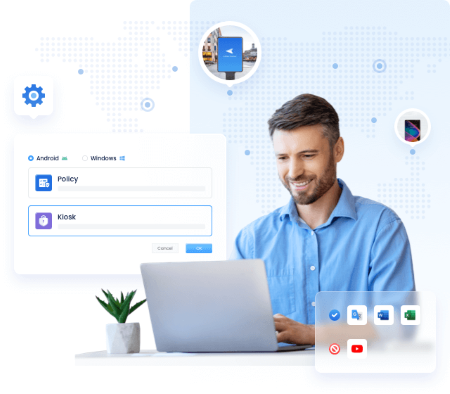
Device Lockdown
Desktop management tools provide multiple features for device lockdown in different ways to fulfill other business needs.
- Kiosk mode helps to create dedicated devices tailored to perform specific business operations. Admins can restrict the device to a single app or multiple but selected apps to run on managed devices.
- Admins can set and enforce password policies on all desktop devices to prevent unauthorized access. Password policy includes setting a minimum number of digits, lower and upper case letters, symbols, and numerical values.
- Administrators can remotely lock the device down to prevent data breaches if it is left unattended. It is also valuable in case the device is stolen or lost.
Bulk Tasks and Actions
By automating routine tasks on bulk devices, admins can reduce the time and efforts required to perform them individually.
Examples
Operating systems and applications regularly release updates to fix the latest bugs and security vulnerabilities. Most of these updates require rebooting of devices to work effectively.
Admins can create tasks to perform reboot operations on multiple devices in batches, ensuring the devices remain in optimal condition.
3. How Desktop Management Software Benefits?
Employer
Employers are primarily concerned with the cost of everything involved in business. Manual troubleshooting, monitoring, and managing large devices require a high business budget.
- Automating routine tasks like software updates, patch management, and reporting helps to reduce the labor needed to manage various tasks manually. Moreover, regular maintenance and remote troubleshooting help employers saves traveling costs and increases device components' life span.
- Desktop management allows proactive monitoring and remote maintenance for employers, which helps them reduce the downtime and fulfill their commitments.
- Regular updates help to improve security over time and provide security patches to protect against vulnerabilities and ensure compliance, allowing employers run business smoothly.
IT admins
- IT admins can remotely install and update apps on managed devices with efficient desktop management tool. They can seamlessly share files in bulk and lockdown unattended or lost devices.
- Admins are able to remotely diagnose and troubleshoot issues to reduce downtime.
- IT admins can monitor device activity and performance from a centralized dashboard, ensuring business continuity and eliminating the need for physical visits at various workstations of the organizations.
- Desktop management tools are highly scalable to manage the growing number of smart devices, enabling IT administrators to add a large number of devices for new employees without additional tools.
- Automation of various tasks is triggered via desktop management software to reduce workload of IT admins, resulting in improved productivity.
Device Users/Employee
- Desktop management software is crucial in standardizing configurations, settings, and security policies for all managed devices. It thus offers a consistent and reliable user experience for end-users. Employees can work without distractions by scheduling updates at off-duty hours to continue work.
- Desktop management software enhances the security of data saved by employees on devices.
- Employees are provided timely assistance and support by the technical team and team leaders when they need guidance, resulting in reduced frustration and streamlined work experience.
4. Make Prudent Decisions to Minimize Frequent Changes
The switching process of the device management software is quite complicated as it takes much time to delete the older one and download the new one to fulfill specific business needs.
Numerous software offers free trials. Enterprises should take advantage of these trial offers and try well-known software for free to analyze which software suits their specific business needs ideally. It will help them save costs and reduce additional efforts needed to change software.
Key Takeaways
Remote desktop management software has become vital for businesses if you want to improve user experience, productivity, security, workload balance, and outcomes. Some essential desktop management features include desktop monitoring, remote desktop troubleshooting, bulk device update, firewall and other security measures, remote wipe, and lockdown of devices. It benefits all entities involved in business operations, including employers, employees, and IT admins. Multiple software applications are available in the market, and it is crucial to choose the appropriate one as it is difficult to change desktop software. Companies should try free versions of different software to analyze and identify the best one.










Leave a Reply.