What Can You Do With Intune Mobile Device Management?
- Part 1 :What is Microsoft Intune
- Part 2 :Understanding MS Intune Mobile Device Management
- Part 3 :Which device and system can Microsoft Intune manage
- Part 4 :Difference Between MDM and Intune
- Part 5 :How to streamline device management with Microsoft Intune
- Part 6 :About Update of Get-WindowsAutopilotInfo to WindowsAutopilotIntune
- Part 7 :AirDroid Business - another excellent Windows MDM tool
1What is Microsoft Intune?
Microsoft Intune is a cloud-based endpoint management solution for remote and hybrid work settings. It enables safe remote access to organizational resources and seamless cooperation for employees and students. MS Intune mobile device management ensures data security and user access control. It makes device management easier on various desktops, virtual endpoints, and mobile platforms.
Besides, it incorporates compliance controls and reporting functionalities in line with the Zero Trust security concept, supporting personal and company-owned devices. In a modern business environment, administrators may effectively tackle the difficulties of controlling various devices that access corporate resources by utilizing Microsoft Intune.
2Understanding MS Intune Mobile Device Management
How does Microsoft Intune work?
Microsoft Intune mobile device management operates through a series of protocols and APIs available in mobile operating systems. It facilitates tasks such as device enrollment, which allows IT personnel to manage numerous devices accessing enterprise services. The following are the critical aspects of how MS Intune mobile device management works:
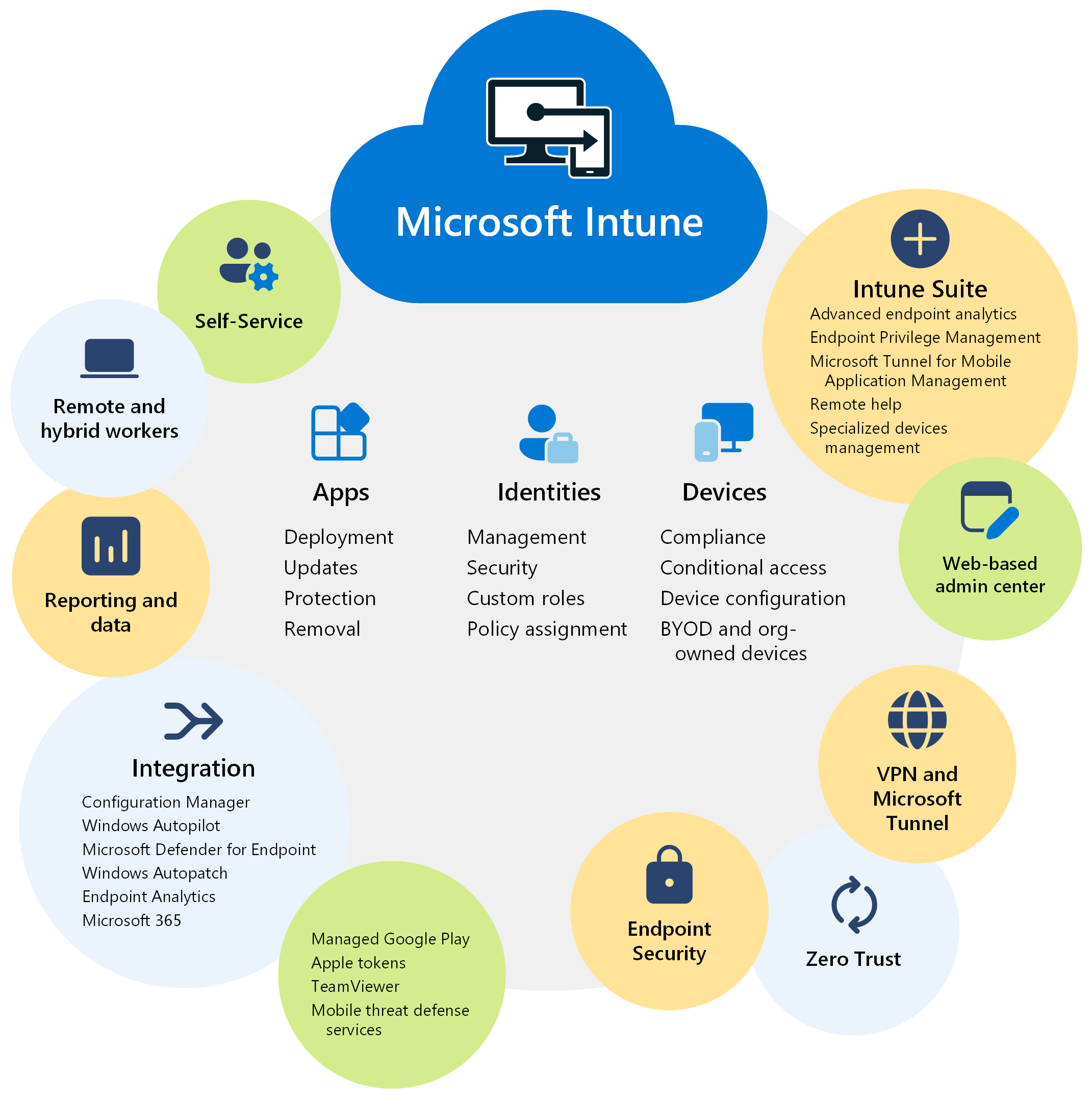
●Enrollment Management: With enrollment management, administrators can check all the devices and their ability to access different enterprise services.
●Device Configuration: It helps to effectively set up the device settings such as certificates, Wi-Fi, and VPN profiles.
●Compliance Reporting: This function helps generate reports on device compliance with organization standards. It helps with security protocol maintenance.
●Integration with Azure AD: It helps collaborate with Microsoft Entra ID (formerly Azure AD) to provide access control capabilities, contributing to a zero-trust environment.
●App Management: This function assigns mobile apps to users, configures app settings, and removes enterprise data from apps, ensuring security and privacy.
●App Management: This function assigns mobile apps to users, configures app settings, and removes enterprise data from apps, ensuring security and privacy.
●Policy Specification: Allows businesses to specify device policies and rules, ensuring adherence to security standards.
●Content Control: Controls access to organizational data, enhancing cybersecurity by regulating data access and distribution.
●Remote Deployment: This enables deploying applications and updates to devices, ensuring that all devices are up-to-date with the necessary software.
●Security Verification: This function demonstrates device compliance with security standards and identifies non-compliant devices for remediation.
3Which device and system can Microsoft Intune manage?
Microsoft Intune mobile device management manages various devices and systems in an enterprise for seamless operations. The following are the devices for which it can be used:
●Android,
●iOS/iPad,
●Linux,
●macOS, and
●Windows
Besides, Intune separates policies and settings using the device platform. Therefore, it is easy to manage and view the devices of particular platforms.
4Difference Between MDM and Intune
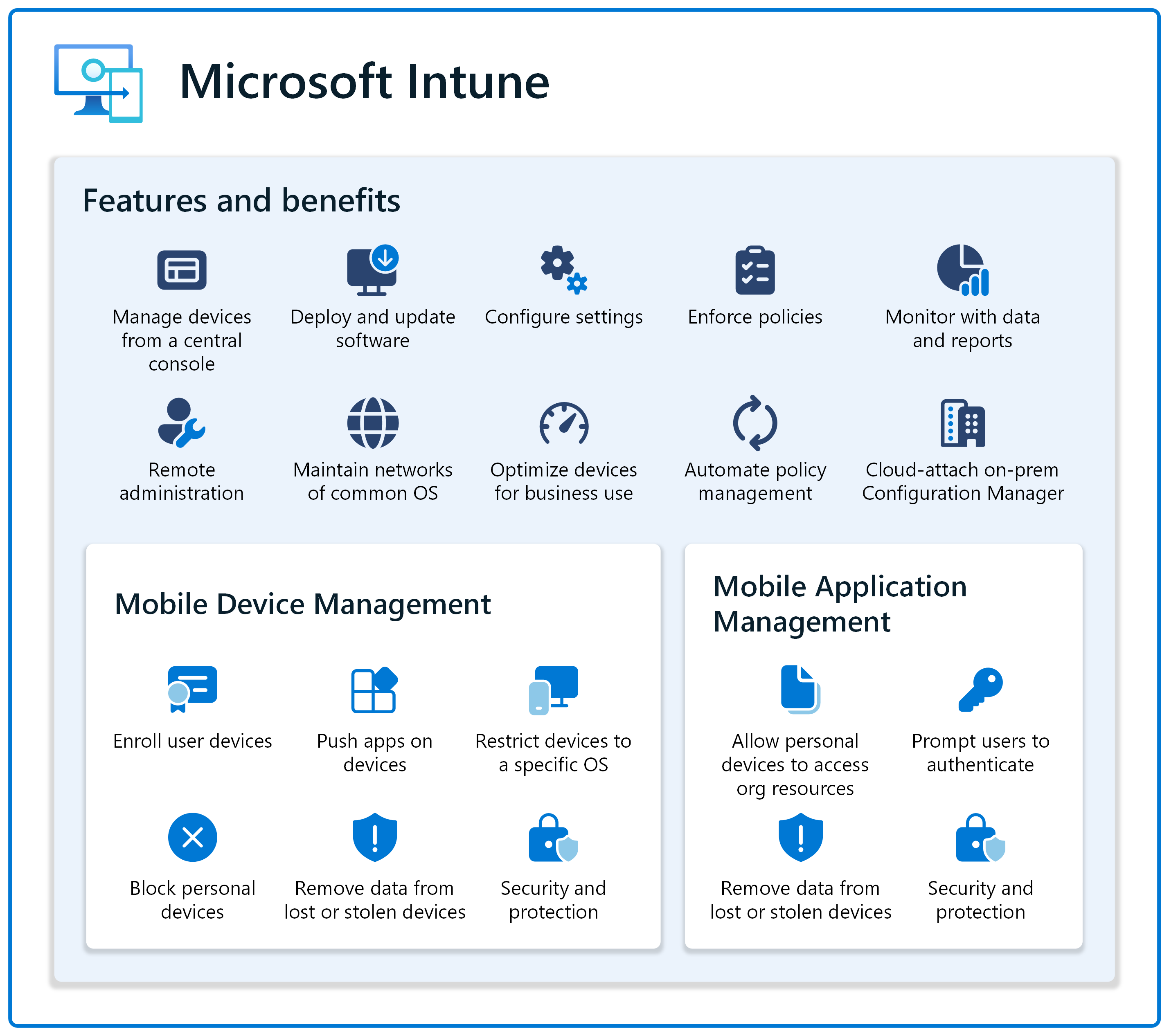
Mobile Device Management (MDM) is a methodology for managing mobile devices. It also supports different operating systems for effective work management in an organization. Device enrollment, configuration management, enforcement of security standards, and remote deletion are among its primary features.
In contrast, Microsoft offers Intune as a component of its Enterprise Mobility + Security package. It is a cloud-based solution. While Intune incorporates MDM capabilities, it expands its reach beyond mobile devices to encompass the management of applications and PCs. With this increased reach, enterprises can oversee the devices and installed apps, guaranteeing productivity, security, and compliance throughout the ecosystem.
MDM is essentially a subset of Intune's features. With Microsoft Intune, you can manage your mobile devices, PCs, and apps using a single platform. It offers a more complete solution. Depending on the company's demands and the complexity of its device management needs, either MDM or Intune may be selected as the ideal option.
5How to streamline device management with Microsoft Intune
Remote management
MS Intune's remote management feature allows administrators to manage and troubleshoot devices remotely. It addresses difficulties such as device dispersion management and problem solutions without physical access.
For instance, a company experienced problems with incompatibilities resulting from the several gadgets used by its employees. The admin can remotely identify and fix issues with Intune's remote management. It guarantees smooth operations across various devices, increasing output and decreasing downtime.
Policy setup
Centralized control of device policies is made possible by MS Intune's policy setup function, which guarantees security and uniformity across the devices in an enterprise. It provides a simplified solution to the dispersed, manual policy implementation issue—for example, a business experienced data breaches due to uneven security settings on staff devices. You can easily apply consistent security policies throughout the firm, reducing risks and guaranteeing compliance thanks to Intune's policy setting.
App deployment
App deployment in Microsoft Intune mobile device management simplifies distributing apps to devices under management. It fixes problems like complicated manual deployment and inconsistent app installs across devices.
For example, a business found it difficult to guarantee that every worker had the latest productivity tools installed. We streamlined the procedure, ensuring the smooth distribution of updates to all devices. Utilizing Intune's app deployment increases productivity and lowers IT costs.
Real-time reporting
MS Intune's real-time reporting facilitates quick decisions. It provides real-time updates on listing, security status, and device compliance. The issue of out-of-date or delayed data in device management is resolved, giving managers precise insights to take swift action.
For example, a business found it difficult to quickly detect devices that were not compliant, which resulted in security problems. They can quickly identify and resolve compliance concerns due to Intune's real-time data, improving their overall safety record and operational effectiveness.
Remote device lock or wipe
With this remarkable feature of MS Intune, administrators can remotely lock or erase company-owned devices in case of theft or loss. It can prevent unauthorized access to confidential information. Thus, it solves the problems of reducing data breaches and protecting company information on mobile devices.
For example, a company may experience issues with misplaced devices exposing private information. These issues can be quickly resolved using Intune's remote wipe capability, mitigating possible risks by guaranteeing data safety and compliance.
Integrate (third-party partner devices and apps/other Microsoft services and apps)
An organization can easily manage a variety of device and application ecosystems using MS Intune's feature to integrate third-party partner devices and apps or Microsoft's other services and apps. Centralizing control fixes compatibility problems and simplifies management.
For example, Intune enabled unified management, providing uniform security policies and upgrades across Windows, iOS, and Android devices. It reduces the complexity of multi-platform administration in a global organization with diverse device preferences.
6About Update of Get-WindowsAutopilotInfo to WindowsAutopilotIntune
The transformation in Microsoft's Autopilot deployment procedure from "Get-WindowsAutopilotInfo" to "WindowsAutopilotIntune" represents a significant advancement. It shows updation, especially in the interaction with Intune. This version demonstrates Microsoft's dedication to optimizing Autopilot for end users and IT administrators.
The primary purpose of "Get-WindowsAutopilotInfo" was to produce Autopilot profiles for device provisioning and collect hardware information. But now that "WindowsAutopilotIntune" has been released, its functionality is enhanced by the smooth integration of Autopilot deployment capabilities into the Intune management interface.
IT administrators can now handle Autopilot installations and other device management duties within Intune more efficiently using "WindowsAutopilotIntune." Consolidation lowers administrative burden, streamlines deployment procedures, and boosts overall productivity.
The advancement also fits with Microsoft's larger plan to enable enterprises to use cloud-based management programs like Intune. It allows organizations to perform all-encompassing device provisioning and administration. By utilizing the combined capabilities of Autopilot and Intune, businesses may gain more scalability, security, and flexibility in deploying and managing Windows devices.
Ultimately, the change from "Get-WindowsAutopilotInfo" to "WindowsAutopilotIntune" helps IT administrators with a more streamlined and practical approach to overseeing devices in a corporate environment.
7AirDroid Business - another excellent Windows MDM tool
AirDroid Business is an outstanding example of a Windows Mobile Device Management (MDM) product. It provides a vast collection of features tailored to the requirements of modern enterprises. Its user-friendly interface and exceptional features allow admins to effectively manage and protect their device collections.
Significant features:
●Remote Device Management: Effectively deploy updates, apps, and settings on Windows devices by managing them from a single, centralized interface.
●Security Controls: Implement strict security policies to protect sensitive data and reduce risks. These policies should include app whitelisting, remote lock and wipe, and device encryption.
●Application Administration: To ensure efficiency and compliance, simplify the distribution and administration of apps across devices.
●Device Tracking: It allows quick reaction to security problems or device loss by tracking the device's position in real-time.
●Kiosk Mode: This feature enables a device to operate only specified applications and settings. Thus, kiosk mode helps with user restrictions and increases security.
Key Advantages:
●Enhanced Productivity: Make device management duties easier, cutting downtime and boosting worker productivity.
●Tightened Security: Use robust security protocols and remote monitoring tools to reduce security risks and data breaches.
●Cost Savings: With effective device management, you can maximize resource allocation and minimize downtime, saving the company money.













Leave a Reply.