What is IT Automation? Simplifying IT for Success
Businesses today couldn’t survive without IT. However, many repetitive tasks and processes within IT environments still require human intervention, wasting time and money. Automating these processes is the next step in IT improvement.
One of the many examples of IT automation is AI. This concept is taking off, and experts predict that 90% of enterprise applications will utilize AI in some form by 2025.
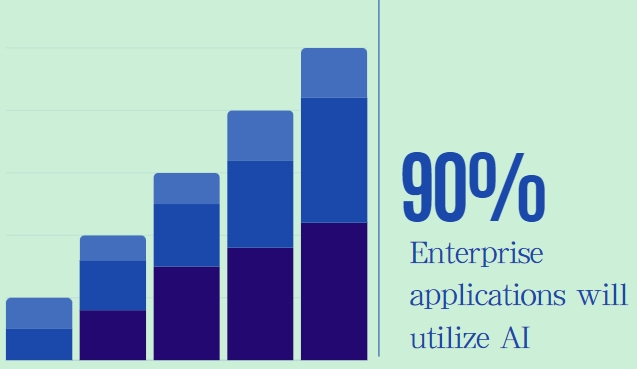
We’ll cover what it is, how it can benefit every business, things to be aware of before implementing it, and how AirDroid Business can solve the issues.
Key Takeaways:
- Every organization needs to automate its IT to stay competitive and relevant
- The benefits of automating IT in a business environment
- Some challenges of automating IT processes
- A solution to the challenges provided by AirDroid Business
1What is IT Automation?
It is the use of software and technology to manage, perform, and minimize repetitive tasks and processes to reduce the need for human involvement. These can range from straightforward software updates to complicated workflows across multiple systems.
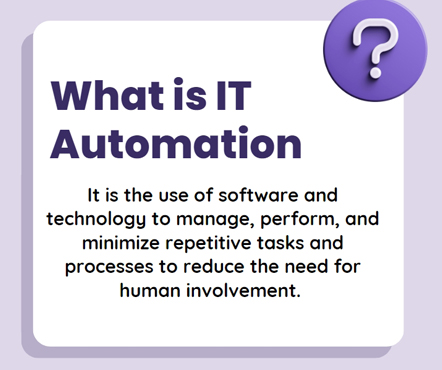
There are numerous types designed to streamline IT processes and improve efficiency. These include:
Workload Automation (WLA)
Example: IT Helpdesk Automation (e.g., Zendesk)
IT Process Automation (ITPA)
Example: IT Service Management Automation (e.g., ServiceNow)
Business Process Automation (BPA)
Example: IT Office Automation (e.g., Microsoft Power Automate)
Digital Process Automation (DPA)
Example: Document Management Automation (e.g., DocuSign)
Infrastructure and Operations Automation
Example: IT Infrastructure Automation (e.g., AirDroid Business)
Big Data Automation
Example: Data Pipeline Automation (e.g., Apache NiFi)
Managed File Transfer Automation
Example: Secure File Transfer Protocol (SFTP) Automation (e.g., FileZilla)
Enterprise Automation
Example: Enterprise Resource Planning (ERP) Automation (e.g., SAP ERP)
2Automation Information Technologies
AI automation is a range of technologies designed to streamline and optimize IT processes by removing manual practices. Here’s a breakdown of the primary ones:
RPA (Robotic Process Automation)
Software, mostly bots, can perform repetitive and rule-based tasks. Things like data entry and order processing are automated, which increases efficiency and reduces human error. RPA is particularly beneficial for IT operations because it automates various routine tasks. Incorporating RPA allows enterprises to implement IT robotic automation solutions.
AI (Artificial Intelligence)
AI is all the rage right now, and while it’s still in its infancy, businesses are rapidly adopting it. AI simulates human intelligence and can enhance automation by making decisions. It’s used to power chatbots and for speedy, efficient data analysis.
Machine Learning
Machine learning is a subset of AI. It learns over time from the collection and analysis of data. In turn, it can enable predictive analytics and adaptive automation solutions.
Containerization and Orchestration
Containerization and orchestration allow for efficient resource allocation and scaling. They do this by placing applications in ‘containers’ for consistent deployment across all environments. The orchestration process automates the management of these containers.
UEM (Unified Endpoint Management)
UEM is a powerful interface for managing all endpoints (desktops, laptops, mobile devices) within an organization.
3Enterprise Automate IT Management: Key Benefits
There are many significant benefits for an organization to adopt IT Business Automation into their daily processes. Here are some of the key benefits:
● Increased Efficiency and Productivity: Automate IT tasks leads to improved productivity and faster process completion. It also frees up IT staff to allow them to focus on more complex projects.
● Reduced Operational Costs: Automate IT Management, especially for repetitive tasks, removes the manual interaction required, reducing labor costs and improving resource allocation.
● Minimized Human Errors: Humans make mistakes, get sick, bring their emotional issues to work, and can lose enthusiasm. Automated AI doesn’t suffer from any of this, resulting in far fewer to zero errors.
● Enhanced Data Security: Data security is a major issue that can be compromised by manual tasks. Automate IT process can ensure compliance with regulations and help maintain a consistent monitoring of data flows.
● Improved Customer Experience: Automated functions speed up customer service, resulting in a better attitude towards the company. See the example below.
How Automation Aligns With Business Goals And Strategies
Any business that doesn’t intend to focus on IT and automation for the next year will be a step behind its competitors. Automation in IT Operations can benefit any organization by enhancing operational efficiency, reducing costs, and improving service delivery.
Industry Example Benefiting From Automation
The customer service industry has benefitted from automation. Chatbots and online help eliminate the need to sit on hold waiting for a customer service operator to answer common questions. As technology improves, more complex questions will also be moved to chatbots.
4Common Challenges
Every company should implement it. However, some factors need to be considered before deciding how to proceed.
- Security Problem: Automated systems can introduce new security risks if not properly configured and monitored.
- Data Privacy: Ensuring compliance with data protection regulations during automation can be challenging.
- Fastest app that can root any Android devices.
- Upfront cost of Automation Tools: Some products can be very expensive, and those that are charged by device can become prohibitively costly for organizations with many endpoints.
- Requires Expertise to Use: Some products aren’t user-friendly and require expert knowledge to install, set up, and maintain.
- Employee Resistance: Many employees fear that automated processes may replace them or adjust their duties to something outside their comfort range. The other concern is that staff may need extensive training to adapt to new automated systems and workflows.
A Recommendation to Overcome These Concerns
The solution to all of this is to implement a UEM such as AirDroid Business, which is managed by the company's in-house tech team. It manages security and data compliance at the highest level, is very competitively priced in the market, is extremely user-friendly, and works with staff, not as a replacement for them.
5Best Practices
Organizations only need one tool to assist with the automation of their IT processes and devices, and that’s AirDroid Business.
What to Know
- AirDroid Business is a comprehensive solution for managing and automating device management tasks within organizations. It’s managed by the company’s IT staff, who can monitor, troubleshoot, update, and repair all the devices on the organization’s network.
Best Practices for Implementation
| Key Features | Details |
|---|---|
| Define and Automate Policies | Use AirDroid Businesses' policy enforcement procedure to implement security features like password requirements and remote wipe capabilities if there’s a data leak. The provisioning templates feature can automatically enroll all company devices, allowing for a consistent policy application for every device in the network. |
| Utilize Remote Access | Allows IT staff to monitor every device in the network, regardless of its location. This allows for immediate troubleshooting without the need to be physically with the device. |
| Automate Application Management | The application management feature of AirDroid Business allows for the seamless deployment of software updates to all the required devices at once, ensuring that every device is up to date. |
| Implement Automatic Workflows | AirDroid Business can automate many functions, such as device configuration, updates, patches, and maintenance, allowing for smoother operational efficiency. |
| Implement Continuous Monitoring | Utilize AirDroid Businesses device monitoring feature to track the location and status of every endpoint. This allows for compliance and optimum performance. Real-time alerts notify IT staff of any irregularities. |
| Analyze and Report | Utilizing AirDroid Businesses' broad data analysis and reporting tools, managers can generate insights into device performance and use. Based on this data, managers can make informed decisions. |
| Train Staff | AirDroid Business is exceptionally user-friendly. Your IT team can be trained on all of its features in record time, ensuring a full understanding of the system and the efficient roll-out of its automation functions. |
6Automate IT - It’s the Future
It’s clear that businesses still performing manual and repetitive IT tasks are wasting money and resources. Automating many of these processes will keep security and compliance tight, allow for more efficient resource use, and keep staff and customers happy.
Take a look at how AirDroid Business can help your organization with its IT automation.
AirDroid Business - Best IT Automation Software for Work Devices
AirDroid Business is an well known UEM solution for enterprises. It automates Android and Windows device management processes for IT department.










Leave a Reply.