Why Are OTA Software Updates Important?
Over-the-air (OTA) software and patch updates are crucial for businesses, especially remote and hybrid organizations, as they allow for convenient, automated delivery without human intervention.
This process helps protect against known security vulnerabilities. OTA updates are versatile, enabling rapid deployment of critical security patches, standardizing applications to the latest versions, and upgrading software with minimal disruption to the workforce.
1What is an Over-the-air Software Update?
An over-the-air software update is a patch or update done wirelessly, all without any intervention from the device user.
To manually update an app, users typically have to go to their device's application store, find a list of apps for which updates are available, and initiate them.
These local, manual updates demand a high cognitive burden—who would remember to check for updates regularly?—and, therefore, result in outdated apps. This use of older app versions may be particularly dangerous for work-related software, as it may expose the company-issued device and, by extension, the organization to the vulnerabilities that an update would otherwise patch.
Enterprises often use an MDM like AirDroid Business for the over-the-air software updates of their technology stack.
For enterprises, the human in the loop is the IT team, which sets the scope and parameters of the over-the-air software update through the MDM. This update is usually accomplished to patch a known vulnerability, add a new feature, eliminate a bug, comply with new regulations, or improve performance.

2Why Are OTA Software Updates Important?
Over-the-air software updates are essential to businesses for several reasons.
Keeping devices and software up to date
Patches often deliver quality-of-life (QoL) improvements that make software more straightforward. More commonly, these patches update a vulnerability in mobile devices or the app's security analysts have discovered and subsequently fixed.
Unfortunately, many employees postpone a prompt to update a given software or app. This lackadaisical attitude toward patching results in an uneven security posture. Some employees will have their company-issued devices fully protected by patches, while others will still possess the vulnerability. As long as attackers can gain entry to one company-issued device, they can potentially compromise other networks and systems.
Alignment with new ways of working
Most organizations no longer operate as on-site, 9-to-5 workplaces. Most are fully remote or have a hybrid setup, where employees report to the office on certain days but work from home on other days.
Asking employees to update their own devices does not align with this configuration, nor does requiring employees to turn over their devices to IT at the office. Even in a remote or hybrid configuration, employees want the feel of full office support, which includes an IT team that will handle these administrative technology tasks. Incorporating OTA updates supports this ideal: Employees can work remotely and still get all the IT support they need to have their devices running with the latest software they need to succeed.
Device standardization
Can you imagine an office where half the employees have laptops and the other half have typewriters? While this situation sounds farcical, it should underscore a point: There are many operational problems when employees work with different technologies.
Yet this situation happens frequently with software: Employees work with different versions of software due to a failure to update them.
This variation results in a range of problems. At the lower level, older software versions may not have the newer features that companies are paying for. At the higher level, employees may not be able to properly collaborate across different versions, effectively creating a walled garden between different sets of employees.
3Devices Supported & Sector-specific Use Cases
What kind of devices are supported by OTA software updates?
Most work-related devices support OTA software updates, including smartphones, tablets, desktops, and laptops. Consumers also receive updates on devices like wearables, connected appliances, and other personal electronics.
Niche devices, such as IoT sensors, can also be updated OTA. Many sectors that operate around specific hardware also benefit from OTA software updates.
Use case 1: Healthcare OTA updates
For example, in healthcare, clinicians now frequently use specialized tablets. Their IT teams can push critical software updates to ensure security and compliance with stringent data regulations like the Health Insurance Portability and Accountability Act. OTA software updates keep all stakeholders—healthcare organizations, healthcare professionals, and patients—safe and protected.
Use case 2: Over-the-air update automotive
Another sector with high demand for over-the-air software updates is the automotive industry. Cars have undergone a digital transformation over the last decade or so. They are now equipped with many driver- and passenger-facing devices, such as internet-connected dashcams, stand-alone navigation systems, and infotainment hubs that provide navigation and various car controls.
Automotive OTA updates can be a matter of life and death. If a bug mistakenly shuts off the engine, assuming a vehicle is stolen, the owner could be stranded in a dangerous place. Similarly, suppose the computer vision is not updated with a patch that recognizes certain types of pedestrians, such as people in wheelchairs. In that case, the car may accidentally hit someone while driving autonomously. Automotive OTA updates are critical for the safety of our streets and communities.
There are countless industries with sector-specific use cases for updating or patching software over the air.
4How Does An OTA Software Update Work?
Conducting an over-the-air (OTA) software update is straightforward. Here, we outline the OTA update process using a Mobile Device Management (MDM) solution.
- Businesses must first sign up for an MDM that offers over-the-air software updates, such as AirDroid Business. Next, follow the enrollment guide to bind devices that require OTA updates.
- Navigate to 'Apps', where you can select to update Android (via Google Play or by uploading an APK) or Windows software, and update patches as needed.
- The IT team should then decide between a scheduled or staged rollout. A scheduled rollout will be ideal for an update that needs to happen simultaneously, such as a patch for a significant security vulnerability. A staged rollout, where updates are made in batches, may be ideal for conducting tests, such as determining whether a proprietary app is stable for production.
- The IT team can then determine which devices or groups the update should apply to, initiate it, and monitor its progress. Apps will be updated automatically, even if they are unattended, as long as they have sufficient battery.
- Just as crucially, it is also easy to uninstall apps from company-issued devices. For example, a company may have updated an app company-wide, only to find that it introduced an unintended vulnerability into its systems. The company can then troubleshoot or uninstall the app with the same speed to upgrade it initially.
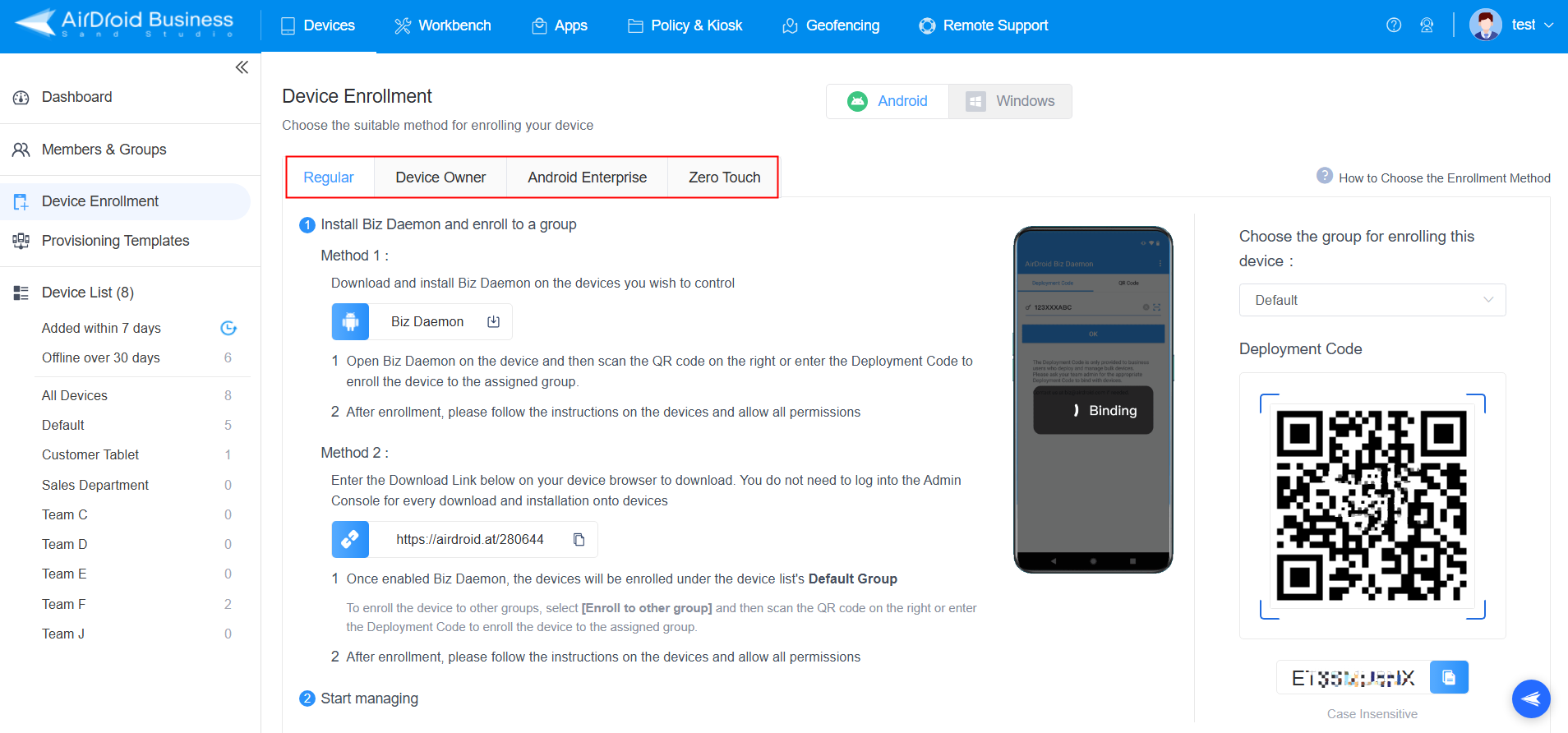

Conducting an over-the-air software update is easy. With this feature, IT teams can ensure that their workforce has the latest, most secure, and stable version of the software they need to execute their work. More importantly, their work is simplified: They do not have to hound employees to update or require them to come into the office for some simple app management. They just push a few buttons from a central dashboard, and their workforce is operating in lock-step, app-wise.
5A Deeper Breakdown of Over-the-air Software Updates
Advantages of over-the-air software updates over manual updates
As consumers, we are familiar with manual updates. Our operation system, software, or app will prompt us with a message that we need to update the solution, and we can choose to accept or decline. Manual updates require user input. The update will not be completed until the user initiates it.
Manual updates may be workable for small teams, such as startups. With such a small workforce, tech leadership can quickly check whether their employees have the correct version of the software. Manual updates become unwieldy for larger businesses. With an MDM, IT teams at such organizations can deploy updates at scale, speed, and at the right time, even to unattended company-issued devices.
Risks of over-the-air software updates
Although OTA updates are the gold standard for enterprises, they are not without their risks. OTA updates may fail due to connectivity or power issues. Alternatively, users may be unable to decline an update, which can be disruptive if the employee handles a critical task, like attending to a client.
Fortunately, most MDM solutions have features that can help mitigate these risks. For example, AirDroid Business has a patch wall where IT teams can see whether any updates failed and need to be retried. To minimize employee disruption, they can also schedule over-the-air software updates outside of regular working hours, such as weeknights or weekends.
6Why over-the-air software updates are critical
Manual updates through the app store make sense for individual consumers. Enterprises, however, should rely on an MDM to conduct their over-the-air software updates. These updates are critical because they fix bugs, address vulnerabilities, add features, improve performance, and make other enhancements.
Conducting these updates and patches over the air can be done in a few steps through a central dashboard. Doing so wirelessly and at scale contributes to the organization's security posture, aligns with predominant hybrid and remote ways of working, and standardizes the workforce devices for smoother operations.
There are also some sector-specific use cases. For example, automotive OTA updates are critical for the various driver- and passenger-facing hardware now equipped in our vehicles. Patching them with timely updates enhances their safety.
While there are some challenges associated with over-the-air software updates, such as failed patches or disrupted operations, an MDM with the right features can address these. MDMs should have a patch wall for tracking the status of various patches and the ability to schedule updates outside of working hours.
With an MDM, a business delivers an over-the-air software update, ultimately improving workforce productivity, security, and scalability.













Leave a Reply.