- It automatically scans and detects new security patch updates to ensure that your device is secured with the latest security patches.
- This tool seamlessly categorizes patches into important, critical, and optional patches to ensure easy approval and deployment of patches across multiple devices.
- It supports OTA batch installs and schedule updates to ensure efficient deployment of patches across diverse network conditions.
- This patch management service controller MSP platform allows device reboot after patch installation to complete the updates smoothly. Furthermore, it intelligently defers reboots to minimize downtime and user interruptions.
- It allows users to view patch history and get insights into the patches installed in their devices to ensure compliance with security and maintenance protocols.
Patch Management for MSPs: How to Improve Its Process?
According to a study by Microsoft, up to 80% of successful cyberattacks could have easily been avoided through timely patches and software updates. Cyber-attacks keep evolving and attackers leverage software and hardware vulnerabilities to target individual devices and corporate IT infrastructure leading to costly breaches. In 2024, for example, a data breach was estimated at a whopping $4.88 million per incident!
As a Managed Service Provider (MSP), patch management is thus one of the core cybersecurity best practices as you support multiple clients. Well, this article will take you through everything you need to know about patch management MSP and its role in enhancing device security.

1What is Patch Management?
Patch management essentially refers to the process of identifying, deploying, and managing security patches across devices or a network.
Although it’s primarily meant to ensure that devices/networks have the latest security patches to close security loopholes, it can also be intended to fix bugs or add new features.
Patches can be deployed independently on each device or from a central console depending on the type and needs of the end users. The key components for managing patches include:
- Prioritizing critical patches- Good patch management should categorize patches by risk level and prioritize those that are more critical to the business processes.
- Detecting and Scheduling- Patch management should provide a means to scan the network so as to identify the users, devices, and potential vulnerabilities in real-time. It should also offer scheduling functions for patch deployment or testing.
- Reporting- Patch management should have a reporting that leverages data management, visualization tools, or even predictive analytics to evaluate, track, monitor, and report vulnerabilities.
- Timely Updates- Patch management should offer the ability to receive updates and patches from the respective vendors in time.
- Patch Testing and validation- This describes the ability of patch management to test and verify that the deployed patches have taken effect.
- Mitigation- In the event of vulnerability, patch management should provide a way to temporarily prevent the system from being compromised via the identified vulnerabilities. It could include taking the system offline before the respective patch is available/deployed.
2Why Patch Management is Important for MSPs?
New vulnerabilities and exploits are discovered daily and they are prime targets for cybercriminals. This is why any modern MSP must be proactive and ready to deploy patches swiftly to protect clients. In other words, patch management does help reduce the impact these kinds of loopholes would otherwise have on businesses.
Let’s take a sneak peek into the essence of patch management MSP and by extension to the clients:
For MSPs:
Patch management is one of those core IT services modern MSPs offer to customers that allows them to effectively manage their devices. As an MSP service provider, instead of providing regular basic support and IT services, you can offer tailored patch management services.
This way you can significantly help your MSP business stand out in the market. In fact, you’ll show your clients that you take a proactive approach to cybersecurity.
Your clients will value the security and peace of mind that comes with knowing their systems are regularly patched and secure!
For customer:
From the client’s perspective, proper patch management services ensure that systems remain stable and secure, reducing the likelihood of business disruptions. Moreover, most industries these days, like healthcare, finance, and government, require patch management as part of their cybersecurity compliance programs (e.g., HIPAA, PCI-DSS, GDPR).
Patch management thus ensures that clients of MSPs comply with these regulations to avoid hefty fines, legal liabilities, and loss of business reputation.
3What are Common Challenges in Patch Management for MSPs?
As we’ve mentioned above the patch management process MSPs is not without challenges. While MSPs commit their resources and expertise towards patch management, there are still some inherent challenges MSPs face ranging from technical to management. Here are some of the common challenges:
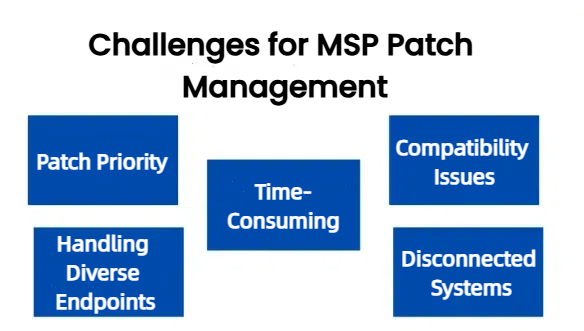
● Patch Priority: Different devices often update different patches. While it is important to create a priority list based on the importance of devices to the company’s business, it is difficult to have a template to prioritize patches for all devices especially since MSPs are dealing with multiple devices.
● Time-Consuming: The process of identifying, testing, and deploying patches across multiple devices can be daunting. Imagine the number of applications and devices a single company is using yet MSPs often offer these services to multiple companies!
● Compatibility Issues: Sometimes, a new patch might introduce problems that didn’t exist especially where there are dependency relationships. The system could be working correctly but if a patch is introduced, it starts misbehaving. This might force the MSP to do a rollback.
● Disconnected Systems: When MSPs deploy patches, disconnected devices/systems won’t be able to receive these patches on time. If a mobile user for example rarely connects to the company’s network, they might stay for long without the latest security patches hence putting their devices and the company’s data in their respective devices at risk.
● Handling Diverse Endpoints: With many companies adopting remote working, end users say employees connect to the company’s network using various security mechanisms. While others use secure VPNs, others might use vulnerable public internet that gives more avenues for hackers to access corporate networks. To overcome this, MSPs will be forced to deploy more patches.
4How to Improve the Patch Management Process for MSPs?
Patch management for MSPs, as aforementioned, is important yet with an array of challenges. On the flip side, these challenges can at least be addressed with a well-defined management process and suitable patch management software.
These tools can help your MSP automate the entire process of managing patches from keeping track of which software versions and patches are installed on each system to deployment and testing.
AirDroid Business is one of those cybersecurity tools that is designed to streamline patching, efficiently address vulnerabilities, enhance security, and significantly reduce the workload of IT professionals.
It is essentially an all-in-one patch management MSP software that gives you all remote patch management under your control irrespective of the size and type of your business. The beauty of this tool is that you can deploy security patches and policies to multiple devices at once or specific devices based on your needs.
How to Manage Patches with AirDroid Business?
- Step 1.To manage patches with AirDroid Business, first, click the following button to get a free trial.
- Step 2.Log in to the AirDroid Business Admin console and enroll the devices you want to manage.

- Step 3.Navigate to the "App Mangement" section and locate to "Patch Management"

- Step 4.Now, you can start to manage the patches, including identify the proiority of the patches, update patches, check patch management logs, and more.
5Summary
Patch management for MSPs has become more important than ever. However, with the complexities surrounding effective patch management, the need for suitable patch management tools is pretty much inevitable. There are many nice patch management tools and software in the market. You simply need to pick the right ones and you’re bound to improve how you manage the security of your client’s device and networks.

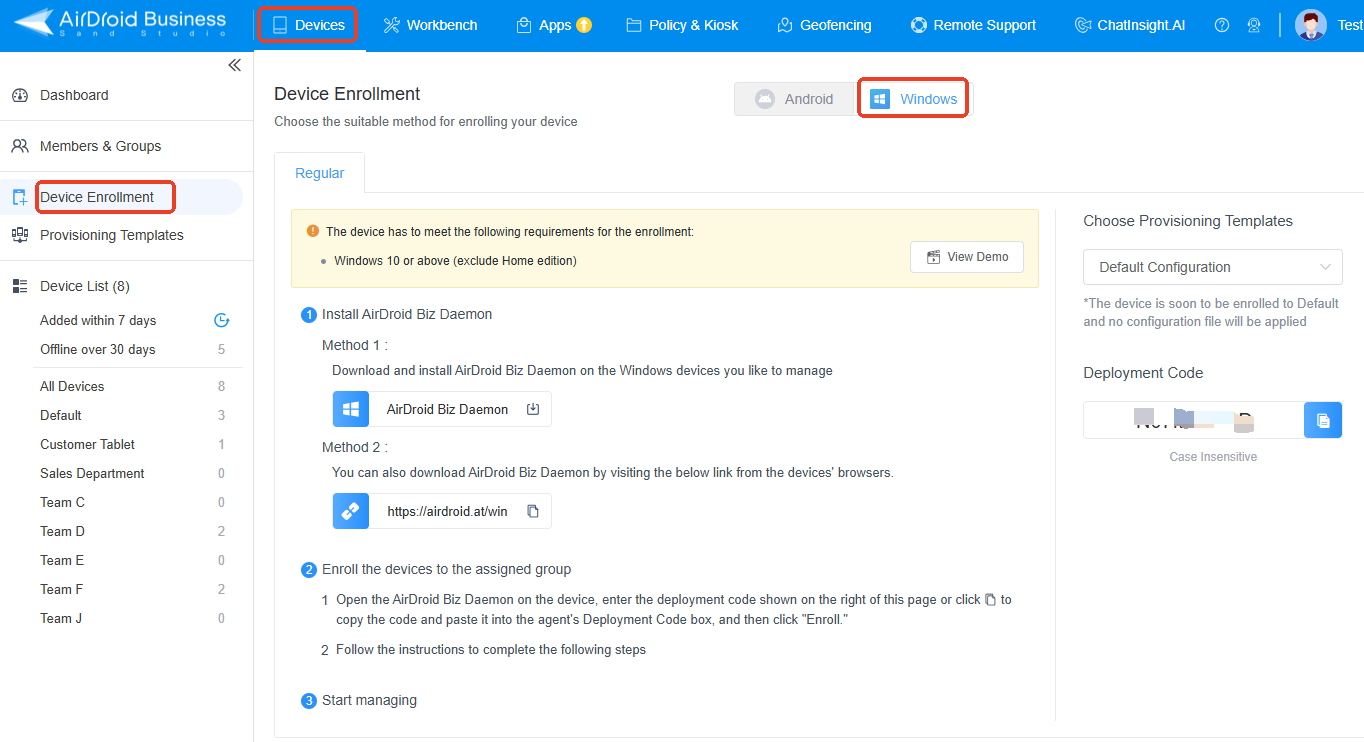
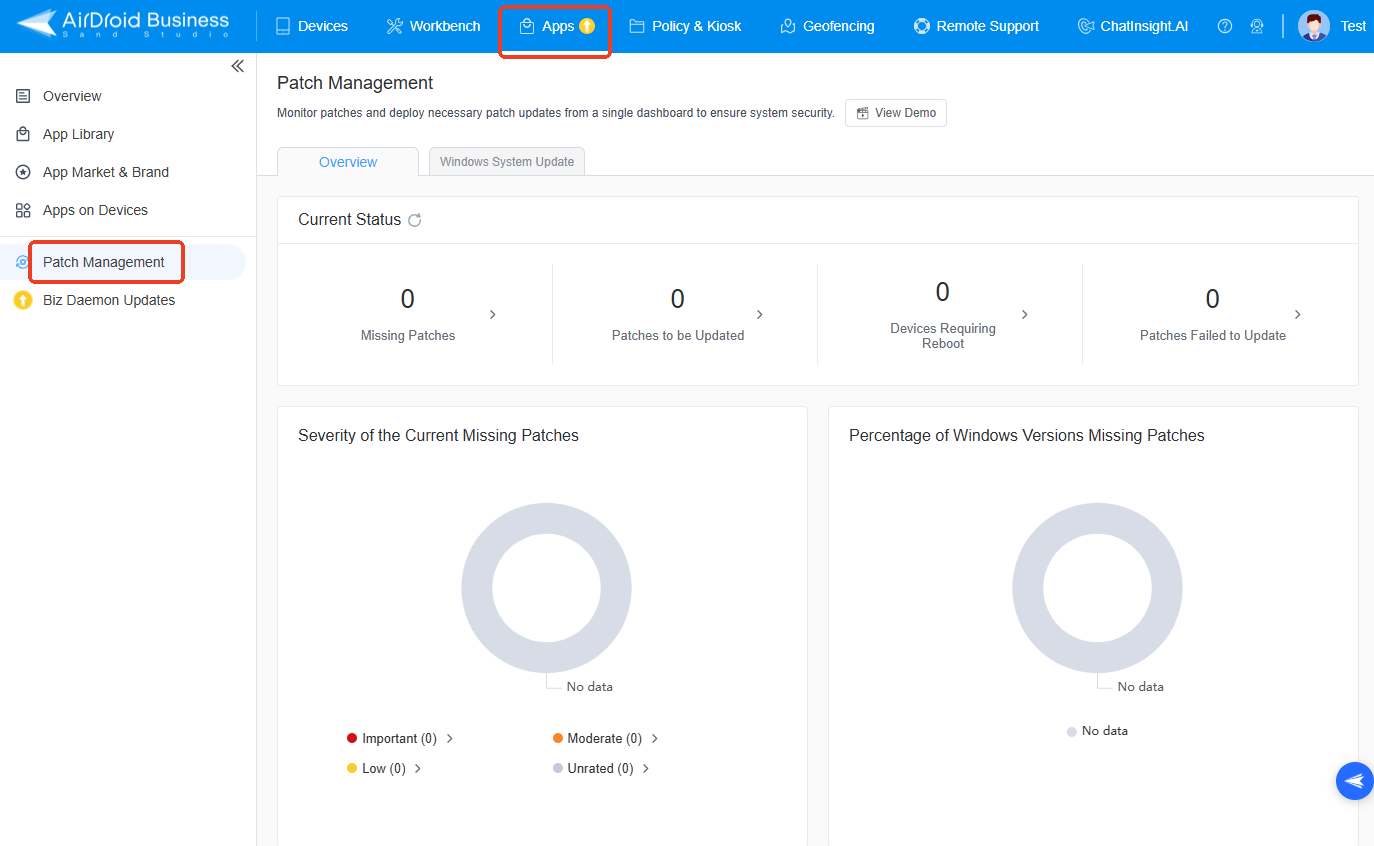









Leave a Reply.