Patch Management Software in 2025: Key Insights and Solutions
Cyber security threats are increasing, and one way cybercriminals access a company’s data is via unpatched software and apps. IT environments are becoming more complex, and regulatory compliance is increasing.
A 2023 Osterman Research report revealed that IT security professionals admit that patching vulnerabilities is the cause of many ransomware attacks. Yet, fewer than half of them confirmed that they rapidly patched their software.
Identifying what devices and applications must be patched or updated is the challenge.
Patch management software is the solution to the problem, as it acts on a large scale and can work across multiple devices, networks, and platforms.
The need for automated patch management tool increases every year. With the increase in remote work, the need for robust cloud-based solutions is also rising. The best patch management solutions can work across multiple environments, including hybrid ones.
1 What is Patch Management Software?
It is a specialized tool that allows IT departments to streamline and automate the deployment of patches across the company’s network. The software ensures that all apps and software are up-to-date, enhancing all systems' security, functionality, and performance.
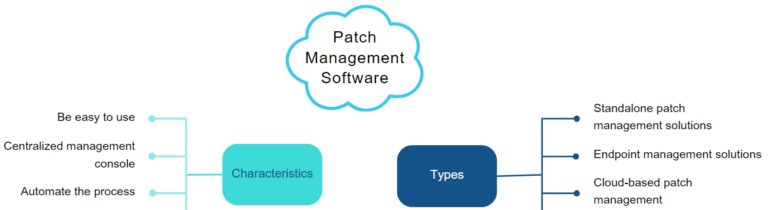
Characteristics of the Best Software for Patch Management
- Be easy to use: The software must contain an intuitive interface, so IT teams can immediately access and navigate it. Concise documentation and responsive customer support are also necessary.
- Have a centralized management console: A unified management console allows you to view all the computers and devices on the network and allows for instant patch recognition.
- Automate the process: The software must be able to automatically scan for, test, and deploy patches with the minimum of manual input.
2Best Patch Management Software in 2024
Below are the Best Patch Management Software Ratings for IT & MSPs
A team of us spent three months reviewing and testing patch management software. We began by reading reviews and watching demo videos. We created a shortlist of the products we wanted to test ourselves. During this process we found many that were poorer copies of others, and some that had no right being on the market.
In the end, we’ve narrowed it down to what we consider the nine best patch management software solutions available in 2025.
The factors that we considered are:
- The devices and types of patches supported
- The pros and cons of each patch management software package based on our own testing
- Pricing - anything prohibitively expensive we didn’t include in our top nine
- User ratings on G2 - a very reliable and up-to-date resource
We then summarized our thoughts on each of the products.
Software | Support Services | Pros | Cons | Pricing | User Rating on G2 |
|---|---|---|---|---|---|
| AirDroid Business | Windows Android | ● Robust remote control and access capabilities. The remote view and remote camera are very powerful ● Easy-to-use interface than others ● Competitive price and responsive customer support | ● Don’t support iOS | Less than $12 per device/year | 4.9 |
| NinjaOne | Windows macOS Linux | ● Flexible Patching Strategies ● Community Engagement ● Excellent Customer Support | ● Complexity ● Requires Internet | Custom | 4.8 |
| ManageEngine Endpoint Central | Windows macOS Linux iOS Android | ● Function Rich ● Supports Multiple Operating Systems ● User Experience | ● Cluttered Interface ● Lack of Performance Monitoring and Alerts | Custom | 4.5 |
| Avast Business Patch Management | Windows Some macOS | ● User-Friendly Interface ● Customizable Options ● Comprehensive Reporting | ● Antivirus Dependency ● Security Concerns | Included with Avast Ultimate Business Security | 4.4 |
| Patch My PC | Windows Some macOS | ● Integration with Microsoft ● User Satisfaction ● Broad Support | ● Dependence on Microsoft ● Multi-Tenant Cloud Portal Vulnerability | Enterprise Patch Plus Premium | 4.9 |
| Microsoft Azure | Windows Linux | ● Azure Arc Integration ● Free Usage Scenarios ● Flexible Patching Options | ● Technical Issues and Errors ● Dependency on Azure Ecosystem | Custom | 4.4 |
| Action1 | Windows | ● User-Friendly ● Free for Small Users ● High Patch Success Rate | ● Dependency on Cloud Infrastructure ● Cost Considerations for large businesses | Custom Free for up to 100 endpoints | 4.9 |
| PDQ Deploy & Inventory | Windows | ● Extensive Package Library. ● Custom Script Deployment ● Automated Deployment Triggers | ● Insufficient Remote Support ● Windows-Only Support | Custom | 4.9 |
| Solarwinds Patch Manager | Windows | ● WSUS Integration ● Pre-Built, Pre-Tested Packages ● Agentless Architecture | ● Security Concerns ● Windows-Centric Focus | Custom | 4.5 |
1. AirDroid Business
AirDroid Business is a Unified Endpoint Management (UEM) solution and a windows patch management software that allows IT teams to monitor, troubleshoot, patch, notify, and bulk update endpoint devices from one centralized location.
It’s fast, efficient, and safe. It simplifies device access and control to ensure adherence to safety policies and minimize risk and misuse.
- Patch wall: displays missing patches or ones needing updating and any that have failed.
- Configuration options: schedule automatic patch installations, set query intervals for checking patches, and set whether the device requires rebooting.
- Remote management: deploy and install apps on every device regardless of location.
- Patch update history: keeps a history of all patch updates for easy future reference.
- Installed patches display: provides a currency list of all patches installed to allow for seamless device management
- Centralized dashboard: A cloud-based management interface that acts as a control center for every endpoint.
Level of Automation : AirDroid Business has a high level of automation across all the devices on the network, reducing the need for manual intervention.
Reporting and Data Analysis Capabilities : The platform comes with a sophisticated, high-level set of reports that are created in real-time for immediate action if required.
2. NinjaOne
NinjaOne is an IT operations platform that manages multiple endpoints across various operating systems, including deploying and reporting on patch management. Where it differs from many of its competitors is that it’s entirely cloud-based, so there’s no need for any on-premises infrastructure.
- Flexible Patching Strategies: Allows users to conduct patch scans and applications based on different strategies, such as adjusting update requirements according to device types and creating groups based on defined criteria.
- Community Engagement: NinjaOne has an active discord community where users can share tips or ask each other questions. Product development suggestions by the company appear here for users to vote on. Alternatively, ninjadojo is its own help database.
- Excellent Customer Support: NinjaOne has a customer support rating of 98%; users love the quick turnaround and the company’s first-contact solution.
- Complexity: As NinjaOne does more than patch management, some additional features may appear complex and challenging to navigate.
- Requires Internet: As the product is 100% cloud-based, it’s reliant on a stable internet connection at all times.
3. ManageEngine Patch Management Plus
ManageEngine Patch Management Plus is a comprehensive patch management solution that automates the entire process, from scanning for needed patches to compliance reporting. Where it stands out is that it supports patch management for over 850 third-party applications, much more than its competitors.
- Function Rich: Supports update categorization for Windows and Linux systems, offering features like vulnerability detection and remediation, CIS benchmark compliance, application control, USB control, data loss prevention (DLP), and browser security.
- Supports Multiple Operating Systems: The product supports update categorization for multiple operating systems, including Windows, Mac OS, and Linux.
- User Experience: Customer support can be accessed in several ways, including inside the patch management screen, context-based knowledge base suggestions, up-to-date FAQs, support pages, YouTube demonstration videos, and public forums.
- Lots of Patches Available: Third-party patches are available that other products don’t have.
- Cluttered Interface: Despite its diverse patch management features, the user interface is described as not user-friendly as too much is going on.
- Lack of Performance Monitoring and Alerts: Currently, it does not support performance monitoring and alert features. Alerts are a big part of time management that IT staff rely on patch management software to provide.
4. Avast Business Patch Management
Patch management is included as a feature of Avast’s Endpoint Security Ultimate package. This feature assists with automatic patch deployment and reporting for Windows and macOS devices. One of its stand-out features is that it can deploy patches even if the device is behind a firewall, on the road, or powered off.
- User-Friendly Interface: The intuitive dashboard simplifies the management of patches, allowing administrators to assess patch status quickly. Where others are complicated and cluttered, users claim Avast’s is one of the easiest to use.
- Customizable Options: IT Administrators can tailor patching rules and schedules according to their specific needs, enhancing flexibility in deployment.
- Comprehensive Reporting: Advanced reporting capabilities provide valuable insights into the security level of devices and compliance with patching policies.
- Antivirus Dependency: Some plans require using Avast's antivirus software to access the patch management capabilities. This can be a limitation for users as it may necessitate switching existing antivirus software or using multiple solutions simultaneously.
- Security Concerns: On September 23, 2023, Avast was hacked, leading to password theft. Additionally, Avast's parent company has been accused of data privacy issues, such as selling consumer browsing data; all of these issues may raise concerns about its security.
5. Patch My PC
A patch management solution that integrates with Microsoft Endpoint Configuration Manager (MECM) and Microsoft Intune. It automates the patching process for over 300 common applications included in its catalog. As it works so closely with Microsoft, the service aims to release updates on the same day that vendors release them for rapid deployment.
- Integration with Microsoft: Allows IT teams to make changes directly to Intune applications.
- User Satisfaction: It rates highly in many forums. Users are pleased with its functionality and improvements, especially in automating and simplifying application management.
- Broad Support: Offers support for various applications, including uncommon industry-specific apps like AIMP, BleachBit, Artweaver, DisplayFusion ,and Bitwarden.
- Dependence on Microsoft: Whilst it works exceptionally well with Intune and MECM, it has limited capabilities with non-Microsoft environments. Also, while Patch My PC integrates well with Microsoft, it does not have official certification from Microsoft as a third-party patch management solution.
- Multi-Tenant Cloud Portal Vulnerability: The use of a multi-tenant cloud portal means that if the portal were to be breached, attackers could gain access to multiple clients' environments, leading to widespread security incidents
6. Microsoft Azure
Azure Automation Update Management is a feature of Microsoft Azure that assists businesses with their patching needs across virtual Azure machines and land-based servers. Where it stands out is how it provides intelligent insights into patch compliance and vulnerability assessments, enabling organizations to prioritize critical updates more effectively.
- Azure Arc Integration: Enables use of Azure Arc-enabled servers, an essential feature for organizations needing to manage hybrid environments involving multiple clouds and land-based servers all from one interface.
- Free Usage Scenarios: In certain cases, Azure Arc servers with Microsoft Defender for Servers Plan 2 are enabled, and users running Azure VM patch management features can be used for free.
- Flexible Patching Options: Users can define maintenance windows, schedule updates during off-peak hours, and utilize automatic VM guest patching.
- Technical Issues and Errors: Users have reported issues with Azure Update Manager, such as SQL Server services failing to restart after updates, affecting the reliability of the patch management process. Users have also commented on its instability during the update process, such as patch installation times exceeding planned windows, agent update failures, and server communication interruptions.
- Dependency on Azure Ecosystem: Organizations heavily invested in other cloud platforms may find integrating Azure Update Manager into their existing workflows challenging.
7. Action1
Action1 is a cloud-native patch management and vulnerability assessment solution for Windows devices. Based entirely in the cloud, it manages the entire patch process; an advantage over other products is that it utilizes peer-to-peer (P2P) technology for software updates, optimizing bandwidth usage.
- User-Friendly: From many forums users rave about Action1's interface being straightforward and intuitive, as well as easy to set up and use.
- Free for Small Users: For small businesses or startups, the product is free for users with fewer than 100 endpoints, making it very cost appealing.
- High Patch Success Rate: Action1 boasts a 99% patch success rate, indicating effective patch deployment and compliance across managed endpoints.
- Dependency on Cloud Infrastructure: Organizations that prefer on-premises solutions may find Action1 less suitable due to its cloud-native design; it’s also necessary to be connected to a stable internet during use.
- Cost Considerations: Although competitively priced and free for fewer endpoints, costs can accumulate based on the number of devices managed, which may be a concern for larger organizations. No visible pricing on its website makes it difficult to assess.
8. PDQ Deploy & Inventory
PDQ Deploy and Inventory is a patch management and software deployment solution for Windows devices. Where it’s unique is that it can create dynamic collections that automatically update based on defined criteria, rolling out deployment to specific machines or groups.
- Extensive Package Library: PDQ Deploy includes a library of pre-built packages for popular applications and Windows updates, simplifying the process of deploying patches without needing to create packages from scratch.
- Custom Script Deployment: IT admins can deploy custom scripts alongside standard patches, offering flexibility in managing specific needs or configurations.
- Automated Deployment Triggers: The software supports features like heartbeat triggers, which initiate deployments automatically when devices come online, ensuring timely updates for powered-down devices.
- Insufficient Remote Support: For remote users, particularly those not frequently connecting to VPNs, patch management may not meet expectations due to reliance on local network connections.
- Windows-Only Support: PDQ Deploy is designed exclusively for Windows environments, which means it's unsuitable for organizations using other operating systems
9. SolarWinds Patch Manager
A comprehensive patch management solution that integrates with Microsoft System Center Configuration Manager (SCCM). An advantage over its competitors is that it contains pre-tested, pre-built patch packages for various applications, making the deployment even more straightforward. Users can create custom patch packages as well.
- WSUS Integration: SolarWinds Patch Manager operates on top of WSUS (Windows Server Update Services), providing patch management features that allow centralized management of Windows updates and patches.
- Pre-Built, Pre-Tested Packages: The software provides a library of pre-built and pre-tested patches for typical applications, which simplifies the deployment process and reduces the risk associated with untested patches.
- Agentless Architecture: It can manage patches without needing agents installed on target machines, making it easier to deploy across large networks.
- Security Concerns: SolarWinds has been involved in significant security incidents. The SolarWinds hack in early 2020 provided a software patch with a backdoor that affected 18,000 users. Considered one of the most significant cyberattacks in history, it raises concerns about its security.
- Windows-Centric Focus: As it’s primarily designed for Windows environments, it’s unsuitable for organizations using diverse operating systems.
3How Does Patch Management Software Work?
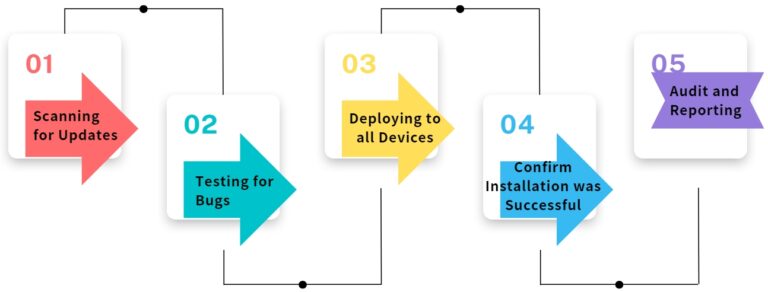
- Step 1.Scanning for Updates
- Firstly, it scans all the organization's computers and devices to determine what apps and programs need updating or fixing.
- Step 2.Testing for Bugs
- Before a patch is released the software tests it in a controlled environment to ensure the installation won’t cause any system issues.
- Step 3.Deploying to all Devices
- Once confirmed, the patch can be deployed simultaneously to every computer or device that requires it.
- Step 4.Confirm Installation was Successful
- A check is performed to ensure that the patches were deployed and installed correctly.
- Step 5.Audit and Reporting
- For compliance purposes, detailed reports are generated detailing successful patch deployment and suggesting areas for improvement.
4What is the Importance of Patch Management in IT Security?

In 2017, US credit reporting agency Equifax suffered a data breach where the details of 147.9 million Americans were obtained. The breach happened because a patch hadn’t been applied to its version of Apache Struts, which had a vulnerability that hackers took advantage of. A patch had been released months earlier, but the company failed to deploy it on time.
The fallout for Equifax was extreme. It settled with consumers for $425 million but lost its reputation.
After this happened, Equifax invested $1.6 billion in enhancing its cybersecurity measures, including installing tools for patching, in the hopes of keeping its client data more secure and less available to cyber criminals.
This breach prompted discussion about the importance of stricter regulations for financial service companies, especially credit reporting agencies, regarding data security. Compliance regulators emphasize the necessity of patch management tools to ensure all systems are up-to-date and protected.
In May 2023, Equifax released its Security and Privacy Controls Framework as a blueprint for other financial service organizations to maintain better data security. It’s built on five core capabilities: physical security, privacy, cybersecurity, fraud prevention, and crisis management.












