POS Management System: What is It & How to Choose
Do you know there is neck-to-neck competition among businesses to manage their sales and inventory? It becomes even more difficult without a reliable POS management system. Let’s think of a busy retail store where you can see lengthy checkout lines due to slow transactions. See, these are the daily hurdles businesses face, and they can impact their sales and growth without POS management systems.
In this blog, you will see how you can choose the right POS system to address various pain points for businesses by streamlining their operations. Let’s get into it!

1 What is a POS Management System?
A POS stands for Point of Sale in POS Management System. It is a software solution that helps the users handle different aspects that can impact sales transactions and business operations. Thus, you can understand that it as a central hub for performing different things for a business like:
- Processing payments,
- Managing inventory,
- Tracking sales, and
- Monitoring customer interactions.
Moreover, these are usually effective for use by different business types like retail, hospitality, and other service-oriented industries. A POS system also helps to integrate hardware like card readers with the software to provide real-time insights into business performance.
2 Importance of POS Management System
POS management systems play a vital role in modern businesses. These systems can improve competitiveness with opportunities to increase efficiency using data insights. Firstly, a POS system can update the inventory information automatically. With the appropriate updates of the inventory immediately after the sale, enterprises can minimize the risk of getting out of stock or a situation of excess inventory.
The next consideration that makes the POS system important for businesses is its advantage of speeding up transactions. An integration of a POS management system can speed up the transaction process. It will result in reduced waiting times for customers. Therefore, a business can offer better customer satisfaction. It will also add the benefit of increasing sales for businesses.
Therefore, you can understand the significant importance of a POS management system in a business.
3 Main Features of POS Management Systems
1 Inventory Management
A feature that makes the processing of your business is inventory management. It can provide you with real-time tracking with the facility of automatic re-inventory. An example includes the monitoring of stock levels in the businesses. It can reduce the excess inventory and avoid the situation of stockouts.
2 Sales and Transaction Processing
The next feature with a POS system is sales and transaction processing. It helps businesses with processing sales transactions. The users will also get the facility to handle their payment processing and receipt printing easily. So, the user will get the guarantee of accurate transactions in less time.
3 Customer Relationship Management (CRM)
Another highlighting feature of a POS management system is CRM. It can integrate the CRM functions that can enhance the customer service with the customer performance and purchase history tracking. The businesses also get the custom promotions to individual clients. So, there will be a better shopping experience.
4 Reporting and Analytics
The users can also get the feature of reporting and analytics with a POS management system. It is helpful for users to check the insights into sales trends and performance metrics. Thus, the generated data can allow the businesses to make better decisions for the effective growth opportunities at all levels.
5 Integration with Other Business Tools
A feature that is making it a flexible option to use is to integrate it with other business tools. There are many POS systems that are making it easy to do this task. With the appropriate integration, businesses can streamline the operations better with less data entry errors.
4 What are the four types of POS systems? What are their differences?
1 Traditional POS Systems
These are the systems with hardware and software solutions that help to process transactions in physical retail environments. Traditional POS systems include elements like cash registers, barcode scanners, and receipt printers.
2 Cloud-Based POS Systems
Cloud-based POS systems can store transaction data on remote servers. It is accessible on the internet and enables businesses to access real-time sales and inventory updates using any device.
3 Mobile POS Systems
Mobile POS systems enable enterprises to process their transactions with the help of mobile gadgets like smartphones or tablets. It will help with making payments, managing the inventory, and engaging customers.
4 Self-Service Kiosk POS Systems
The next POS system is a self-service Kiosk POS system that allows consumers to place orders and make payments independently with kiosk POS systems. These are touchscreen-based solutions.
POS SYSTEM TYPES | KEY FEATURES | PRICING | EXAMPLES |
|---|---|---|---|
| Traditional POS Systems | - These are installed on-premise with dedicated software and hardware. - It includes cash registers, barcode scanners, and receipt printers. - It offers advanced security with data storage on physical servers. - It can be customized to meet various business needs. | - Initial costs are higher because of hardware purchases and installations. - There will be consistent costs for software licensing and updates. - The average cost ranges between $1,500 to $5,000. It depends on the business size and features. | - NCR Aloha POS - Micros (by Oracle) - Square for retail. |
| Cloud-Based POS Systems | - It is accessible on any device using internet connectivity. - It provides real-time data synchronization in different locations. - It offers automatic software updates and data backups. - It helps with remote management for inventory, sales, and staff. | - This type usually includes subscription-based pricing that often ranges from $50 to $300 per month. - There can be additional fees for any add-ons or integrations. - You can get a free trial with this type of POS management system or a starter package for small businesses. | - Square POS - Shopify POS - Toast POS |
| Mobile POS Systems | - It is portable and makes on-the-go transactions possible. - It is easy to integrate with other systems. - This POS system is easy to set up. - It offers real-time data syncing and offers instant data updates. | - You can get monthly subscription models that can range from $10 to $100+ per device. - Transaction fees can be between 2.6% and 2.9% per transaction. | - Square POS - PayPal Zettle - Shopify POS |
| Self-Service Kiosk POS Systems | - It offers customers a user-friendly interface. - Customized menus are available to highlight various options. - It effectively connects with the POS components for direct order processing and inventory adjustments. - Users can get a better customer experience with reduced wait times and order accuracy. | - Self-service Kiosk POS systems include hardware costs that can range between $500 to $3000. - The next cost consideration is for the software that stays between $50 to $150 per month per kiosk for software subscriptions. - There can be some additional costs for installation, support, and software updates. | - Square Kiosk POS - Toast Kiosk POS - NCR Silver Kiosk |
5 Comparison of 5 Popular POS Management System Software
1 Square POS

Introduction: Square POS is a solution for users that can help with selling in-person, online, over the phone, or out in the field. It can effectively track customer preferences and feedback with every sale. Besides, you can use its built-in sales and inventory reports to check how your business is performing.
| Standout Features | Pros | Cons | Suitable Enterprise | Pricing | G2 Score |
|---|---|---|---|---|---|
| ● Credit Card Payments ● Barcode Scanning ● Hardware Integration ● Price Adjustments | ● It is easy to use ● It offers you the payment convenience ● You can get effective payment processing | ● There can be high fees ● You may experience system instability ● There are limited features ● You can also face technical issues | Small to large-scale businesses | ● FREE: $0/month + processing fees ● PLUS: $29+/month + processing fees ● PREMIUM: Custom + processing fees Additional payment processing fees and hardware costs apply. | 4.7 out of 5 |
2 Clover

Introduction: Another good tool is Clover, which can easily replace cash registers, payment terminals, receipt printers, and barcode scanners with the help of an integrated products suite. It accepts credit cards, EMV, and Apple Pay.
| Standout Features | Pros | Cons | Suitable Enterprise | Pricing | G2 Score |
|---|---|---|---|---|---|
| ● Barcode Scanning ● Inventory Management ● Employee Management ● Management ● Reporting ● Hardware Integration | ● It has easy usability ● You will get the automation facility ● It offers practical business management ● Users will get the convenience | ● It has a complex interface ● You may encounter some connectivity issues ● There may be contact management issues ● It might be difficult to understand | Small to medium size businesses | Starting Price for 36 months: ● Retail: $60 per month ● Quick Service Restaurants: $105 per month ● Full-Service Restaurants: $165 per month ● Service Providers: $14.95 per month Custom pricing is available according to business needs. | 3.8 out of 5 |
3 Shopify POS
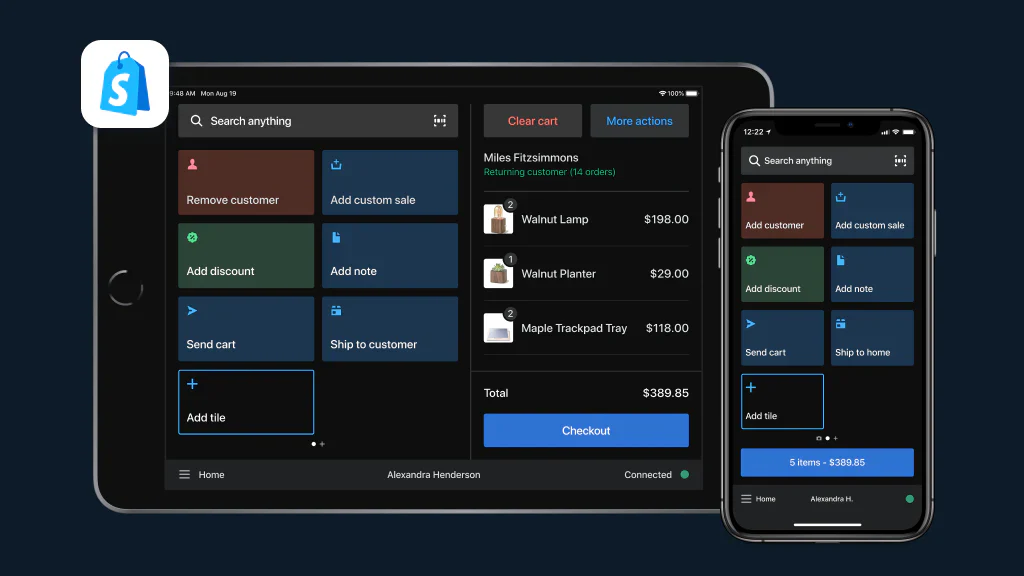
Introduction: Shopify POS is another POS for retailers who sell in-store and online. It brings in-store and online sales together to create a seamless shopping experience and meets the expectations of modern consumers. It helps increase sales and effectively streamline operations.
| Standout Features | Pros | Cons | Suitable Enterprise | Pricing | G2 Score |
|---|---|---|---|---|---|
| ● Hardware Integration ● Inventory Management ● POS Integration ● Price Adjustments | ● It offers easy integrations ● You will get the simple user interface ● The tool is easy to use | ● You may see limited features ● The solution is quite expensive ● There can be some integration issues | Small to large-scale businesses | Price (Billed Monthly): ● Sell In-Person: ○ Starter: $1 for your first month, then $5 per month ○ Retail: $1 for your first month, then $89 per month ● Sell In-Person And Online: ○ Basic: $39 per month ○ Shopify: $105 per month ● Advanced: $399 per month Price (Billed Annually): ● Sell In-Person: ○ Starter: $1 for your first month, then $5 per month ○ Retail: $1 for your first month, then $79 per month ● Sell In-Person And Online: ○ Basic: $29 per month ○ Shopify: $79 per month ● Advanced: $299 per month Additional costs are also there. | 4.4 out of 5 |
4 Lightspeed

Introduction: It is the leading POS and payments platform and enables users to automate tasks with exceptionally seamless operations. With Lightspeed, you can also improve visibility across different stores and channels. It helps with managing sales, inventory, and customers with custom reports and better flexibility.
| Standout Features | Pros | Cons | Suitable Enterprise | Pricing | G2 Score |
|---|---|---|---|---|---|
| ● Inventory Management ● Hardware Integration ● Credit Card Payments ● Barcode Scanning ● Price Adjustments | ● It offers the robust customer support ● You will get the customization facility ● You can easily use it ● Users can use excellent features | ● There can be high fees ● You may see the difficulty to learn ● There are also some integration issues | Small to medium size businesses | Pricing for One Location (Billed Annually): ● Lean: $69 per month ● Standard: $119 per month ● Advanced: $199 per month Custom pricing for enterprises is also there. | 4.0 out of 5 |
5 Loyverse POS

Introduction: Loyverse POS is a free POS solution that is ideal for various businesses like retail stores, cafes, restaurants, coffee shops, and more. It is an effective tool to use instead of a cash register, and it tracks sales and inventory in real time, manages items, and views sales reports.
| Standout Features | Pros | Cons | Suitable Enterprise | Pricing | G2 Score |
|---|---|---|---|---|---|
| ● Cash management ● Easy scanning ● Multiple payment methods ● Customer display | ● It has a user-friendly interface ● Real-Time sales tracking is available ● You can see effective inventory management ● Multi-location support is also there | ● You may get limited advanced features ● There can be offline limitations ● You can see higher costs for add-ons | Small-size businesses | ● Advanced inventory: $25/month per store ● Employee management: $5/month per employee | 4.7 out of 5 |
6 Considerations While Choosing the Right POS Management System
- Cost per Month
The first crucial aspect is to check the cost of the POS management system. It can be monthly or annually. Most tools offer the option of monthly costs. The business must understand that it can affect their short-term and long-term expenses. - Features and Functionality
After considering the cost, businesses must focus on the features and functions with the POS management systems. For example, you can look at the inventory management, CRM and others to see if it matches with your needs. - Ease of Use
The next best feature to check in a POS system is its usability. It can be possible by using a trial of the tool. When using the trial, you can see if it is easy to use and implement in your business. - Scalability and Flexibility
You should also check the scope for the scalability of the POS tool you use. It might be possible that the POS system may not match with the level of flexibility you need. So, check for these two factors in the tools.
7 How to Enhance POS Systems with AirDroid Business MDM Solution
The POS management system has a crucial role in the management. Their combination with AirDroid Business MDM solutions can further improve their performance and security. AirDroid Business is a solution that offers a wide range of robust features like remote device management, real-time monitoring, and automatic software updates. These features help businesses to ensure that their POS systems stay operational at their best.
For instance, AirDroid Business enables businesses to manage their POS devices from a central point. It ensures the on-time deployments of essential software updates and security patches. Thus, it will improve the system stability and minimize the risk of security breaches. Besides, remote locking and data erasure capabilities can help enterprises protect their sensitive consumer data. Therefore, businesses can consider these advantages and must explore the possibilities of integrating AirDroid Business MDM into their POS systems. It will elevate their overall operational efficiency and security.
AirDroid Business - Android Device Management
AirDroid Business is an Android device management solution that can be used to enroll, manage, and monitor large fleet devices. With the centralized platform, organizations are able to deploy smartphones, tablets, rugged devices and others dedicated devices like kiosks and digital signage.
It's available for Cloud Deployment & On-Premises Deployment.
Key features include: remote access & control, Google Play apps & enterprise's apps management, policy, single & multi-apps kiosk mode, alerts & automated workflows, geofencing & location tracking, file transfer, notification, user management, reports, etc.










Leave a Reply.