Top 5 Remote IT Support Tools & Reasons to Choose Them
In the overall economic growth that characterized the last two-year period, the IT market performed exceptionally well with the number of connected IT devices growing to approximately 16.7 billion.
In this context, remote IT support tools are becoming more and more relevant.
These tools allow organizations to remotely manage and control IT sensors and devices from a single dashboard and remotely, enhancing data security, productivity, and system scalability.
1 Top 5 Remote IT Support Tools
AirDroid Business
If you’re looking for an enterprise-grade IT support remote control software tool that allows you to remotely access, control single device/multiple devices, and manage mobile devices, providing a platform for unattended remote support, then AirDroid Business should be your product of choice.
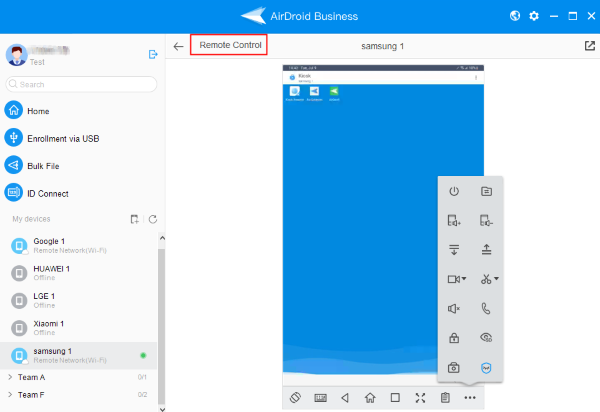
- Screen Sharing & Full Remote Control: Admins can access the mobile devices from anywhere and any platforms in the world. It also provides screen sharing for admins to offer more efficient technical support within organizations.
- Chat & Voice: Mainly between the admin and the devices’ users. It provides a direct communication channel that leads to resolving issues more efficiently and quickly.
- End-to-End Encryption: Ensuring data is encrypted on the sender's device and only decrypted on the recipient's device. This means that no third parties, including service providers, can access the data that are exchanged within the IT network.
- Role-Based Access Control: Restricting access to authorized users based on their roles within the organization. With it, the risk of unauthorized access is significantly reduced
- Integration: AirDroid Business can work with other platforms and operating systems to create an integrated ecosystem that can be efficiently managed.
- Black Screen Mode: This is helpful when IT admins need to work on IT devices placed in public spaces. With the black screen mode, they can access devices remotely while the screen is hidden, so that passers-by can’t watch over the screen and/or device under maintenance.
⚠️Limitations: AirDroid Business remote support feature is currently available only for Android devices. While this makes it ideal for IT ecosystems that comprise exclusively Android devices.
Chrome Remote Desktop
If what you need is an IT remote tool that allows admins to provide remote assistance occasionally (for single Windows device), then Chrome Remote Desktop would be the go-to option.
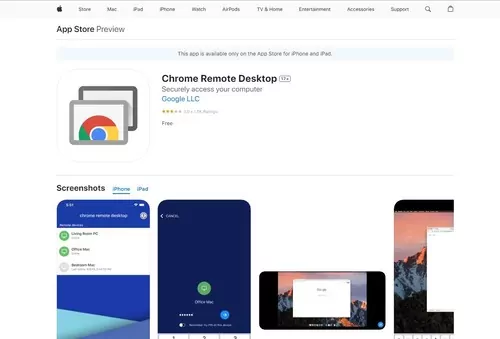
- Remote Access: This is a tool that provides remote access to another device. It’s ideal to help users resolve their issues from a distance.
- Web App: You don’t need to download and install heavy software. Chrome Remote Desktop was born as a Chrome Extension and today it’s a combination of that and a web app.
- Basic Security: It offers basic security features, suitable for occasional use.
⚠️Limitations: As mentioned, Chrome Remote Desktop is only suitable for occasional or temporary remote support. It’s not suitable for long-term assistance or management.
TeamViewer Remote
If you need to manage an ecosystem that comprises devices running multiple operating systems and platforms, then TeamViewer is one of the most recommended choices.

- Remote Control: It provides remote access for IT support to the devices (starting from 3) within a network or an IT ecosystem.
- Cloud Support: It integrates with third-party cloud platforms to enhance scalability, accessibility, and flexibility.
- Cross-platform: It is compatible with multiple platforms to allow admins to manage complex ecosystems where multiple software and operating systems are running on the devices in use.
⚠️Limitations: This is a professional tool to remote assist and control devices and the entire ecosystem. It is, however, one of the most expensive in the market. Although it does offer a free version, it is so limited that it won’t be useful for professional purposes.
Rescue
If what you need is a platform to manage IT and help desks, then Rescue might be the one that works for you.
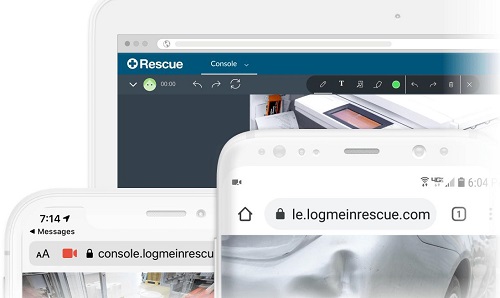
- Remote Access: It offers remote desktop software for IT support. The platform is therefore suitable to provide remote secure remote technical support to clients.
- Security:It provides a specific feature to protect devices and data from cyber threats.
- Customization: It allows admins to customize the support interface that clients would interact with when offering remote technical support. This way, they can decide how clients can perceive remote assistance.
⚠️Limitations: This platform is only suitable to offer remote and efficient assistance to one device when you don’t have physical access to it. However, it is not aimed at managing IT network made of multiple devices connected together.
Anydesk
Andesk is an IT remote tool that offers a particularly stable and fast remote connection.
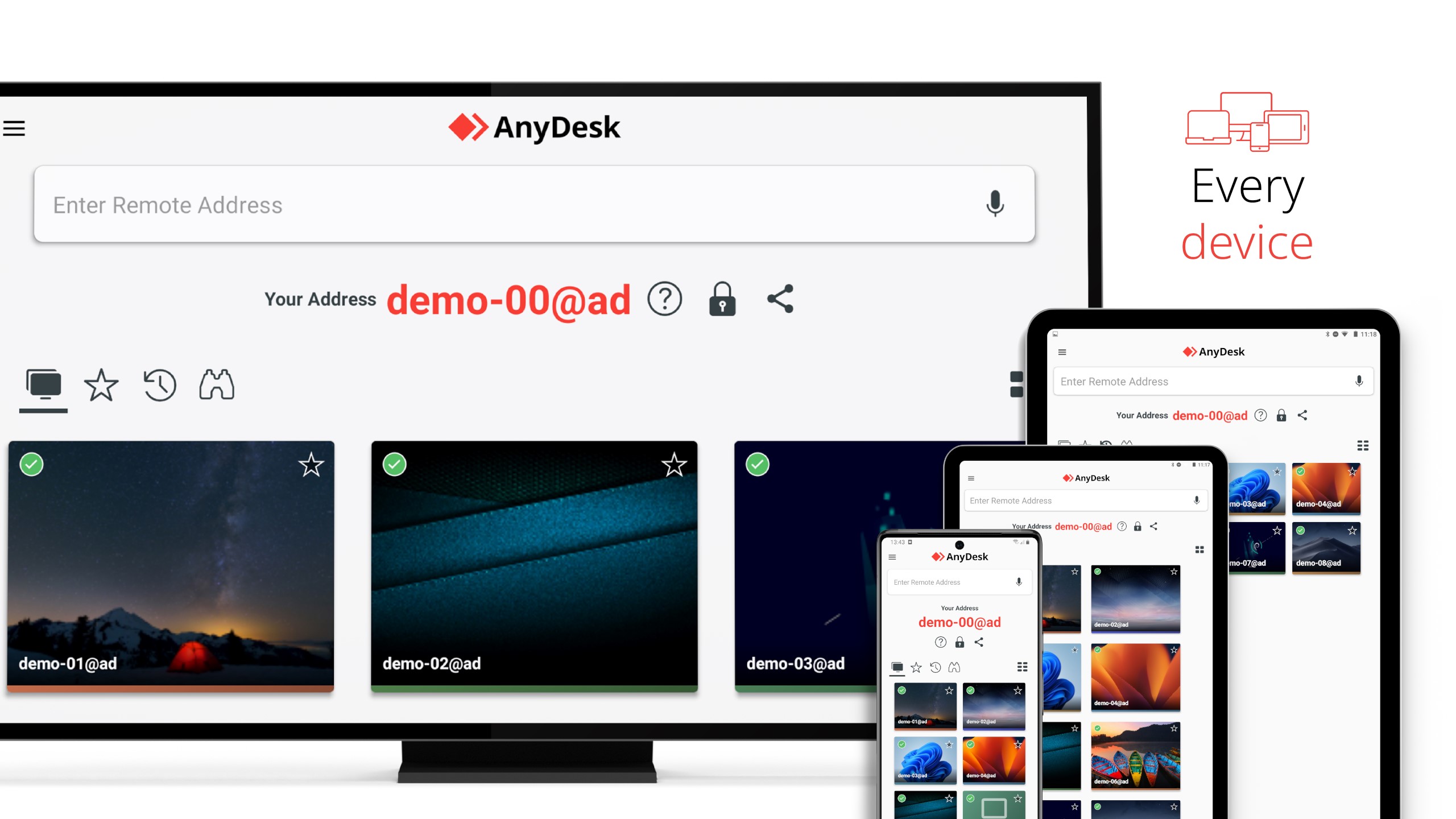
- Mobile Support: It can control mobile devices and desktop machines. It is compatible with multiple platforms.
- Customization: It allows users to customize the interface for their clients. This way, you can offer a personalized support experience to your clients.
- In-Cloud or On-Premises: You can choose between the in-cloud software so you don’t have to worry about powerful IT and computational resources, or you can choose to download the program to your servers for a completely independent experience.
⚠️Limitations: This platform is suitable to provide remote technical support to clients and to manage an organization’s IT ecosystem. However, it offers a less user-friendly interface and it is more expensive.
2 Reasons for Choosing These 5 Tools
Why have we selected these 5 remote support tools as the most recommended? We’ve based our selection on three main parameters:
Powerful features
All the remote support tools presented in the article provide powerful features to the users. Each platform is equipped with the specific features needed for its aim without waste of resources and avoiding overloading.
Security
When managing IT devices remotely, security must always be a priority. Unauthorized access, data leaks, and other cyber threats must always be avoided. For this reason, we’ve only selected remote IT tools that provide premium security features.
Performance
The performance of remote support tools is crucial to ensure efficient and smooth operations. We have chosen tools that deliver high-speed connectivity, minimal latency, and reliable performance, ensuring that users can manage their tasks effectively without interruptions.
3Who Need Remote IT Tools?
IT remote platforms are a precious tool for IT staff that need to manage a network of devices, workplaces where colleagues collaborate remotely, but also organizations that provide devices to their clients or users and need a tool to provide efficient assistance to them.
For this reason, the main sectors where remote IT services find their area of operations are MSPs, Outsourced or In-House IT departments or teams, businesses, tech operators, tech support services, and more.
4Final Words
When selecting remote support software, it is crucial to pre-consider your needed features and list your demands.
Remote support software can generally be divided into two types: attended and unattended. Some software options do not support unattended remote support, so understanding your requirements is essential.
By knowing what you need, you can choose the software that best fits your situation and ensures efficient and effective remote support. Whether you are managing an IT network, providing technical support to clients, or facilitating remote collaboration within your organization, the right tool can significantly enhance your operations, ensuring security, performance, and user satisfaction.










Leave a Reply.