9 Must-Have Tools for MSPs Under $200 USD per Month
MSPs are in hot demand right now, as small and medium enterprises without in-house IT teams need their expertise to ensure their technology performs as it needs to and has the most robust security possible.
Competition in this field is fierce, and the only way an MSP can remain relevant and secure the best clients is by using the best software tools and technologies available. New products are continuously released, some superior to past ones and some flashy but substance-free.
MSPs must always look at every new tool that becomes available, as it may just be ideal for a specific client’s needs. One factor for many MSPs is not going overboard with spending on these tools.
We’ve put the hours in and have come up with the best nine must-have tools for MSPs, and they all come in under $200 per month.
How We Tested These Tools?
A team of us spent three months researching and testing hundreds of software packages that we felt would most benefit MSPs.
We began by reading reviews on credible websites like G2, Capterra, and TrustRadius. Then, we spent countless hours watching YouTube demonstrations and reviews of each product.
Based on that research, we narrowed down the top five in each category and tested them ourselves. Some really wowed us, and they’re featured below. Others were pretty good and would suit businesses with smaller budgets, and the rest—some we couldn’t believe were actually on the market.
Let’s get stuck into the best tools—in our opinion—for MSPs.
Our 9 Favorites After Reviewing and Testing
Here are the best tools for MSPs to help them stay relevant and offer their clients the best possible service. We’ve also shown the average monthly cost.
1. AirDroid Business — This tool is hard to beat for remote control and monitoring of Android and Windows devices. The intuitive centralized dashboard is easy to use and customizable. Basic plans start from as little as $1 per user per month.
2. Huntress EDR — For the highest level of cybersecurity, this product proactively scans for malware and high-risk endpoints. It then contacts a 24-hour service center and takes action. Pricing is customized per client but starts around $100 per month.
3. Microsoft Azure — Cloud computing services save MSPs time and money, and Microsoft Azure stands out with its financial reporting for MSPs and software license agreements. Pricing for small businesses is as low as $50 per month.
4. Connectwise PSA — MSPs can become bogged down in admin, removing their focus from assisting their clients. Business management software like PSA centralizes and automates tasks, starting from as low as $39 per user per month.
5. IT Glue - takes the documentation headache away from MSP admin teams by centralizing all documents, automating data entry, and consolidating them all into one platform. The enterprise plan with unlimited data sources costs just under $200 a month.
6. Microsoft Authenticator - double or triple the security and ensure unauthorized people don’t gain access to a device or software with multi-factor authorization. Various options like push notifications, time-based one-time passwords (TOTPs), and biometrics are available. And the best part is it’s totally free.
7. Microsoft Intune makes mobile app management (MAM) a breeze, especially on BYOD devices. Its protection policies, including selective wipe, set it apart from its competitors. Pricing begins at $8 per user per month.
8. AutoElevate by Cyberfox - manage user privileges to reduce the risk of malware infections and access by unauthorized users. The Just-in-Time (JIT) feature allows temporary privilege upgrades to perform some tasks. AutoElevate starts at $5 per workstation per month.
9. Zoho CRM — Customer relationship management is easy with Zoho CRM. It has many features its competitors lack and automates many tasks based on defined triggers. The service starts free, and the next plan is $14 per user per month.
9 Free and Low-Cost Software Solutions for MSPs in 2025
1AirDroid Business - for Remote Control and Monitoring of Mobile Devices using Android and Windows
AirDroid Business is a full-feature mobile device management (MDM) platform that allows IT teams to monitor, access, troubleshoot, and fix every Android and Windows device in a network from a centralized dashboard.
We loved how straightforward it is to set up, meaning IT staff can hit the ground running almost as soon as it’s installed. Initially, it’s not feature-heavy, so you only purchase the features you need for the number of devices you have. AirDroid Business grows as you do, adding more features and devices as your organization expands.
AirDroid Business is rated the best MDM software on G2, with a rating of 4.9/5.
Standout Feature
- Remote access and control
- App management
- Kiosk & Policy
We interviewed a real user who has tried Hexnode, Scalefusion, and AirDroid Business. Here's what he said:
"After trying out several options including Hexnode and Scalefusion, I ended up going with AirDroid Business. The remote control and camera features are just fantastic and make managing our devices a breeze. What's more, the speed at which it installs apps and enforces policies is impressive—it really saves us a lot of hassle. I also found the workflow and location tracking to be more accurate than the other options I tried. Overall, AirDroid Business has really boosted our efficiency, and I'd highly recommend it."
AirDroid Business Pricing
AirDroid Business has a 14-day free trial period. After that, pricing plans are as follows:
- Basic - ideal for small teams and offices
- Ultimate - best for startups, small and medium-sized organizations
- Enterprise - comprehensive features for every business and IT team
2Huntress Managed EDR - for a Comprehensive Cybersecurity Solution
Cybersecurity is a massive part of an MSP's service, and we feel that Huntress Managed EDR is the best comprehensive cybersecurity solution for them. Other reviewers agree with us as it rate 4.9/5 on G2.
This platform combines advanced technology with a fully staffed 24/7 Security Operations Center (SOC) to deliver a robust defense against an ever-evolving landscape of cyber threats.
Where it shines is that it continuously monitors the activity of thousands of applications running on endpoints, specifically looking for any suspicious or unexpected activity. How it does this is by utilizing behavioral analysis to identify malicious activities, including the abuse of legitimate applications by attackers.
Any suspicious activity is immediately reported to the SOC to investigate and take action if required. The SOC team doesn’t just sit there waiting for alerts, though; they proactively hunt for threats within client environments.
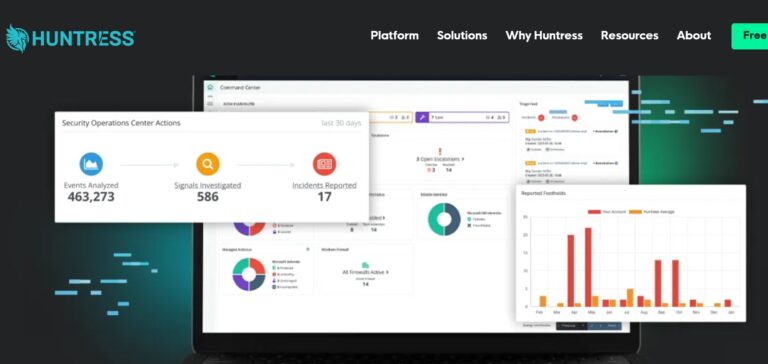
Standout Feature
Huntress Managed EDR has a unique feature called Process Insights. This feature provides detailed visibility into processes running on devices, enabling MSPs to understand threat actor behaviors and motives by mapping suspicious activities to the MITRE ATT&CK framework. In turn, this flags the real-time activity for the SOC team to investigate.
Pricing
Huntress EDR offers MSPs a 14-day free trial. After that, they are invited to contact the sales team. Each platform is customized to meet a client’s specific needs.
3Microsoft Azure - for Cloud Computing Services
Cloud computing services are a resource every MSP needs, and we decided that Microsoft Azure is the best option. Azure includes many services, such as cloud storage, virtual machines, databases, AI, and analytics tools. MSPs gain access to advanced technical support, training resources, and marketing assistance as this product is part of the Microsoft family.
A feature we love for MSPs is the tools for monitoring usage and optimizing costs, allowing them to manage client budgets effectively and identify potential savings through reserved instances or hybrid benefits.
Another aspect of Microsoft Azure that stood out as helpful for MSPs is that it supports hybrid cloud environments. This enables MSPs to effectively manage both on-premises and cloud resources, allowing their clients to transition to the cloud while maintaining some on-premises infrastructure.
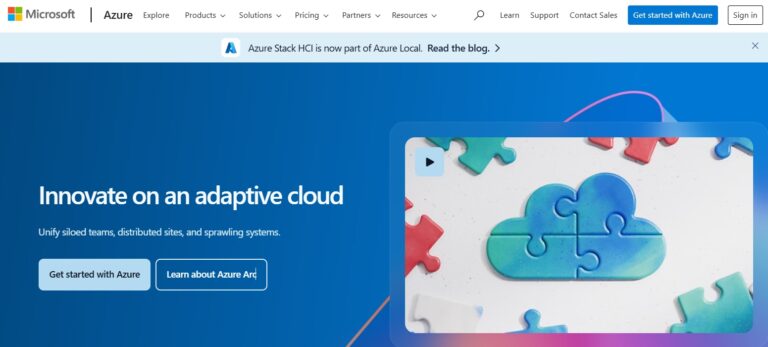
Standout Feature
What nailed it for us was Microsoft Azure’s hybrid benefits. Software licenses can get very expensive, especially for large companies with many copies. The built-in hybrid benefits allow organizations to leverage existing on-premises Windows and SQL Server licenses. By using existing licenses in the cloud, MSPs can save 40-50% on Windows Server licensing costs.
Pricing
Microsoft Azure has a pay-as-you-go system. MSPs can assemble a range of features that meet individual client’s needs. For example, for a small deployment using basic services (e.g., one general-purpose VM, some storage, and serverless functions), pricing starts as low as $50 a month.
4ConnectWise PSA - for Efficient Business Management
ConnectWise PSA (formerly ConnectWise Manage) is the leading business management platform worldwide, and we can see why this one came out on top of all the ones we tested. It’s packed with useful features and so user-friendly it’s install and go.
ConnectWise PSA provides a centralized platform for managing various aspects of an MSP's business. This integration helps MSPs streamline their operations and improve efficiency, allowing them to focus on meeting their clients' needs, rather than getting bogged down in admin.
The software includes robust project management tools that allow MSPs to plan, execute, and track projects effectively. We were particularly impressed with ConnectWise PSA’s real-time reporting and analytics tools, which allow MSPs to monitor key performance indicators (KPIs) and gain insights into business performance.
A bonus for MSPs using ConnectWise PSA is that it seamlessly integrates with all the products in the ConnectWise ecosystem, providing additional solutions like RMM and cybersecurity.

Standout Feature
Why we favor ConnectWise PSA over others is its holistic business management. By combining project management, ticketing, billing, and CRM functionalities into one platform, ConnectWise Manage allows MSPs to operate more efficiently without needing multiple systems.
Integrating all these business functions reduces administrative overhead and improves team communication. We especially love the ease of the unified view of client interactions and projects. This allows MSPs to deliver a more personalized experience to their clients.
Pricing
- Basic package: for smaller companies or teams just starting with professional services automation, starting at $39 per user per month
- Standard package: for mid-sized businesses that require more advanced automation capabilities, from $60 per user per month
- Premium package: for larger organizations or those needing comprehensive features for extensive operations, around $150 per user per month
5IT Glue - for Documentation Management
Documentation can be a massive headache for MSPs, especially those with a small admin team. IT Glue streamlines this process through effective documentation management. We weren’t surprised to discover that IT teams in over 16,000 organizations across 70+ countries trust IT Glue. Of all the documentation management products we tested, IT Glue was clearly the best.
A powerful feature of IT Glue is the ability to integrate with popular PSA, RMM, and other management tools. MSPs can automate data entry, saving countless processing hours.
Another feature of IT Glue that makes it more sophisticated than its competitors is the hundreds of out-of-the-box documentation templates. If there isn’t a template there for a specific need, it doesn’t exist.

Standout Feature
We love the centralized documentation system. By consolidating all relevant client information into one platform, IT Glue eliminates information silos. This makes it straightforward for anyone to access whatever document they need within seconds.
Pricing
IT Glue has three pricing structures, all with a minimum of 5 users.
- Basic: Unlimited organizations, documentation, and client accounts with one data source
- Select: As above, but with two data sources
- Enterprise: As above, but with unlimited data sources
6Microsoft Authenticator - for Multi-factor Authentication
Logging into a device, site, or app with a single password opens the door to cybercriminals. Multi-factor authentication is the answer and something that every MSP needs to encourage their clients to use.
Why we like it is that for MSPs using Microsoft products and services, the Authenticator app integrates seamlessly with products like Microsoft Entra ID (formerly Azure Active Directory) and Microsoft 365, streamlining the authentication process across all platforms.
The Microsoft Authenticator app provides various ways of obtaining a second level of security, including push notifications for quick approvals, time-based one-time passwords (TOTPs), and biometric authentication options (fingerprint or facial recognition). Combining any of these with an initial login password makes it even tougher for unauthorized users to get in.
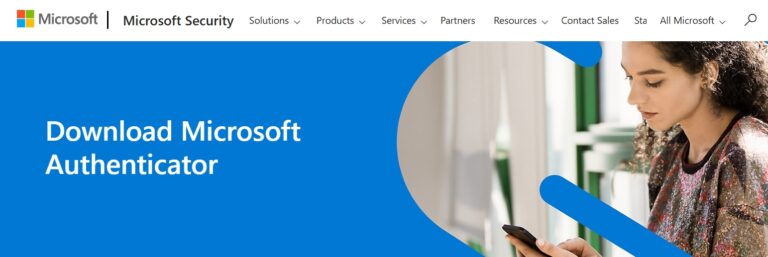
Standout Feature
We’re really impressed with the speed and effectiveness of Microsoft Authenticator’s push notification feature. As soon as an attempt is made to log in to the device, the notification pops up, allowing or denying login with one touch.
Pricing
Another thing we like about Microsoft Authenticator is that it’s free! You can download it from the App Store or Google Play. It’s automatically bundled with Microsoft Entra ID and Microsoft 365 Business accounts.
7Microsoft Intune - for Mobile Application Management (MAM)
We love recommending Microsoft Intune to MSPs to manage mobile apps for their clients who are already utilizing the Microsoft 365 Business system. Microsoft Intune is a streamlined platform for managing apps natively compatible with Microsoft 365. It has numerous functions, but the MAM functions are what we recommend it for.
Third-party apps are one of the primary places where spy and malware enter a network. This is even more challenging when companies allow employees to bring your own device (BYOD). We were really impressed with Microsoft Intune’s ability to enable MSPs to protect organizational data within applications, ensuring that sensitive information is safeguarded regardless of whether the device is corporate-owned or personal.
Microsoft Intune shines because it allows MSPs to enforce policies that control how applications are used on devices. For example, they can restrict actions such as copy-paste, save-as, or sharing data with unapproved apps.
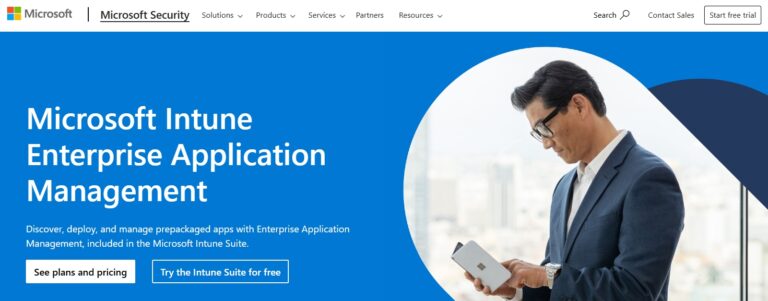
Standout Feature
Microsoft Intune impressed us in many ways; if we had to pick one standout feature, it would be its Application Protection Policies. These policies allow MSPs to define specific rules for how apps handle corporate data, such as preventing data from being saved outside of managed apps or requiring authentication before accessing sensitive information.
The Selective Wipe Capability is part of these policies. In the case where a device is lost, or an employee leaves the organization, MSPs can selectively wipe only the corporate data from managed apps without affecting personal data on the device.
Pricing
- Pricing Plan 1: $8 per user per month, which offers basic features, including its MAM.
- Pricing Plan 2: an additional $4 per month and offers advanced features, best suited for larger organizations.
- Pricing Plan 3: an additional $10 per month and offers the entire Microsoft Intune Suite with app and device management capabilities.
8CyberFox’s AutoElevate - for Managing User Privileges
CyberFOX's AutoElevate is a Privileged Access Management (PAM) solution designed to help Managed Service Providers (MSPs) enhance security while effectively managing user privileges.
The most productive way for MSPs to help their clients reduce the risk of malware infections and unauthorized users is to remove local admin rights from end users. AutoElevate does this and creates elevated privileges that can be designated and requested.
We’re impressed with how AutoElevate handles elevation requests for applications and updates. It’s straightforward and efficient and enables technicians to approve or deny requests quickly through a mobile app or desktop interface.
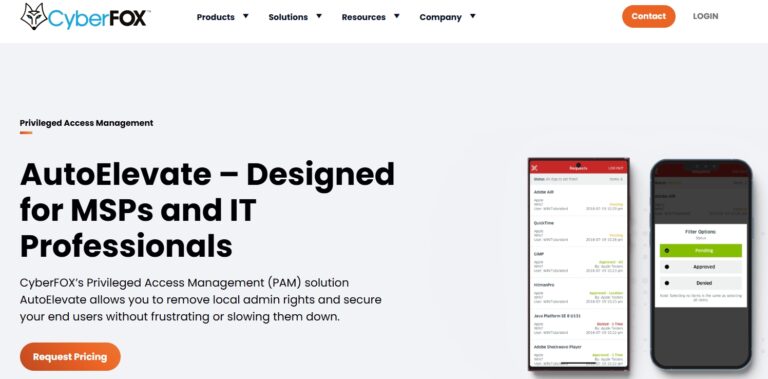
Standout Feature
The reason we chose AutoElevate as our pick for MSPs for permission access is its patented Just-in-Time (JIT) admin access. What this does is it allows users to obtain elevated privileges temporarily when needed, without leaving standing admin accounts, ensuring that elevated permissions are granted only for specific tasks and durations.
These requests are temporary. Permissions are automatically revoked once the task is completed, ensuring no standing admin accounts remain active. The benefit of this is that they are pre-approved, so users can complete their tasks without waiting for IT intervention.
Pricing
AutoElevate is customized for every client and is generally structured per workstation per month. MSPs can contact CyberFOX’s sales team to discuss individual client’s needs. On average, a client can expect to pay around $5 per workstation; let’s say the company has 50 workstations, which is $250 per month.
9Zoho CRM - for Superior Customer Relationship Management
Zoho CRM is a cloud-based 360° customer relationship management tool that caters to the business needs of mid-scale businesses to large-scale enterprises, including MSPs.
We were really impressed with the number of features packed into this platform. The ones that wowed us in particular were its pipeline management, workflow automation, AI-powered conversational assistant, task management, inventory management, and reporting and analytics.
In addition, the seamless integration with 500+ popular business apps in a single business system really got our attention.
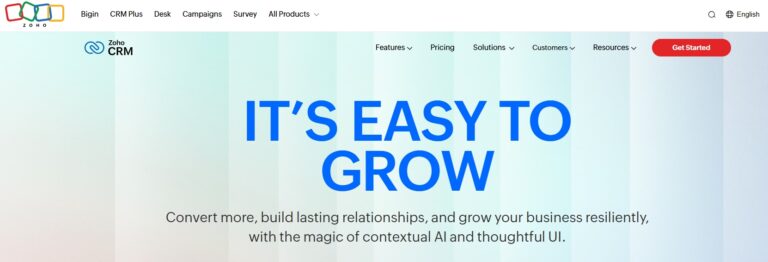
Standout Feature
With so many features, it was hard to narrow it down to one standout, but if we had to pick one, it would be its workflow automation. It works by defining specific triggers that initiate actions automatically, such as sending follow-up emails or updating lead statuses based on interactions.
MSPs can create tailored workflows that fit their individual clients’ unique business processes, enhancing overall operational efficiency.
Pricing
- Free: With three free users and essentials like leads, documents, and mobile apps, it’s ideal for MSPs to test its features
- Standard: Add-ons to the free plan include sales forecasting, calendar booking, up to 250 email sends per day, and integration with common work apps like Slack and Google Suite. Start at $14 per user per month
- Professional: Standard plus advanced sales automation, inventory management, increase to 500 email sends per day, and the Zia AI Sales Assistant for enhanced insights, from $23 per user per month.
Conclusion
The MSP market is projected to grow at a CAGR of 13.6% from 2023 to 2030. There is a lot of competition, and to remain relevant, MSPs must keep up with the best software tools to assist them and their clients. Our research indicated that there are equally many excellent and poor tools. Our guide highlights our favorites in nine crucial areas.


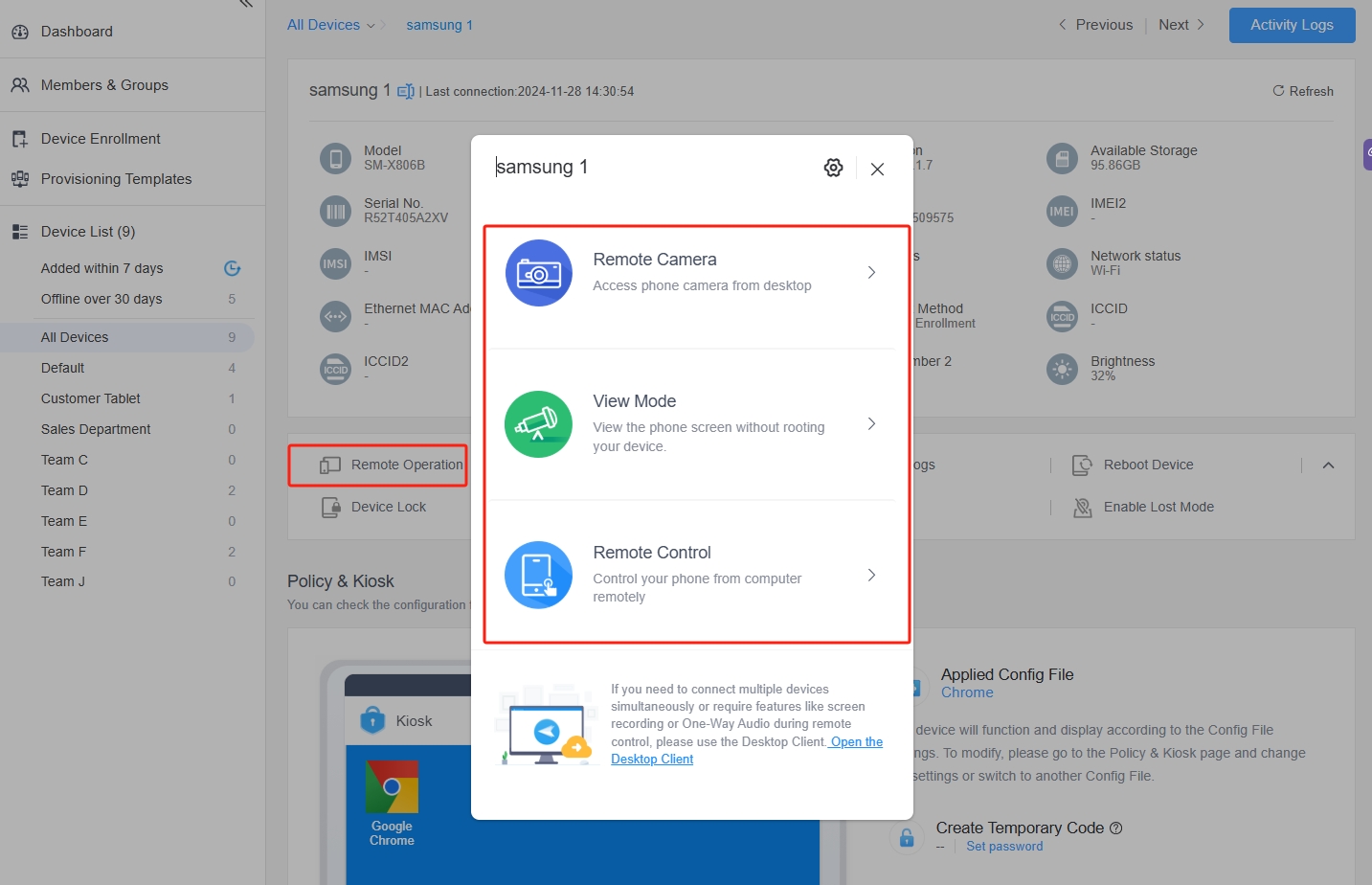
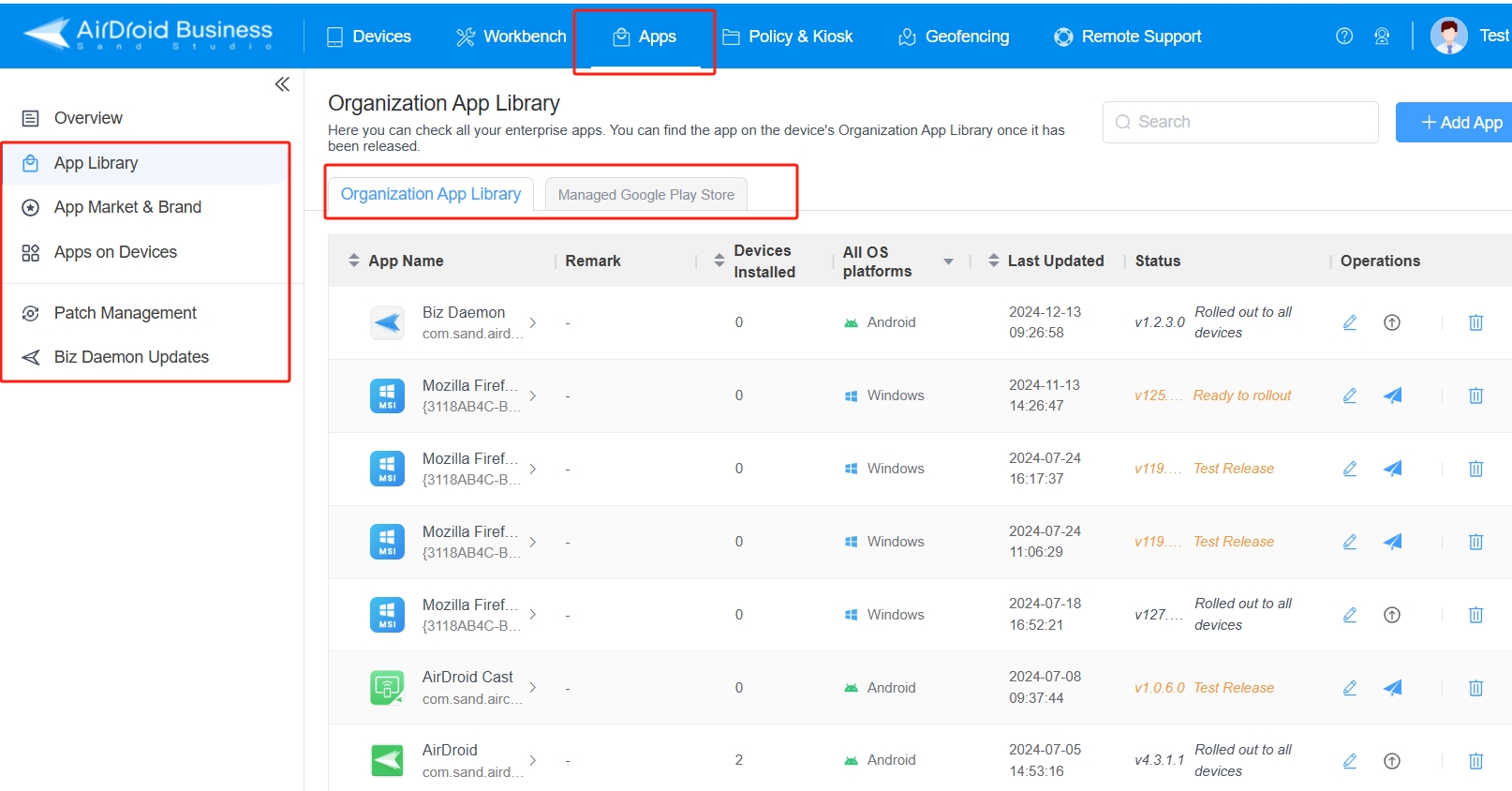
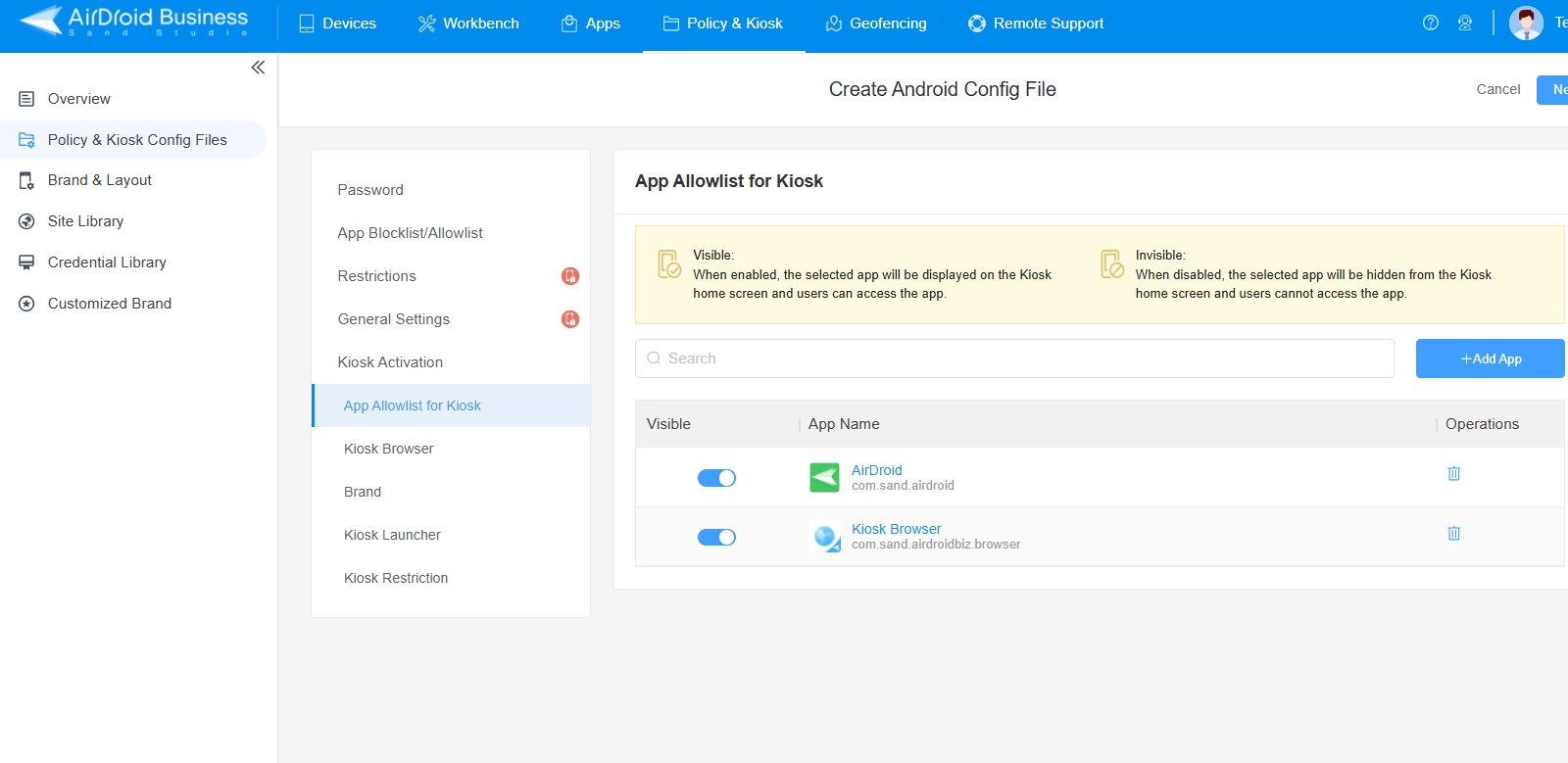








Leave a Reply.