What is an Acceptable Use Policy (AUP): How to Enforce
All businesses require technology to function. Protecting it is difficult, but it can be done.
Acceptable Use Policies (AUP) protect the organization from misuse. However, they’re challenging to enforce. We’ll cover what an AUP policy is, the problems associated with enforcing it, and a practical solution.
1What is AUP in a Company?
An Acceptable Use Policy definition is a document that companies create for their employees to sign so that everyone understands how its IT systems, networks, websites, email, and other technology can be used and any limitations. The primary purpose is to protect the organization’s interests, assets, and reputation from misuse.
So, what is an AUP? It’s designed to protect the company’s data and systems, ensure employees use the technology responsibly, maintain legal compliance, and provide a framework for monitoring its assets.
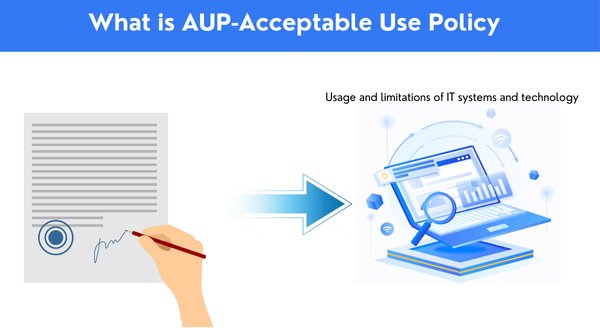
2Why Do Companies Need an AUP?
In April 2023, Samsung faced an issue when an employee uploaded some internal source code to an AI tool to get some assistance. Later, it was discovered that that source was readily available, and hackers had obtained it. Samsung then banned employees from using AI programs like Chat GPT. This issue may have been prevented if it had a robust AUP covering AI.

Here are three reasons why a company must have an up-to-date AUP in place:
- Legal Protection: An AUP can enforce compliance. If an employee deliberately misuses the company’s technology, legal action can be taken.
- Security Risks Mitigation: What is an AUP in cyber security? Like in the Samsung example above. If employees understand the risks of using specific sites or tools, they’ll be less likely to open up the organization to hacking.
- Promoting Responsible Use: Without clear guidelines for when, where, and how to use company-specific sites and software, employees may not realize that they’re missing out. Responsible use also covers issues like company representation and cyberbullying.
3Challenges of Enforcing an AUP
While creating and signing an AUP is easy, enforcing it isn’t as straightforward. There are five areas where it can be challenging. However, there is a solution.
Lack of Monitoring
Violations of the AUP can only be caught if the organization's devices are continually monitored. Many companies believe this isn’t physically possible, and that’s where the challenges begin. Monitoring can and must be done at all times.
Ambiguity in Language
If an AUP isn’t worded clearly, there may be some confusion as to what it contains. Employees may misunderstand some of the terminology and actionable behaviors and unknowingly breach the policy,
User Awareness
Even if an employee has signed the AUP, they may decide to breach the policy if they believe they’re not being monitored. If a person feels they can get away with their actions and are sure they’re not being watched, the temptation may be too great.
Cost of Enforcement
Enforcing an AUP can be difficult without the proper tools, and without proper monitoring systems, systems can be misused. The perceived cost of enforcing the AUP may be the reason breaches happen.
Legal Considerations
Some organizations feel that if the AUP is too strict, they may incur a backlash from employees if they attempt to enforce some of the stricter regulations. If the AUP hasn’t been created with legal consultation, there may be blurred areas.
A solution to these challenges is utilizing a device management platform like AirDroid Business.
Solution | How AirDroid Supports AUP Enforcement |
|---|---|
| App Allowlisting/Blocklisting | IT teams, via AirDroid Business, can specify which applications are acceptable (whitelisted) and which are prohibited (blacklisted), ensuring compliance with the AUP. |
| App Monitoring | Every device in an organization can be tracked at once. This feature reports on device app usage to ensure employees use approved applications without engaging in prohibited activities. |
| Website allowlist (also known as a whitelist) | Similar to the app white/blacklist feature, preventing access to specific websites is an effective strategy for enforcing an AUP within an organization |
| Wi-Fi and VPN Management | AirDroid Business can manage network connections, ensuring that devices only connect to secure, company-approved networks and that no additional user VPNs are accessed. |
| Geofencing | This feature restricts access to company resources based on geographic location, locking the device if it is taken outside that area to help prevent unauthorized access. |
| Mandatory Storage Encryption | The AirDroid Businesses encryption feature provides an additional level of security for all stored data, ensuring it’s protected in accordance with AUP guidelines. |
| Usage Analytics | AirDroid Business generates reports that provide insights into how devices are being used, including internet browsing history and app usage. The system can also create an alert if a breach occurs. |
| Policy Push | Company guidelines, including AUPs, can change. AirDroid Business has a bulk notifications feature that can push updates directly to devices, ensuring all users have the latest information and guidelines. |
| Password and PIN Policies | IT teams can use AirDroid Business to enforce password complexity requirements, such as minimum length, special characters, and regular password changes, to enhance device security. |
4What Should You Include in an AUP?
An AUP doesn’t need to be complicated, but it does need to be all-encompassing. Here’s a guide to what needs to be included:
Be Concise and Clear
An AUP must be written in simple, straightforward language that doesn’t use jargon or overly technical terms to avoid misunderstanding. A section in the AUP should address how the employee's data will be protected, reducing their privacy concerns. Violations of the policy should be made clear, and punishments should be highlighted.
Include Comprehensive Guidelines
The AUP must be all-encompassing. It should cover acceptable uses of the Internet, email, social media, and personal devices. Acceptable and unacceptable activities need to be spelled out without any room for misunderstanding or misinterpretation.
Emphasize Data Protection Responsibilities
The AUP needs to clearly define employees' roles in protecting sensitive data and the organization's best security practices. If employees use their personal devices for work, specific conditions for use and required security measures must be outlined.
Conduct Regular Training
AUPs should be a topic in all policy updates and training sessions. They’re equally important as health and safety and other on-site practices. Resources and training need to be provided to cover issues like reporting violations and keeping them anonymous.
Implement Monitoring Systems
Violating an AUP is a serious offense and must be punished accordingly. An MDM like AirDroid Business can ensure violations are picked up immediately so action can be taken.
5Enforce Your AUP With AirDroid For Business
An AUP can mean little if the organization doesn’t implement complete system monitoring. A platform like AirDroid Business can remove the challenges of enforcing an AUP and provide extra security for all the company’s devices and systems.
AirDroid Business - Best for Safeguarding Company Technical Security
AirDroid Business is an excellent UEM solution for enterprises, offering robust features to enhance AUP policy enforcement













Leave a Reply.