What is a Patch in a Computer? A Comprehensive Guide
In Today’s world, everyone is struggling to secure their data, online presence and bugs in the system. Now, data has more worth than ever before and this concern pushed IT professionals to come up with software to protect its system and data as well from cybercriminals.
Targeted updates and fixes for security bugs are called patches. They ensure the smooth running of your systems and software. Vendors provide software patches to address particular issues or fix any lags or bugs occurring in the system for immediate action.
Software patches are available for download. Additionally, they offer, push, or automatically download through the software manufacturer's website to repair an urgent bug or security problem.
This article will explain the basics of software patches, how they work, their types, and how you can download the best patch for your computer.
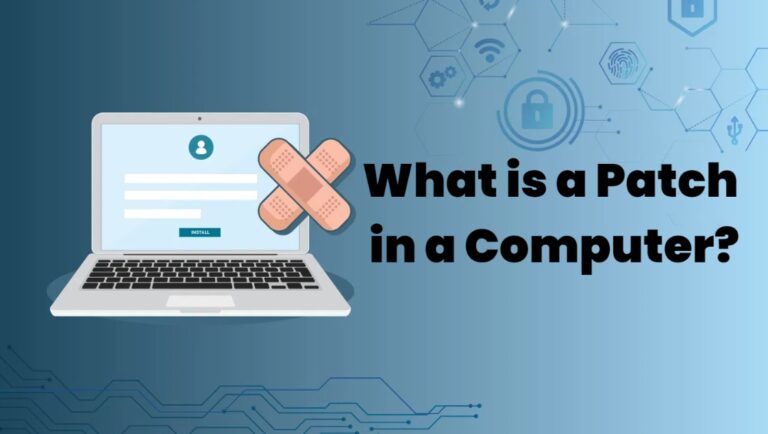
- Part 1 :What Is a Computer Patch?
- Part 2 :How Is a Computer Patch Different from an Update?
- Part 3 :4 Different Types of Computer Patch and Their Functions
- Part 4 :How Does Patching Work in a Computer?
- Part 5 :Why Is It So Important to Patch My Computer?
- Part 6 :How Do You Find Out the Best Computer Patches to Install?
- Part 7 :What Are the Steps of the Patch Management Process?
- Part 8 :What Happens If You Do Not Patch Your Computer?
- Part 9 :How AirDroid Business Facilitates Patch Management
- Part 10 :Conclusion
1What Is a Computer Patch?
Computer patches are best fit for your needs if you want immediate solutions and repairs for your system; as soon as you install them, they debug minor issues and remove lags from your computer. A computer patch is feasible and offers a quick fix; however, a computer patch might need more access to provide a complete solution, which can be updated later when the vendor launches its new update.
2How Is a Computer Patch Different from an Update?
Computer patches provide many solutions to bugs, lags, or security threats, but they may not offer permanent solutions as they are programmed bits coded to be used in urgency. However, updates offer detailed and comprehensive solutions that cover most of the problems with permanent solutions. Also, they are tested and designed for enhanced performance and safety.
34 Different Types of Computer Patch and Their Functions
In general, there are four major categories of computer patches released by software owners and vendor companies, which are as follows:
1Security Patches
After installing or using software, if the user encounter with any security vulnerabilities, the vendor will provide security patches to debug those issues. These patches are used as quick fixes for any known threats in the software.
For example: To keep your system up to-date and well-protected, a Microsoft Windows patch is all you need. It releases frequent updates to make sure your system is updated and secured from external threats.
2Bug Fixes
Bug fixes or patches are released to resolve software lags or errors. After deploying the patch, the system runs smoother and avoids crashes. They also fix any programming glitch or problematic function that may bother the end users.
For example: Windows 10 releases frequent updates to fix minor bugs in software.
3Feature Updates
Feature updates or feature patches are immediate fixes for software features. They enhance its usability and performance or add new features. These patches make the software more user-friendly and optimize its performance.
For example: We can get feature updates like the new design of the “start menu” and other features after updating Windows 11.
4Cumulative Updates
Cumulative updates or group patches combine various security, prominent, and feature patches that address various software issues and improve their security, user-friendliness, and efficiency.
For example: Windows 10 offers cumulative updates that allow users to install all the previous updates at once.
4How Does Patching Work in a Computer?
Patching in computers is done through patch management software, which downloads various code patches, identifies error points, and applies them accordingly. Once these patches are applied to desired endpoints, it monitors performance, security vulnerabilities and other advanced features, etc.
5Why Is It So Important to Patch My Computer?
In the fast-paced digital world, there is always some new function, new security threat, or significant threat to your system that immediately needs fixation; If you don't patch your software or system, it will be outdated, ill-performing, or corrupted quickly. Some of the key reasons that highlight the importance of patching are as follows:
1Security Enhancement
Digital theft and data breaches are today's most significant concerns. Regular patching updates a business's security net, preventing data leaks or security loopholes.
2Performance Improvement
Developers and IT teams work continuously to enhance their software’s performance. Patches help them make their software work smoother and deliver a better user experience, keeping them up with the peaking competition in the digital world.
3Allows IT to Take Swift Actions in Emergency
If security threats arise or the IT team feels the risk of data breaches, they can push to install security patches for emergency actions on all systems and organizational data.
4Compliance Assurance
Data security and privacy guidelines change frequently, and security patches can help organizations ensure compliance with them, provide better protection for their client's data, and ensure confidentiality.
6How Do You Find Out the Best Computer Patches to Install?
You have to keep in mind the following steps while finding the best computer patch:
- Step 1: Find a legitimate website, where you can install a patch for the computer.
- Step 2: Review its description carefully and check its compatibility with your system to avoid any consequences. Additionally, check the errors it is programmed to resolve, make sure it fulfills your needs.
- Step 3: Before starting an installation , check whether it offers an "automatic update" or "check & update”, both options have their own benefits.
- Step 4: Never compromise on the security of patch.
7What Are the Steps of the Patch Management Process?
The patch management process is an integral part, and make ensure the following steps:
- Step 1: Become aware of the priority devices that you want to patch like computers, laptops, and servers.Become aware of the priority devices that you want to patch like computers, laptops, and servers.
- Step 2: Keep a complete documentation of the patching process in detail and then establish a policy for patch management as per your needs.
- Step 3: Do not forget to create a full backup, it is a must to do a thing to avoid any possible minor issues while installing the patch on a computer.
- Step 4: It would be wise to perform a patch in a controlled environment with restricted rather than applying it directly on the whole computer. Because, if any issue comes in your way, it will not take much effort to get the previous version.
- Step 5: Keep an eye on the latest updates and install them as soon as they are launched. If you do so then minor bugs will be fixed by a new update and provide a smooth experience.
8What Happens If You Do Not Patch Your Computer?
For seamlessly running your system, business processes, and data security organizations require patching: without regular patching and software updates they can face unpleasant scenarios such as:
High Risks of Cyberattacks
The digital platform is filled with threats and malware, and you need to upgrade your security settings frequently. If an organization has an outdated system ,it will be at high risk of a cyber attack. Security patches and updates are there to fix any minor loophole that can be a welcoming point for hackers or scammers.
Data Breach
With an Outdated or problematic software your data won't have optimum security which can lead to data leaks or breaches risking clients' privacy and personal information sharing.
More Lags in the System
Over time a software or system features start lagging which can drastically affect its performance. With automated deployment of patches, organizations can ensure the lag-free system.
9How AirDroid Business Facilitates Patch Management
An organizational architecture includes a number of devices which vary in model, software versions, specifications, etc. Frequent patching on each device manually is not a feasible option and may slow down business processes. Here are the key features of AirDroid Business that enable proper patch management:
Automated Updates
Deploying a software management tool like AirDroid Business will free your IT team from installing updates on the system every time.
Real-time Monitoring and Management
AirDroid Business's patch management tool will check for available patches from trusted sites. Additionally, it will identify problematic zones, and after testing the patches, automatically install them on systems that require problem resolution.
Security Policy Enforcement
With AirDroid Business, organizations can implement their data security and other software policies for customized patch installation. They can monitor all devices and schedule patch installation on specific devices only. For example, an IT team can pinpoint devices that are at risk of data breach and push install security patches only on those devices.
10Conclusion
A patch management software is necessary for running your business processes without lags or security leaks. With proper patching at the right time, you can enjoy seamless performance, user-friendly GUI, and added features. Not only does patch management software give you peace of mind, but it also protects your database from complex cyber attacks. So upgrade your system on auto-mode and install only trusted patches through a reliable tool that will smooth out your organization’s workflow.










Leave a Reply.