AirDroid Business Kiosk Mode: Features and Use Cases
In the face of device misuse, security risks, and limited customization, enterprises are constantly seeking solutions to optimize their operations. Kiosk mode steps in as a powerful ally, effectively addressing these challenges.
Whether it's self-ordering, digital signage, or POS, AirDroid Business kiosk mode handles easily. It restricts users to essential applications, prevents unauthorized access, and offers the flexibility needed for diverse business scenarios.

1 Main Features of AirDroid Business Kiosk Mode
Single/Multi-App Mode
AirDroid Business Kiosk Mode provides two operational modes: single-app and multi-app. In single-app mode, devices run one application in full screen, perfect for focused tasks like self-ordering kiosks or digital signage. For more complex needs, such as shared devices in schools, multi-app mode allows access to a set of essential apps, keeping the interface secure.
Brand & Layout Customization
AirDroid Business allows businesses to customize their device interfaces to reflect their brand identity. Users can set a company theme, add titles and subtitles on the home screen, and apply logos or custom wallpapers.
Additionally, businesses can customize app icon sizes and choose to hide the status or navigation bars for a full-screen experience.
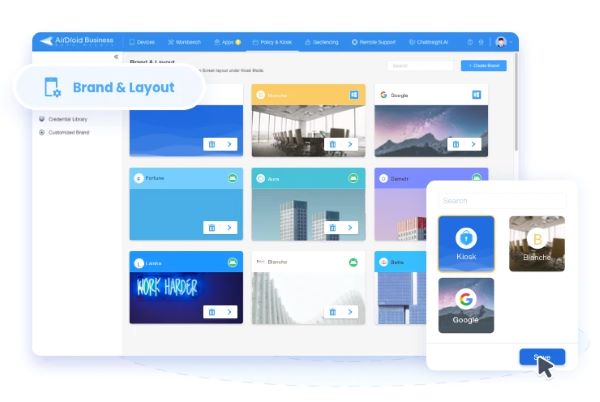
Kiosk Browser
The Kiosk Browser feature includes a website whitelist, browser customization options (like enabling or disabling the address bar and incognito mode), periodic cache clearing, and restrictions on the back/refresh buttons, ensuring a secure browsing environment.
For Windows devices, businesses can lockdown computers to run only the Edge or Chrome browser, with customization options available for both.
Device Limitations
AirDroid Business enables organizations to enforce device limitations, including volume control, network settings (WLAN, Bluetooth, mobile data), display settings (screen timeout, brightness), and general configurations (time zone, disabling power and navigation keys).
By restricting access to certain settings and features, organizations can minimize the risk of unauthorized changes and potential security breaches.
2 Use Cases of AirDroid Business Kiosk Mode
Enhancing Exhibition Experience with Kiosk Mode

Quick Overview: Libera is an anti-mafia organization that promotes social justice and cultural change. They needed a solution to manage 50 Android devices used for exhibitions.
Business Challenges: Libera required a way to lock down devices for public access while maintaining the ability to remotely manage and install applications.
Solution: With AirDroid Business, Libera enrolled all 50 devices easily and configured them to operate in kiosk mode, displaying powerful stories in the exhibition. The remote management feature allowed them to install custom applications in bulk, ensuring a seamless experience during exhibitions.
Optimizing Fleet Management Operations with Kiosk Mode

Quick Overview: AFAQY, a leader in Automatic Vehicle Location and Fleet Management solutions, sought to regulate the use of corporate devices in its fleet.
Business Challenges: AFAQY struggled with monitoring device usage among drivers and managing devices across multiple locations, leading to inefficiencies and potential misuse.
Solution: By implementing AirDroid Business’s Kiosk Mode, AFAQY restricted devices to specific applications, improving productivity and data security. The centralized remote device control and real-time monitoring features allowed AFAQY to manage devices efficiently, ensuring compliance with local regulations and enhancing operational efficiency.
Smart Locker Kiosk Solution

Quick Overview: WINN Solutions is a leading provider of cloud-based barcode tracking technology and smart locker solutions, specializing in the Transportation & Logistics industry. With the increasing number of parcel locker installations, WINN faced challenges in efficiently tracking and managing the Android Kiosk devices that control the Intelligent Locker Solution.
Business Challenges: With numerous kiosks in public settings, WINN required a secure solution to control access and manage updates remotely.
Solution: AirDroid Business’s Kiosk Mode enabled WINN to lock devices to their application, ensuring security and preventing unauthorized access. The unattended remote access feature allowed for regular updates and troubleshooting without physical presence, significantly reducing downtime and improving customer satisfaction.
Conclusion
AirDroid Business’s Kiosk Mode was recognized as a robust tool for enterprises looking to build a controllable device environment. By providing features such as single and multi-app modes, kiosk browser and comprehensive device limitations, AirDroid Business empowers organizations to enhance operational efficiency while ensuring security.








Leave a Reply.