How to Check Private Browsing History on iPhone: Top 3 Tools Compared
I know how frustrating it can be when you need to view incognito history on iPhone, but Safari doesn’t make it easy. Private browsing on iPhone is designed to keep online activities hidden, but as a parent, guardian, or employer, you might need to track private browsing on iPhone for safety reasons.
Since there’s no built-in way to monitor Safari private browsing history, third-party tools are your best option. These tools vary in features, ease of use, and effectiveness, so I’ve compared the top three options to help you decide which one fits your needs best.
Why Can’t You View Private Browsing History on iPhone Directly?
Apple designed Safari’s private browsing mode to keep searches, visited sites, and cookies hidden once a session ends. That means incognito history on iPhone doesn’t get saved in Safari history, iPhone settings, or even advanced website data logs.
To make things even more secure, iOS 17 introduced “Require Face ID to Unlock Private Browsing”, which stops unauthorized users from seeing private tabs that are still open.
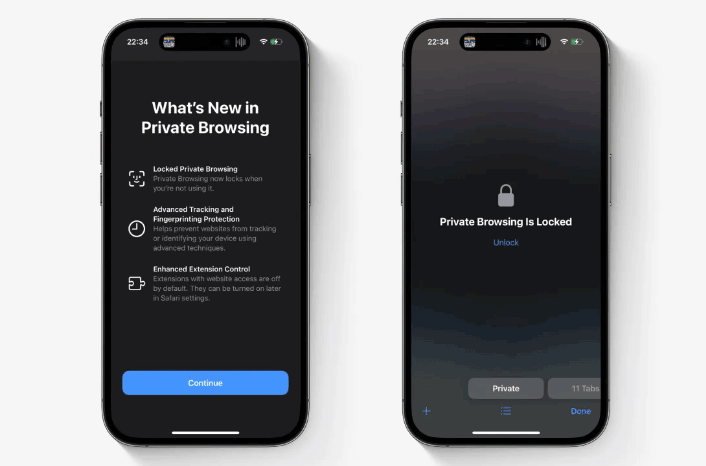
But the good thing is that some third-party tools can monitor Safari private browsing history in real time, even when private mode is enabled. These tools offer a way to track private browsing on iPhone while respecting Apple’s built-in security.
What Are Top 3 Tools to Monitor Safari Private Browsing History on iPhone?
In this section, we consider three renowned tools that enable users to view private search history on iPhone.
| AirDroid | Qustodio | mSpy | |
|---|---|---|---|
| Compatibility | iOS 13 and later | iOS 12 and later | iOS 11 to 14.3 |
| Easy to Bind | Medium | Medium | Complex |
| User Interface | Intuitive | Minimalistic | Classical |
| User Experience | Easy to access and block | Easy to access | Easy to access |
| Technology | Built-in Web Content Filter | Cloud-based filtering | Advanced tracking |
| Performance | ⭐⭐⭐⭐⭐ | ⭐⭐⭐ | ⭐⭐⭐⭐ |
| Price | Pocket-friendly pricing | Free and premium plans | Premium pricing |
1AirDroid Parental Control – Best for Real-Time Tracking
AirDroid Parental Control app is a great app designed to track private browsing on iPhone, especially for parents. It allows real-time monitoring of Safari activity, letting you view incognito history on iPhone even in private browsing mode. You can also set screen time limits, block specific websites, and remotely disable privacy mode for better control.
Compatibility: Works with iOS 13 and later
Easy of Setup: Medium. The setup process requires physical access to the target iPhone to install the app and link it to your device. It offers an average setup experience but is manageable with step-by-step guidance.
UI & UX: The app's clean, user-friendly design makes navigation easy. Private browsing history appears alongside regular history, while blocked websites are recorded separately when someone tries to access them. You can also block sites directly from history
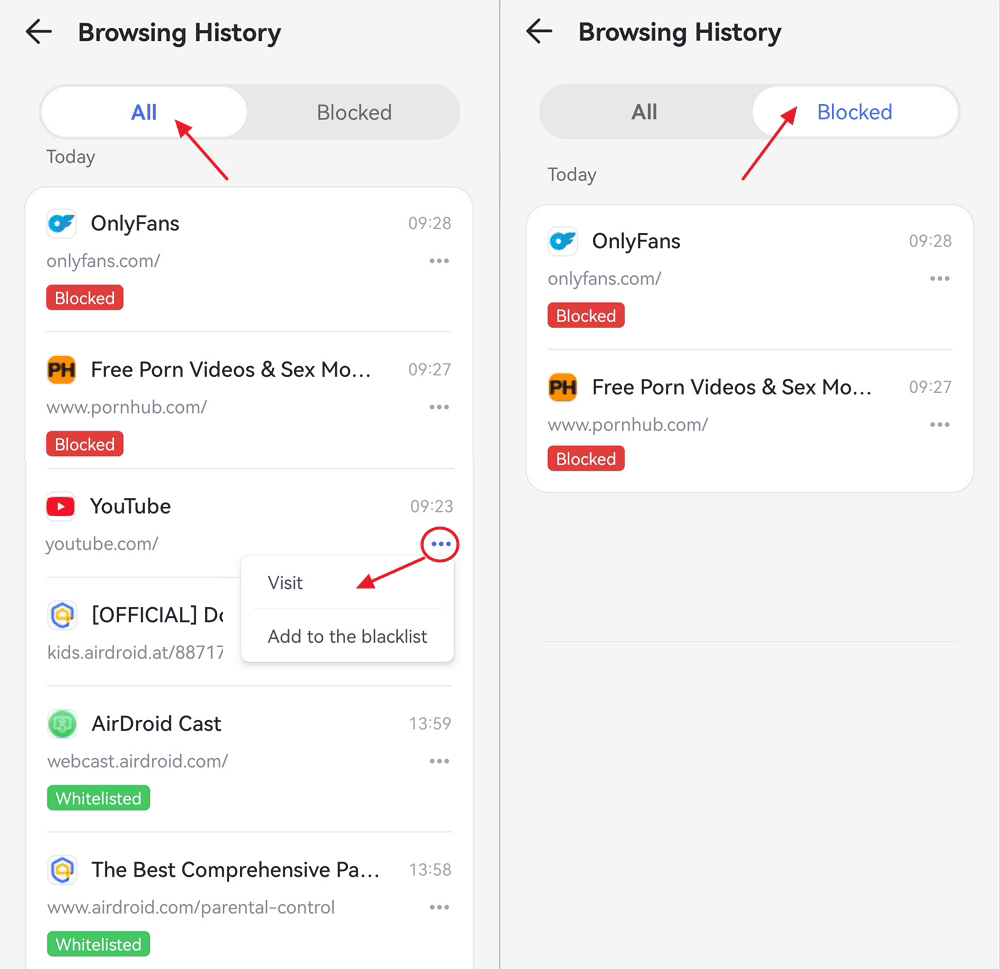
Performance: Its built-in Web Content Filter keeps track of browsing and app usage history, even recovering deleted Safari history on iPhone.
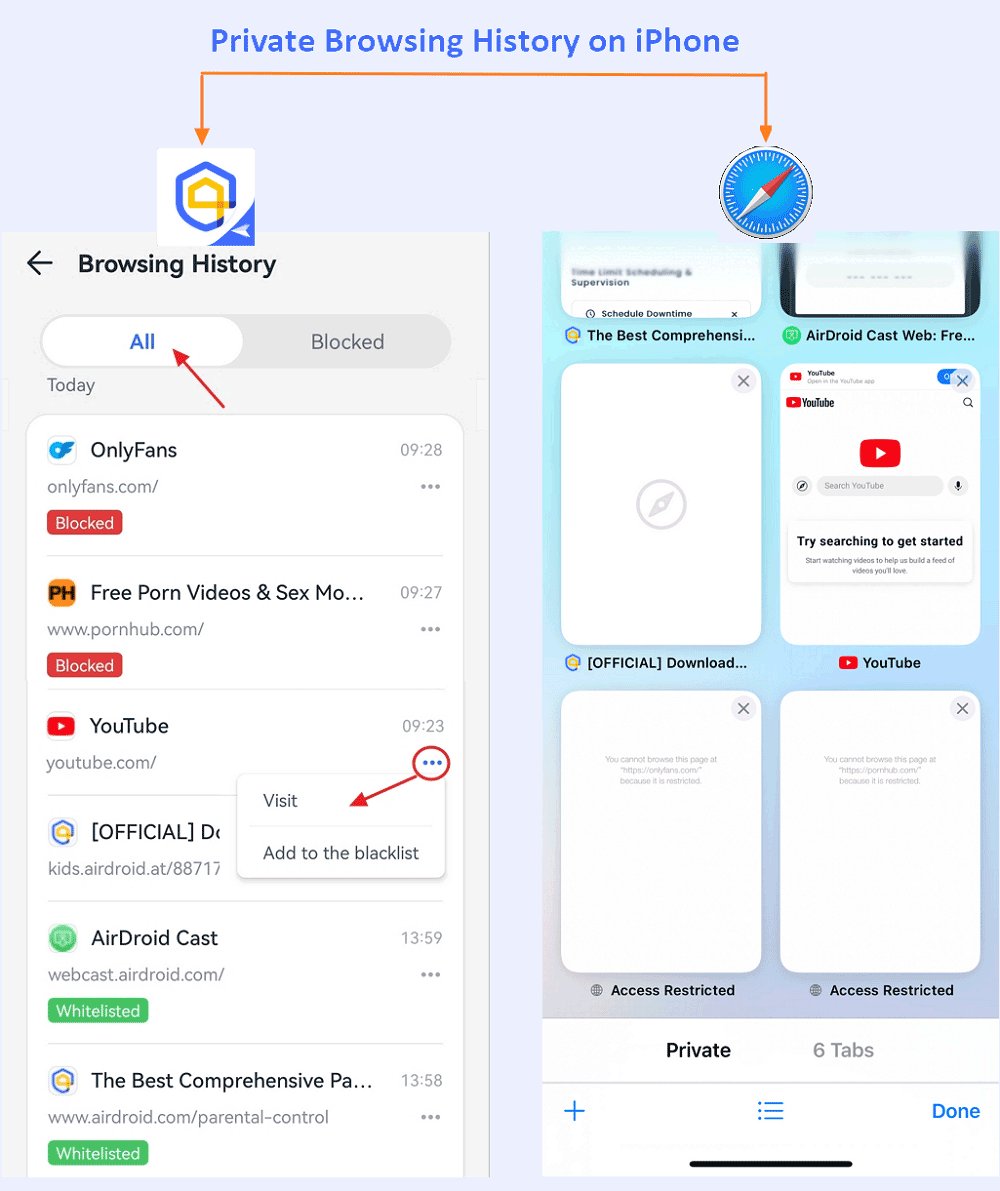
Price: $9.99/month, $29.99/quarter, $59.95/year. Includes a 3-day free trial with full features.
2Qustodio – Best for Parental Control & Monitoring
Qustodio is one of the best parental control apps for iPhone browsing history, designed to help parents manage screen time, monitor web activity, and filter inappropriate content. It ensures safe and balanced digital habits for children by allowing parents to set daily time limits, restrict specific apps, and monitor Safari private browsing history in real time.
With detailed activity reports, parents and tutors can track private browsing on iPhone, even when incognito mode is enabled. This ensures complete oversight of a child’s internet usage while offering custom alerts that notify parents, employers, or educators about any inappropriate activity or attempts to access restricted content.
Compatibility: iOS 12 and later
Easy of Setup: Medium. Setting up this tool is fairly straightforward, but it does require you to have physical access to your child's iPhone to install the app.
UI & UX: The interface is designed to be simple and user-friendly, but it may feel cluttered due to the way it groups mobile and web app activities together. While it does track private browsing on iPhone, it only logs visited domains, not specific URLs. Additionally, if the same URL is accessed multiple times, it is recorded as a single continuous session, which may not provide a complete browsing history. Instead of blocking sites directly, it generates browsing history reports that help users monitor internet activity.
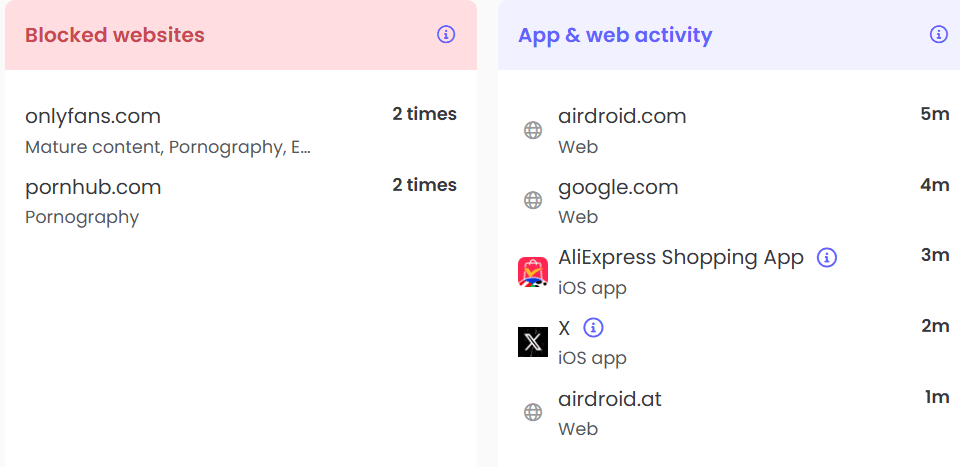
Monitoring Performance: This tool relies on cloud-based filtering and monitoring to view incognito history on iPhone and monitor Safari private browsing history. It logs domain visits and tracks browsing time, even for blocked websites. However, during my tests, I noticed stability issues. Some browsing history was not recorded properly, especially in private mode. For example, visits to YouTube and AirDroid Cast Web were missing from the logs, and App Store visits were mistakenly recorded as AliExpress Shopping App activity.
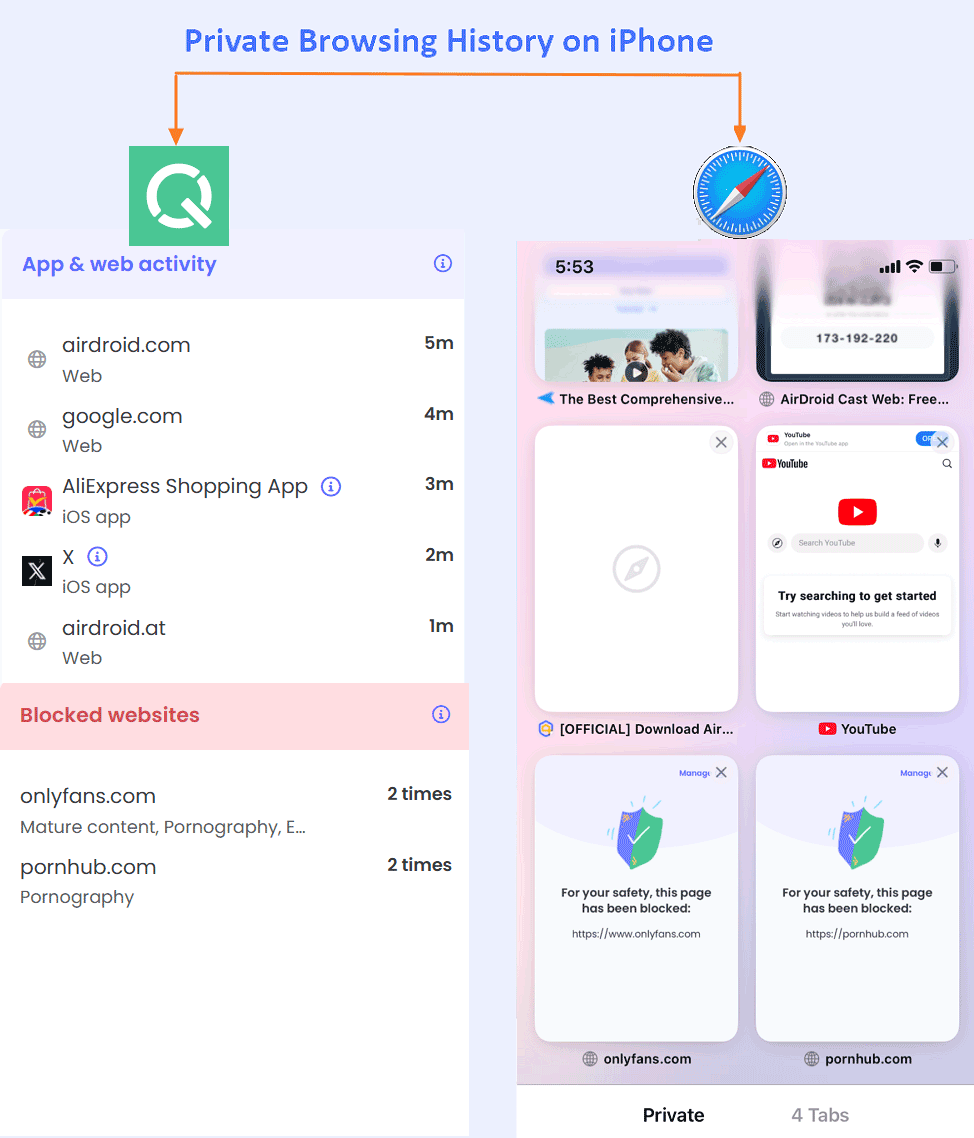
Price: The subscription costs between $54.95 and $99.95 per year, with a 3-day free trial. The features available depend on the selected pricing tier.
3mSpy – Best for Advanced iPhone Monitoring & Keylogging
If you're looking for a powerful tool to track private browsing on iPhone, mSpy is one of the most advanced options out there. It’s designed for real-time monitoring, giving you access to Safari browsing history, social media activity, and even GPS tracking. Whether you’re a parent keeping an eye on your child’s online behavior or need an extra layer of security for your own device, mSpy provides deep insights into browsing activity.
Compatibility: Works with iOS 11 to 14.3 (only on jailbroken devices).
Easy to Bind: Complex. mSpy is best for tech-savvy users because it requires physical access to the target iPhone and jailbreaking to unlock its full monitoring features. While it offers advanced tracking capabilities, the setup process can be challenging for beginners.
UI & UX: The interface is modern and intuitive, making it easy to view incognito history on iPhone and track search activity. However, it doesn’t allow direct site blocking from the history log. Instead, it records keystrokes using a keylogger, giving you insights into browsing history, even in private mode.
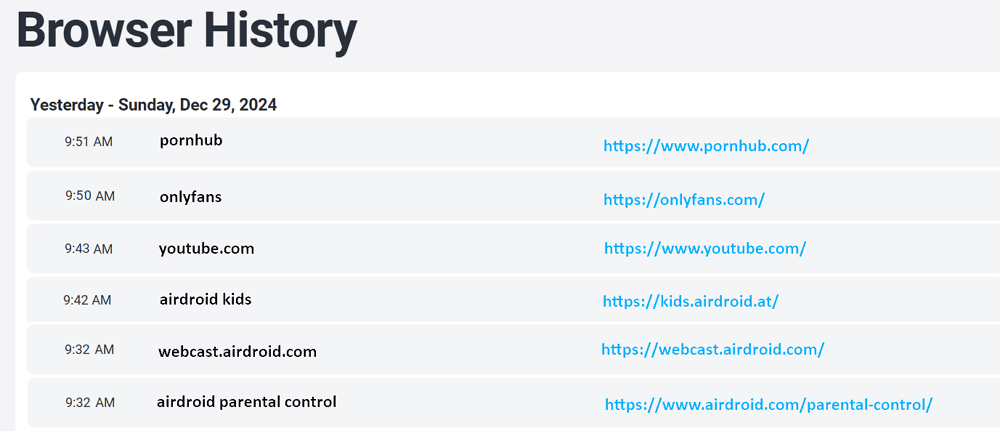
Performance: mSpy uses advanced tracking technology to monitor browsing history, even if users try to cover their tracks.
Price: $48.99/month, $83.99/quarter, $139.99/year. No free trial.
Why You Can’t Check Private Browsing History on iPhone Through iCloud or iTunes Backup
If you’re trying to check private browsing history on iPhone, you might be wondering if iCloud or iTunes backups store this information. The short answer is that they don’t.
When you use Safari private browsing mode, your iPhone automatically deletes all search history, website visits, and cookies once you close the tab. That means there’s no record saved anywhere on your device, including in iCloud or iTunes backups.
These backup systems only store existing data, so even if you restore your iPhone, you won’t be able to recover deleted Safari history on iPhone from a backup. This is part of Apple’s strict privacy policies, which are designed to protect user data.
If you need to track private browsing on iPhone for parental control or security reasons, iCloud and iTunes won’t help. Instead, you’ll need parental control apps for iPhone browsing history or third-party monitoring tools that let you monitor Safari private browsing history and track online activity in real time.
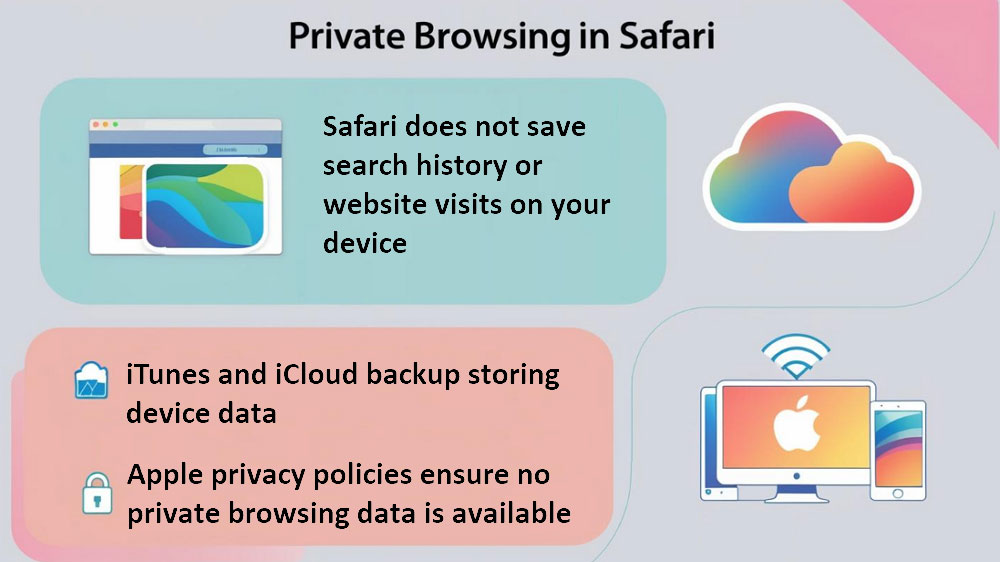
Final Thoughts
Apple’s privacy settings make it impossible to track private browsing on iPhone through iCloud or backups. If you need to view incognito history on iPhone for parental control or security reasons, the only option is a monitoring tool.
After testing different options, I’ve found that AirDroid Parental Control, Qustodio, and mSpy offer the best solutions. AirDroid stands out for its ease of use and affordability, letting you monitor Safari private browsing history in real-time, block harmful websites, and keep your kids safe online.
If you’re looking for a way to check private browsing history on iPhone, the right tool makes all the difference, so choose wisely!
Using Safari Private Browsing on iPhone? Learn whether Safari private browsing give you real privacy and what it actually hides — and don’t miss our next article.











Leave a Reply.