How to Locate a Phone Number on Google Maps?
Have you ever wondered how to pinpoint a phone number's location on Google Maps? This guide will walk you through the simple steps to harness the power of Google Maps for locating phone numbers. Discover how easy it is to bring this convenience to your fingertips. Let's dive in and uncover the process together.
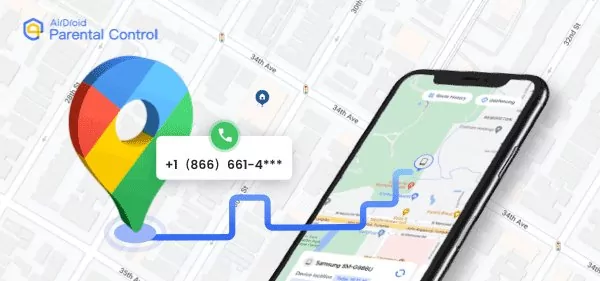
Is It Possible to Trace Mobile Number Exact Location on Google Maps?
Yes, mobile network infrastructure, GPS, Wi-Fi, and Bluetooth make it technically possible to track a phone number location on a map. By combining data with algorithms, the location can be determined or estimated more accurately.
Google Maps allows users to search for places by entering a phone number directly into the search bar. If the number is associated with a business listed on Google Maps, it will typically display relevant information, including the location.
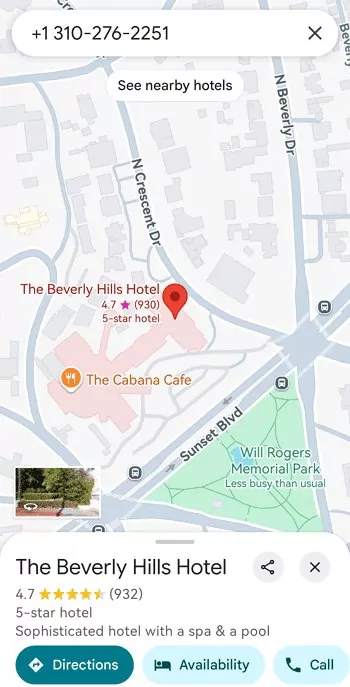
But you can't get a person's exact location with just a number on Google Maps. Users don't register their personal numbers and update real-time location to the system. Privacy and security concerns prevent carriers and maps from accessing a number's location without permission.
However, there are some ways to legally locate a phone number or device on Google Maps:
| Methods | How It Works | Accuracy |
|---|---|---|
| 1. Try Third-party Tools |
| Vary |
| 2. Use Google Maps | See their real-time location if they share it with you. | High |
| 3. Google Find My Device | Find lost devices with a Google account logged in. | High |
| 4. Check Popular Apps with Location Feature |
| Vary |
Method 1. Try Third-party Tools (Mobile Number Tracker Using Google Maps)
We have tried lots of mobile number tracker with Google Maps, and find that there are four main types of apps:
Type 1. Tools for tracking live location with app installation
These tools can track live location. However, they need physical access the phone with the number. And you need to install the apps and set up them on the target phone. They essentially combine multiple location tracking technologies, especially GPS, for high accuracy.
Examples: Phone Tracker by Number, Live Mobile Number Locator App.
Type 2. Tools for tracking live location by sending links
Some phone number tracking apps can send messages and links to the device with the phone number. You don't need to install them on the target device. Once the phone number owner clicked the link, you can see their live location.
Examples: Mobile Phone Number Tracker, Scannero.
- Type 3. Tools for getting the current location (Not that accurate)
These tracker search through public or their own databases to find a match. If the phone number is associated with a location, you will be able to view it on Google Maps. They claim to show the current location but most of the time it is not that accurate.
Type 4. Tools for checking registered location
Most of them are free online websites to check registered Location. They mainly intercept data packets from mobile carriers to get the information.
Examples: Techwelkin, EmobileTracker.com, Mobile Number Locator - Live, Mobile Number Tracker.
Tool 1. Phone Tracker by Number
Price: It offers both free and premium version. The free version is enough to locate a phone number.
We can use Phone Tracker by Number between Android and iOS. You need to install the app and register with your phone number. Then, send a message with a link via SMS or a messaging app.
When the phone number owner clicks the link, downloads the app, and agrees to track, you can see their real-time location in the app. On Android devices, the location shows up on Google Maps, while on iPhones, it usually appears on Apple Maps.
The free version has a lot of ads, with almost every action triggering one. Many of the ads are unskippable video ads followed by subscription prompts.
Notes: You must access the target phone with the number to install the app and allow permission.
Tool 2. Live Mobile Number Locator App
Price: Free with many ads.
Once both parties have installed the Android app, you can track each other's phone number location by adding the other's code. Once the other person agrees, you can view their real-time location on the map at any time.
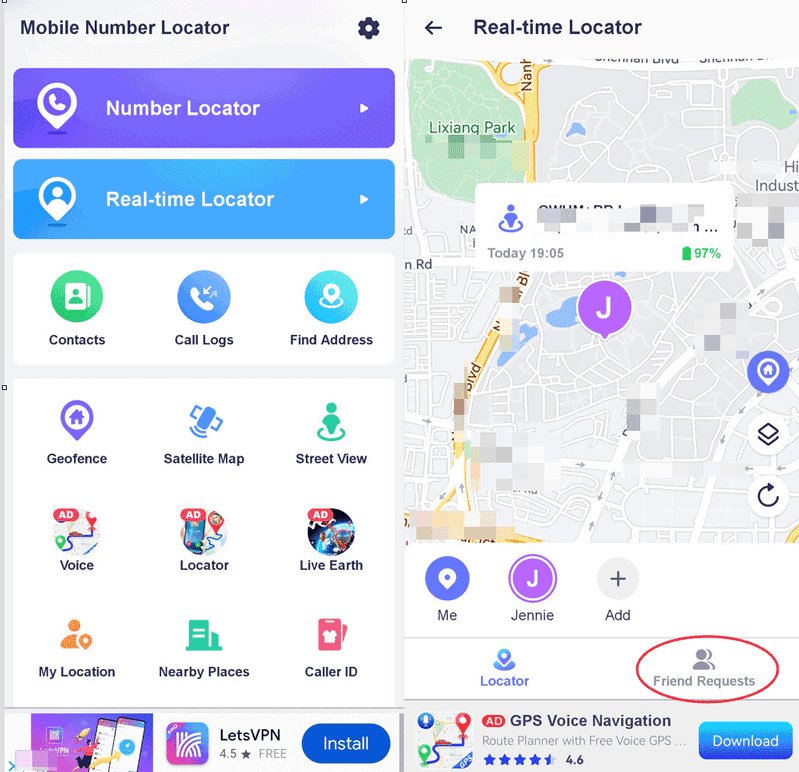
There are many popup ads during the setup, but once completed, there are fewer ads when checking the location later.
The app also offers a direct phone number location feature, similar to the fourth type of tool we'll discuss later, which shows the phone number's carrier and registered city. It also provides features like call blocking, call ID theme customization, and area code lookup.
Tool 3. Mobile Phone Number Tracker
In the apps we test, Mobile Phone Number Tracker is the best in apps that locate a phone number by sending links . It is compatible with both Android and iOS. If you use it on Android, it will show the phone number location on Google Maps. It is $9.99/month.
![]()
Tool 4. Scannero
Another tools you can try is Scannero. It can search a number's location in its database or locate a phone number by link. If you use it to generate a link and then send it, you will get the live location if the person allows your access. You may perform a 24-hour trial on the website for $0.89.
Tool 5. Reverse Phone Number Lookup
Price: Offer a free trial with less than $1.
When you're trying to locate a phone number on Google Maps, another way is to use a Reverse Phone Number Lookup tool. These tools work by allowing you to input a phone number, and in return, they provide you with detailed information about the owner and possibly their location. Some popular services are Spokeo, Intelius, etc.
Compatibility: Android, iOS, Web
Tool 6. Techwelkin (Web)
https://techwelkin.com/tools/trace-mobile-number-usa-america/
It only allows searches for phone numbers from the USA, UK, Canada, and India. After selecting the country, just add the number without the international code to search. The search is fast, showing the registered state and city in seconds with a good internet connection. Ads are separate from the main search area, minimally affecting the user experience. The site has been around for over nine years, offering stable services.
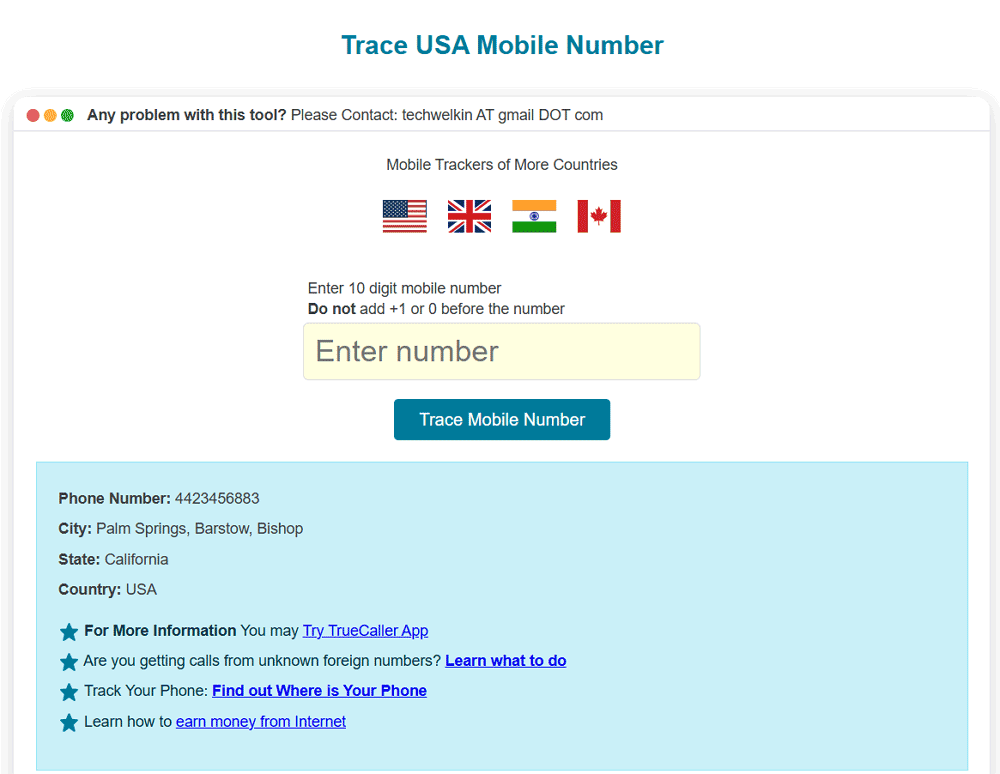
Tool 7. EmobileTracker.com
https://www.emobiletracker.com/
Automatically detects your IP address and shows the international code for your country, or you can manually select the country. It will show you the registered state and city (sometimes only state) quickly, with or without the international code. The search page has many ads with unclear sections, so avoid misclicking when using. Popup ads appear frequently. On the results page, ads and search results are clearly separated. It offers free searches for most countries' numbers. The site has been active for over eight years, with performance steadily improving.
Tool 8. Mobile Number Locator - Live (Android)
If you prefer using an app to locate a phone number, you can try Mobile Number Locator - Live. Tap Find Number > Search Number, and then select the country > enter the phone number > tap SEARCH NOW. The app will the registered city, and you can also view the location on Google Maps.
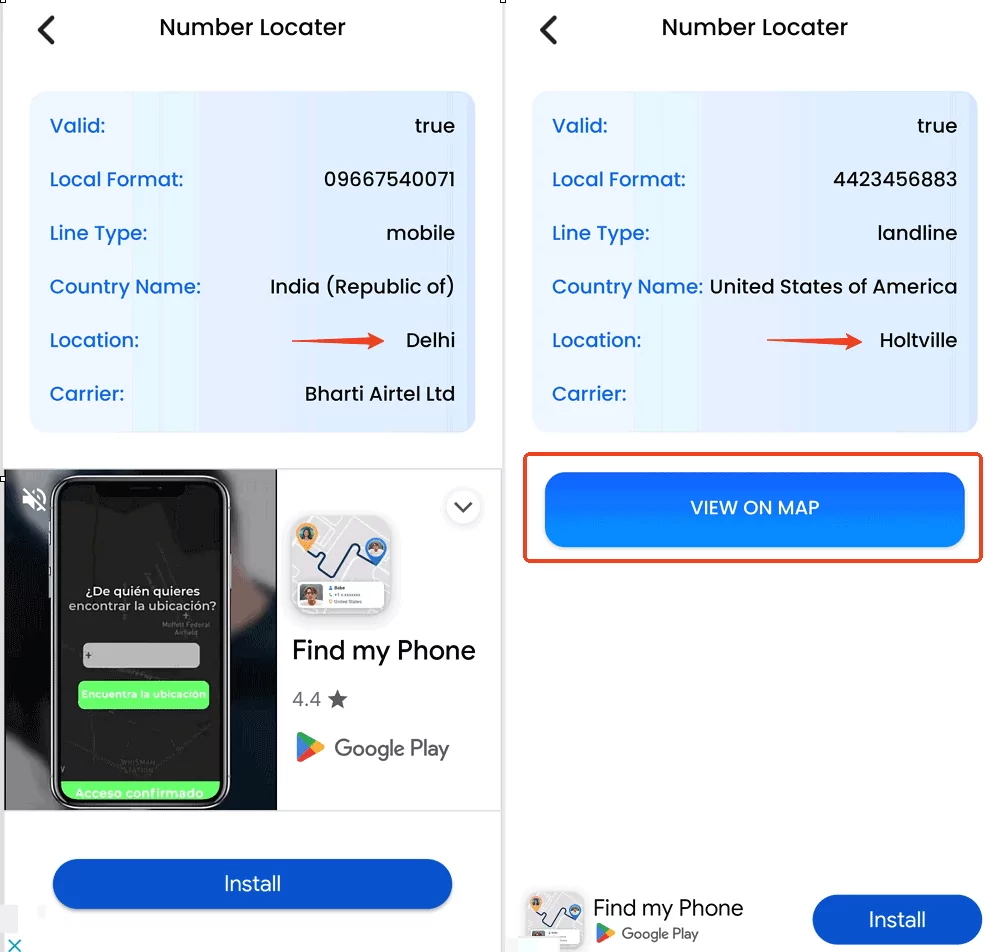
However, most of the time, the map loads slowly and doesn't show an accurate address. Additionally, the app has many ads, with various unskippable popup ads that you must watch before proceeding.
Tool 9. Mobile Number Tracker
https://www.mobilenumbertracker.vip/
You need to select the country code and then enter the phone number. The search is fast, showing results in seconds. The interface is nice, and no ads were found during use. It offers free searches for most countries' numbers. Most of the time, it can't locate a US number, while it is smooth when searching for an IN number. The site is less than six months old, and its long-term stability is also uncertain.
![]()
However, avoid the following sites and apps. They mainly aim to attract ad clicks or collect survey data but never show results or charge high fees.
- Mobile location (https://mobile-location.com/): Previously showed the registered address quickly but now claims to offer a real-time location for high fees, which is not possible legally.

- Locate A Phone Number (https://locateanumber.com/): Directs you to more ads after a survey and never shows the location.
- Mobile Number Tracker (https://mobilenumbertracker.com/): Often shows no results and sometimes only shows the state.
- LiveGps (https://www.livegpssearch.com/): Has many annoying ads but never shows a phone number location.
- Phone Number Tracker (https://www.phonenumbertrack.com/): The location only includes the country and an area code that is in the number; it never shows the registered states or cities.

Method 2. Use Google Maps Location Sharing
Google Maps is available on both Android and iOS with advanced GPS technology. You can share directly, copy the location link, or share the longitude and latitude.
Here are the steps to use the Location Sharing feature to track a cell phone location for free.
- Open Google Maps on the device with the phone number you need to track. Enable Location service if the device hasn't.
- Click on your profile picture and select Location sharing from the menu.
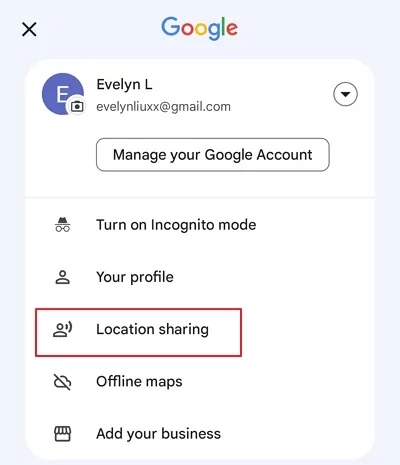
- Tap New share if the person hasn't shared location before. Otherwise, you will see the interface to choose the sharing duration. Pick a period or Until you turn this off.

- Select the Google account you will use to access the person's location. If you're not in the listed contacts, swipe right and tap "More" to add yourself. You can also send the link via social apps. Tap "Send," and you're all set.

- Now, you can see the shared location on Google Maps.

Why to Use
- Update real-time location even in background
- Can also share the link in hot social apps
Limitations
- Need to get consent from the person every 24 hours
- Won't get updated once users stop location sharing
Method 3. Locate with Google Find My Device
If a phone with a certain number is logged into a Google account and has Find My Device enabled, you can use this service to locate the device. You must have access to the associated Google account to do so. Here are the steps:
- Navigate to the Find My Device website www.google.com/android/find/, sign in with the same Google account that is linked to the phone.
- Once you're signed in, you'll see a list of devices linked to your account. Choose the phone you want to locate.

- If your phone is online, its location will appear on a map. If it's offline, the last known location will be displayed.

Tips:
- You can also access the feature from Chrome > click your account profile > select Manage Your Google Account >Security > Find a lost device.
- Apple has a similar service, Find My, that you can use to locate a lost iPhone.
Method 4. Check Popular Social Apps
Searching the number on platforms like Facebook, Snapchat, or Instagram can sometimes reveal the owner's profile. Social media apps allow users to share locations in media or maps. For example:
- Snap Map allows users to share location with others. You can find someone's Actionmoji to check his location.

- WhatsApp allows users to share their location when sending out a Status. That way, you can find out the location of a person's phone number by checking their last post.

Also, you can share your location via WhatsApp, iMessage, Messenger, and some other social media apps. This feature is similar to Google Maps and is available in the chat section.
Concluding
Effectively locating a phone number on Google Maps involves a balance of technology and respect for privacy. Google Maps's Location Sharing is the premier method, ensuring user consent and security. If a phone is lost or stolen, Find My Device is also helpful. Third-party apps' accuracy varies and must be vetted for compliance with privacy laws.

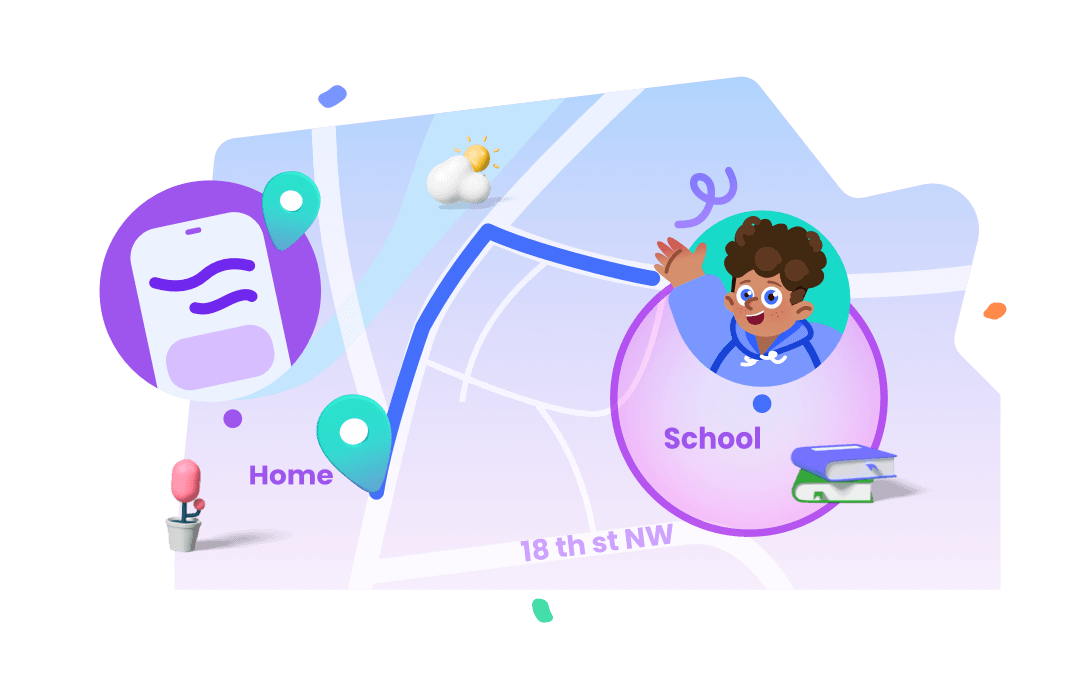
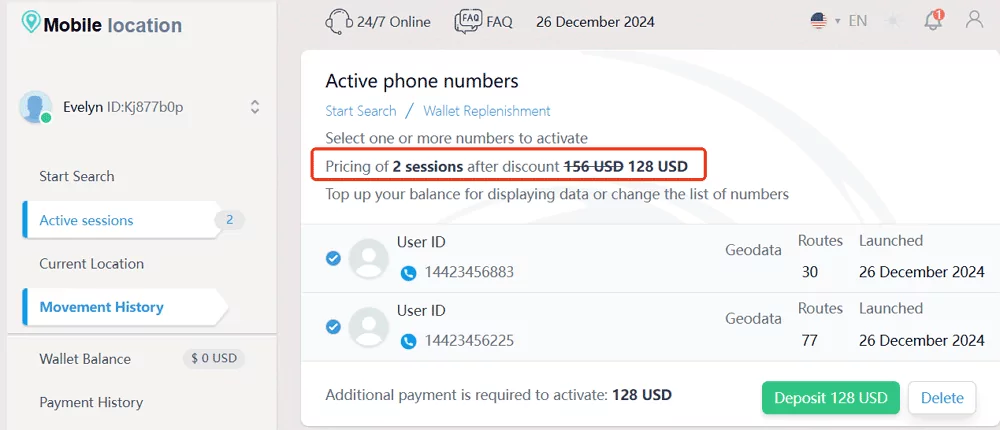
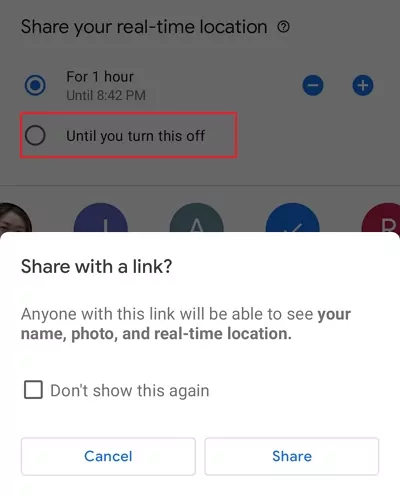
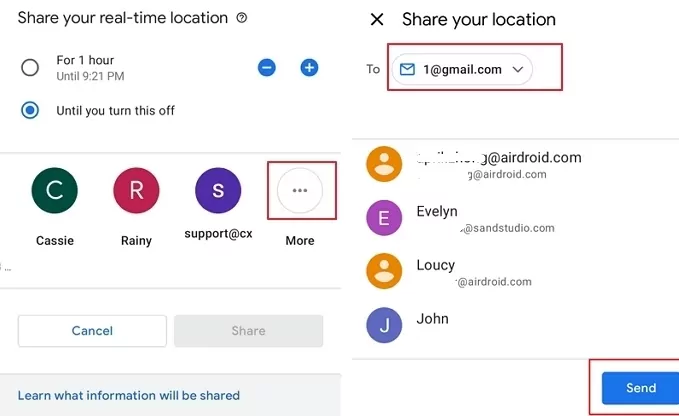
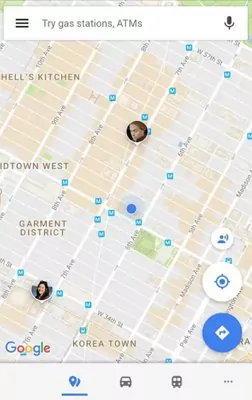
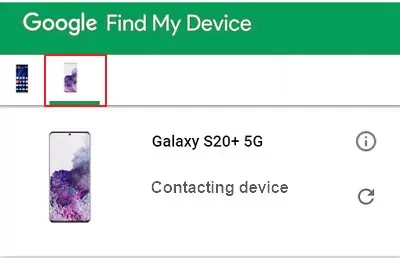

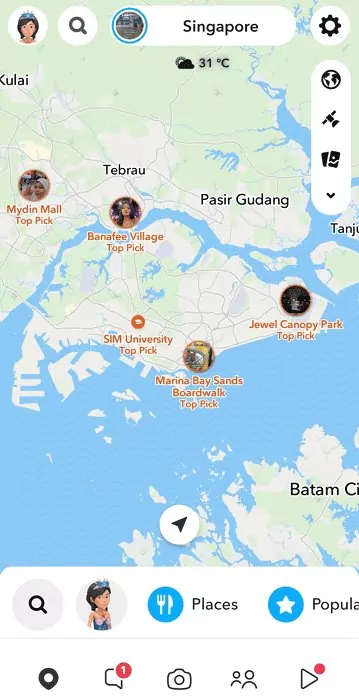

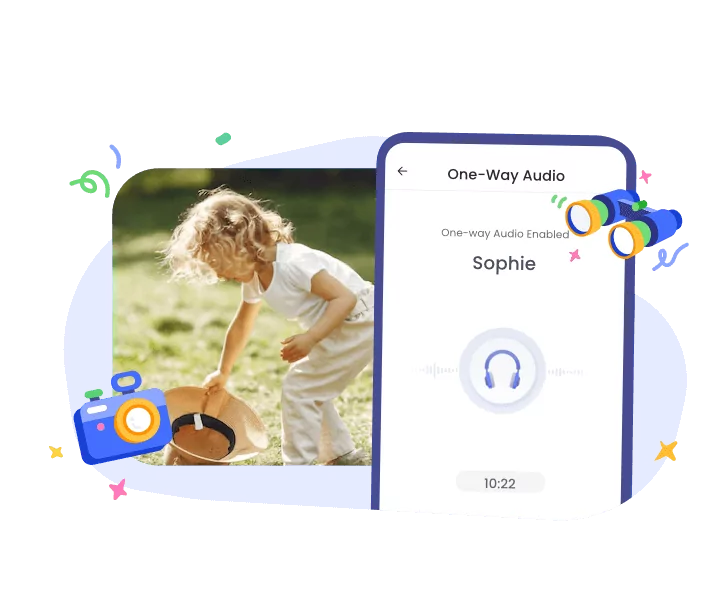










Leave a Reply.