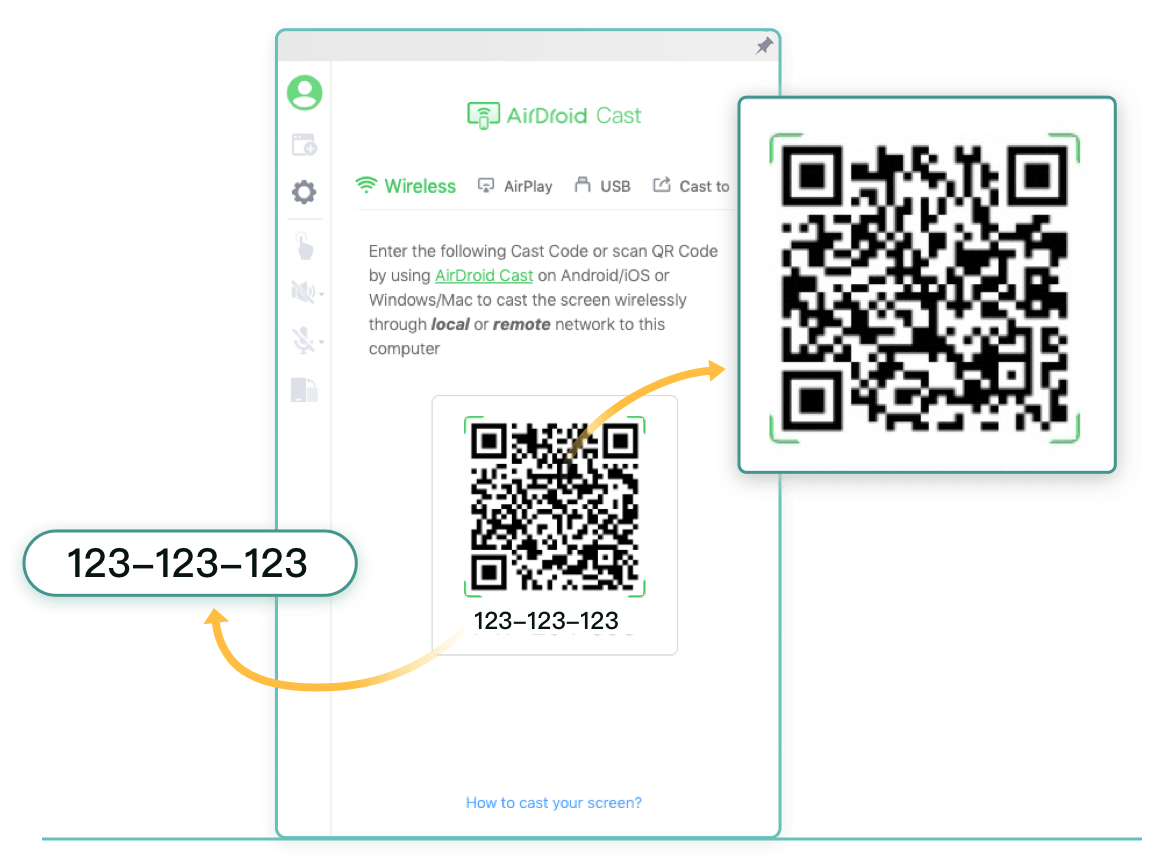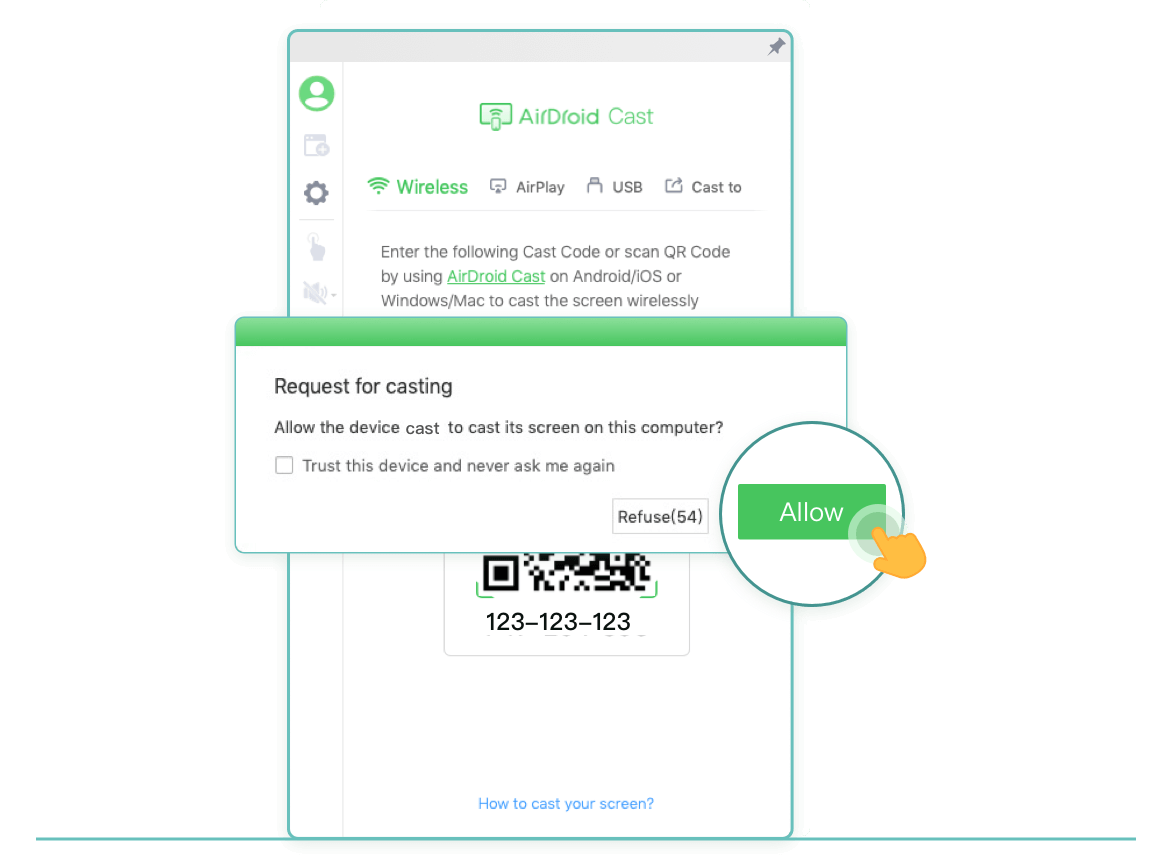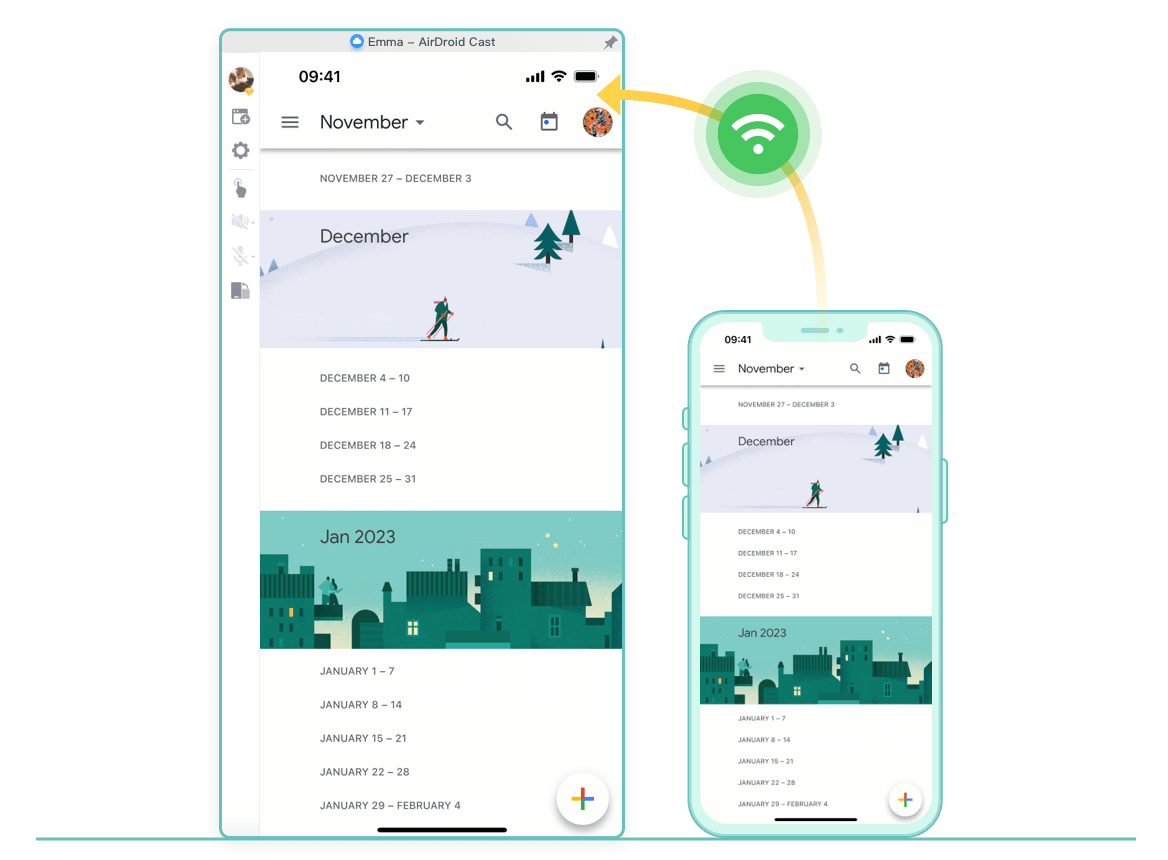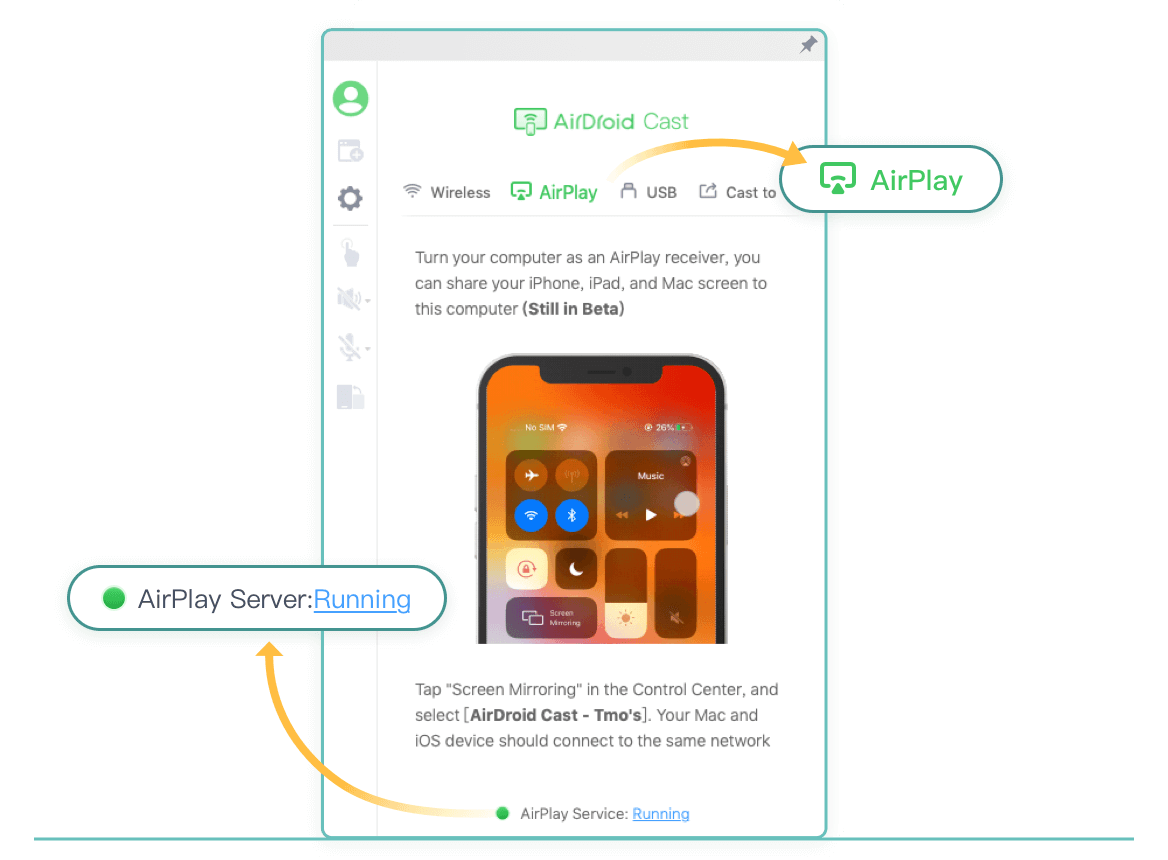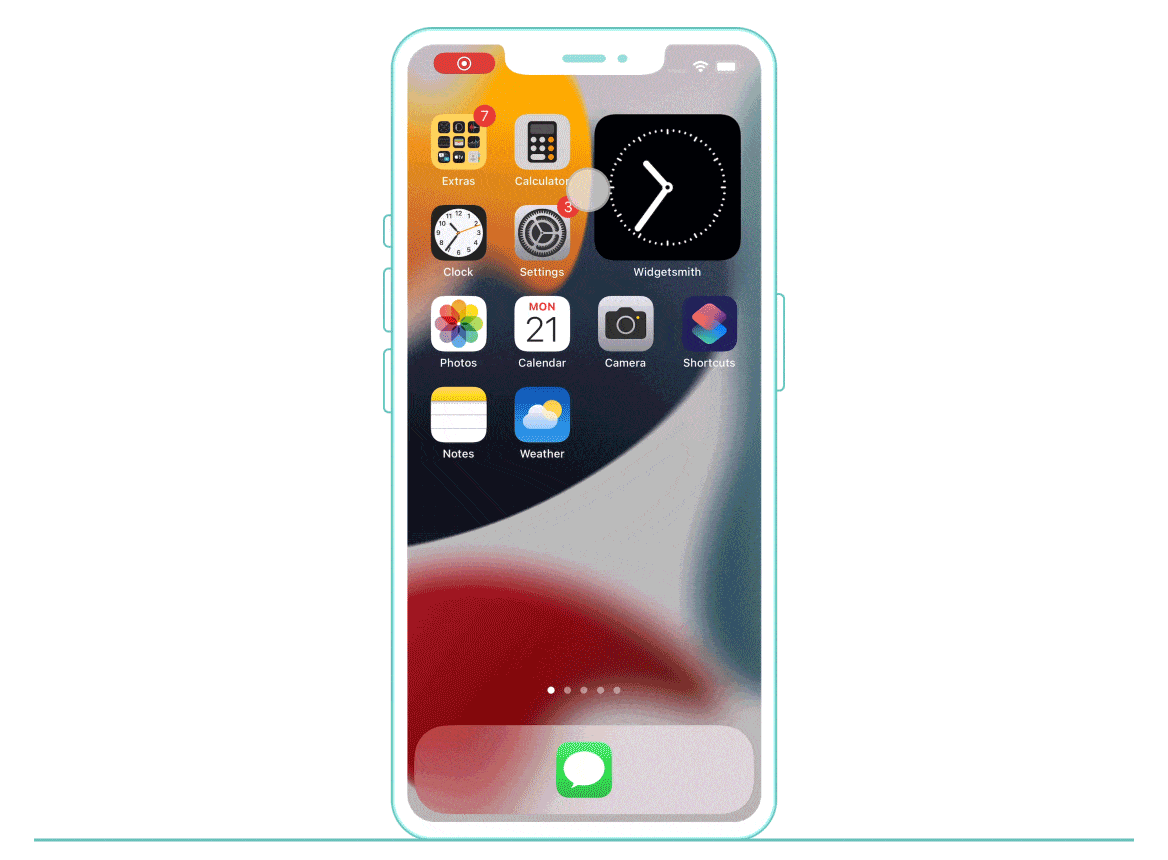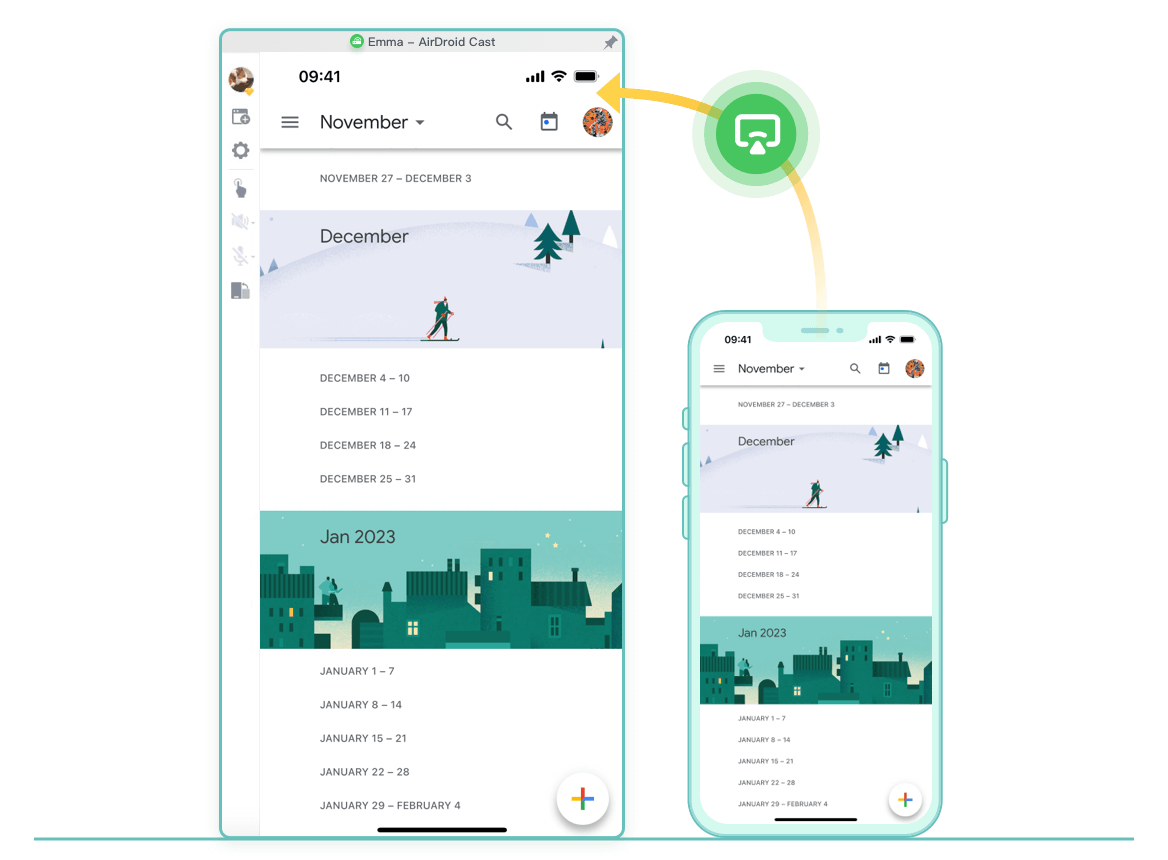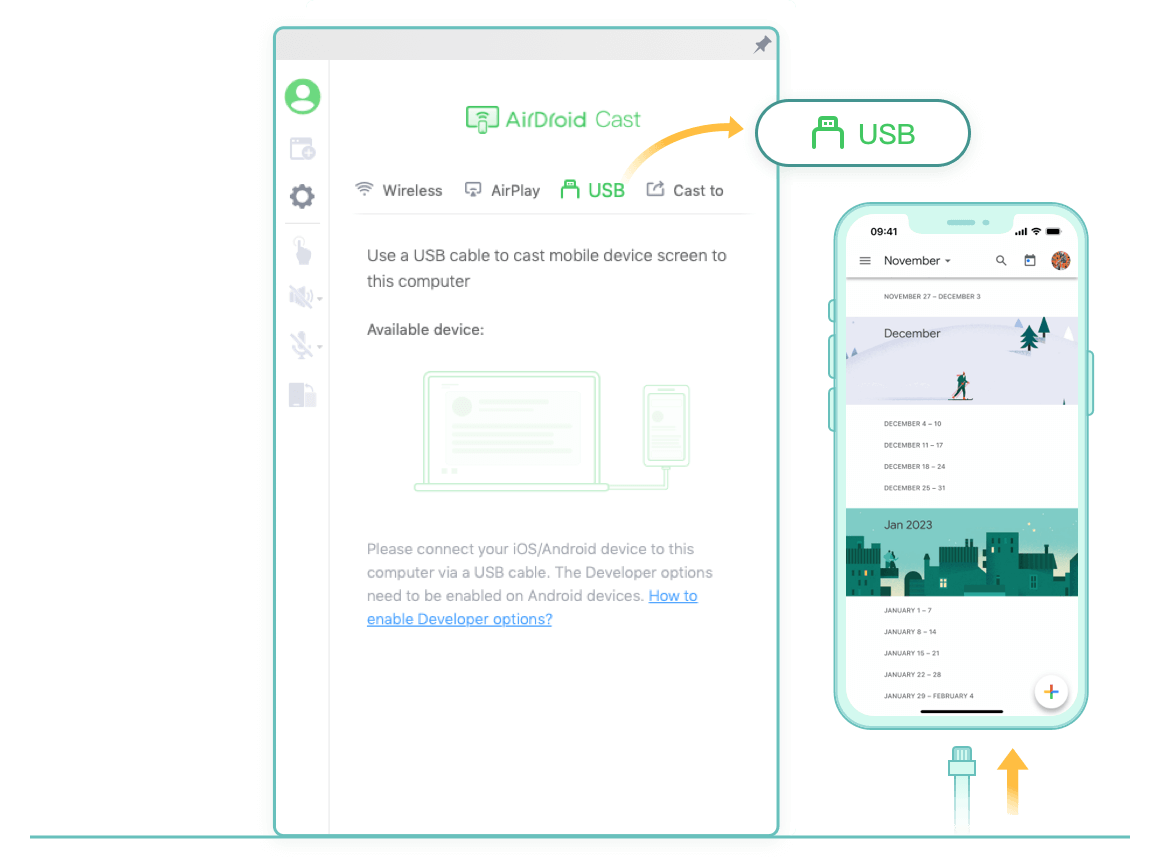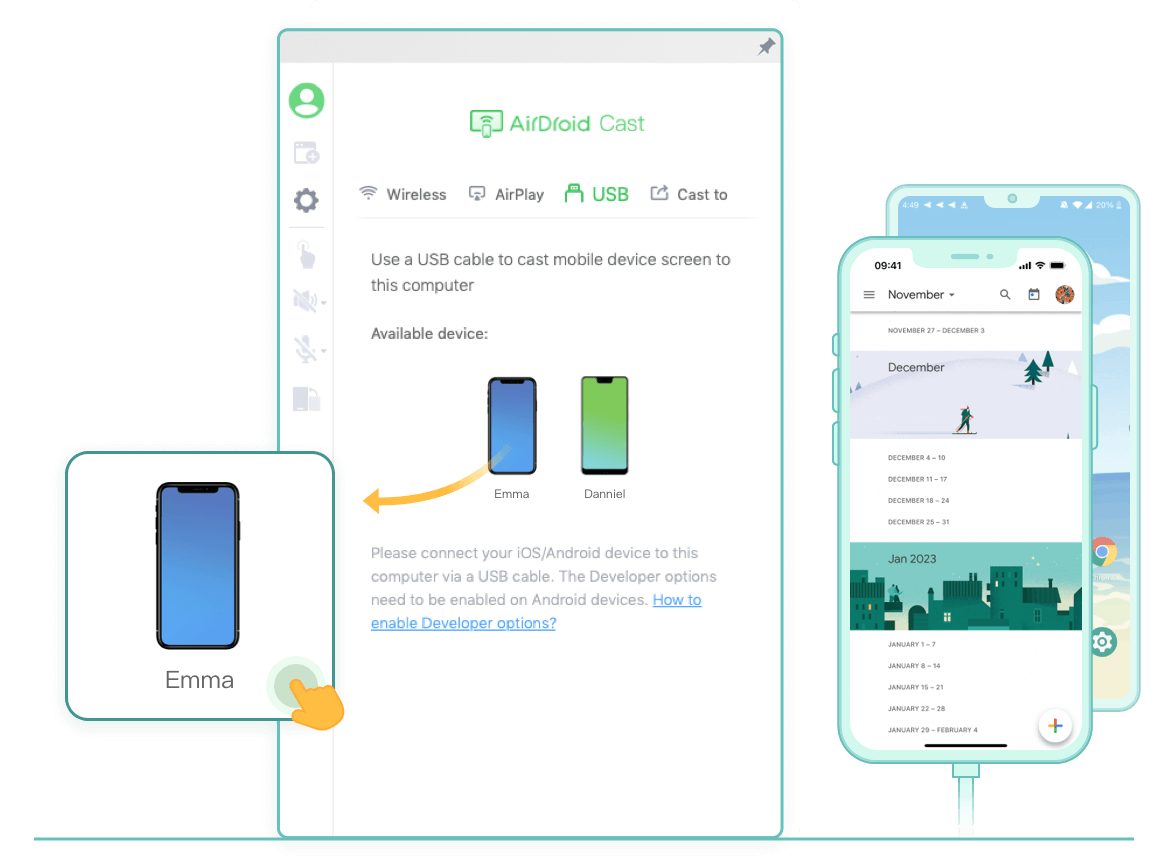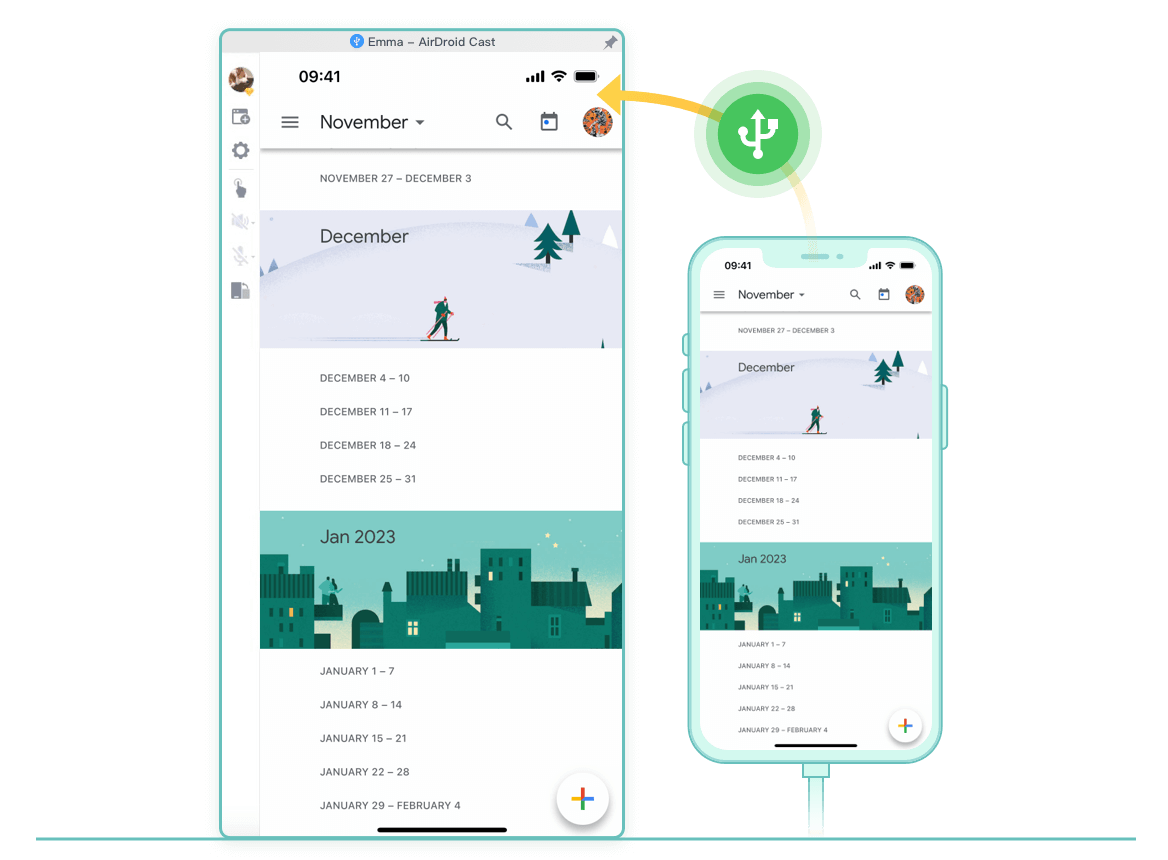Upgrade to Premium to Enjoy Unlimited Cast & Control
Free Local Casting
مجاني
Local Casting
Mirror mobile device to PC and mirror PC to PC
Maximum of 5 devices on 1 computer
صوت ثنائي الاتجاه
Basic
$ 0.00 /شهر
$ 0.00/سنة
Local Casting
Mirror mobile device to PC and mirror PC to PC
Maximum of 5 devices on 1 computer
صوت ثنائي الاتجاه
AirPlay Service
MIrror iOS device to PC via AirPlay
Basic
Mirror Android/iOS/Win/Mac device to PC through remote network
اتصال USB
Mirror Android/iOS device to PC via a USB cable
Standard
$ 0.00 /شهر
$ 0.00/سنة
Local Casting
Mirror mobile device to PC and mirror PC to PC
Maximum of 5 devices on 1 computer
صوت ثنائي الاتجاه
AirPlay Service
MIrror iOS device to PC via AirPlay
Basic
Mirror Android/iOS/Win/Mac device to PC through remote network
اتصال USB
Mirror Android/iOS device to PC via a USB cable
التحكم عن بعد
Control Android/iOS device on PC after casting